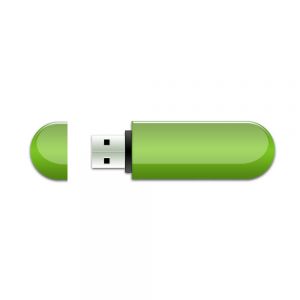 It’s 4:32 on a Friday afternoon. You’re exhausted after a week of non-stop dramas and just want to switch off you computer, go home and enjoy the weekend. Downstairs your lift club is anxiously waiting for you to join them. You’ve been reminded of this by their persistently timed missed calls every minute.
It’s 4:32 on a Friday afternoon. You’re exhausted after a week of non-stop dramas and just want to switch off you computer, go home and enjoy the weekend. Downstairs your lift club is anxiously waiting for you to join them. You’ve been reminded of this by their persistently timed missed calls every minute.
Unfortunately at 4:31 you remembered you need to copy a specific document and it’s writing to your flash disk at the pace of a snail wading through quicksand.
Now the question is – do you just rip it out of your laptop and rush downstairs before you have to hike home? Do you wait patiently for it to finish copying? Or do you follow the prescribed, correct steps to eject a USB device? After all how dangerous can it be to remove the flash drive or external hard drive without ejecting it?
When you plug a USB device into your PC, whether it’s your camera, flash drive or external hard drive, you allow it to write and read data to the device. Some data will be cached during this process.
When data is cached, it’s not immediately written to the USB device, but kept in the PC’s memory. If you remove the device before information is written or while it’s being written, your data will become corrupt.
However, Windows automatically disables caching on USB devices, unless you enable the function yourself. Therefore, in most cases, you can remove a device without clicking on ‘Safely Remove Hardware’, but only when no data is being written or read by the device. If the device is flashing and data is being copied or read, you run the risk of ending up with corrupt, unusable data.
See the ‘Safely Remove Hardware’ option as your safety net – it’s just an extra precaution to ensure you don’t damage your data. When using it, your files will close properly and all the metadata will be preserved with the file.
For more information about safe media ejection read this thorough explanation on the How to Geek website.
[SOURCE: www.howtogeek.com]
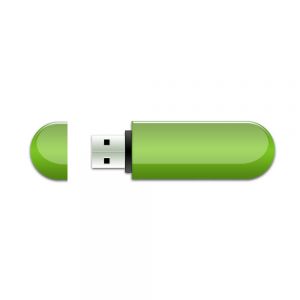 Dis 4:32 op `n Vrydagmiddag. Jy is gedaan na `n week vol dramas en krisisse en wil net jou rekenaar afsit en gaan naweek hou. Jou selfoon beep vir die soveelste keer met `n boodskap van die ryklub wat angstig sit en wag.
Dis 4:32 op `n Vrydagmiddag. Jy is gedaan na `n week vol dramas en krisisse en wil net jou rekenaar afsit en gaan naweek hou. Jou selfoon beep vir die soveelste keer met `n boodskap van die ryklub wat angstig sit en wag.
Twee minute gelede het jy onthou van `n dokument wat jy die naweek wil lees en dit kopieer op die oomblik teen die spoed van `n slak deur dryfsand.
Die dilemma is – gaan jy dit uittrek en hardloop voordat jy huistoe moet ryloop? Gaan jy geduldig wag tot dit klaar gekopieer is? Of gaan jy dit onderbreek en die regte, voorgeskrewe stappe neem om dit te ontkoppel? Hoe gevaarlik kan dit wees vir jou rekenaar en data as jy net vinnig jou geheuestokkie of eksterne hardeskyf uittrek?
Wanneer jy enigiets met `n USB-konneksie aan jou rekenaar koppel, kry dit die geleentheid om data te lees en skryf na die toestel – data wat soms ook elders geberg word. Met datastoring word die inligting nie onmiddellik na jou toestel geskryf nie, maar eers in jou rekenaar se geheue gebêre.
Indien jy die USB-toestel net uitpluk voordat hierdie inligting volledig klaar geskryf is, of steeds besig is om te kopieer, kan jou data korrup word.
Die goeie nuus is dat Windows outomaties hierdie stoorfunksie vir USB-toestelle deaktiveer, tensy jy spesifiek aandui dat jy dit wil gebruik. As data nie geskryf of gelees word op daardie oomblik nie, kan jy normaalweg met `n geruste hart die “Safely Remove Hardware”-opsie ignoreer. Maar, as die geheuestokkie se liggie flikker en data gelees of gekopieer word, vat jy die kans dat jy met verlore en korrupte data gaan opeindig.
“Safely Remove Hardware” is jou veiligheidsnet om te keer dat jy nie jou eie leêrs vernietig nie. As jy dit wel gebruik, verseker jy dat jou data mooi netjies verpak is en met die nodige metadata aangeheg.
Vir meer inligting oor veilige media verwydering, lees gerus hierdie deeglike uiteensetting op How to geek se webwerf.
[BRON: www.howtogeek.com]
Tags: data management

