Recently we introduced a brand new my.sun interface (read the article here). As with most new developments, there are bound to be some hiccups.
One of the problems recently experienced by some users when they browse to the staff portal are either that their version of Internet Explorer has to be upgraded or only a blank screen is displayed.
There reason for this glitch is Internet Explorer’s compatibility mode. This function of Internet Explorer has the tendency to recognise the wrong versions of the software. For example, with compatibility mode Internet Explorer 8 and 9 thinks it’s running 7, while version 10 and 11 recognises it as 9.
However, there is an easy solution. By deselecting “Display intranet sites in Compatibility View” (see picture) Internet Explorer will report the correct version of the browser and not request an upgrade of the browser.
If Internet Explorer requests an upgrade, first check the version of the browser (see above ) and deselect compatibility view. Internet Explorer version 10, Mozilla Firefox and Google Chrome are recommended internet browsers.
1. How to find out which version of IE is installed on your pc
Click: Help, About Internet Explorer
2. How to check if compatibility mode is enabled
Click: Tools, Compatibility View Settings
Send an email to help@sun.ac.za or contact IT ’s Service Desk on 0218084367 if you need assistance or experience problems. More information can be found on the my.sun help page.

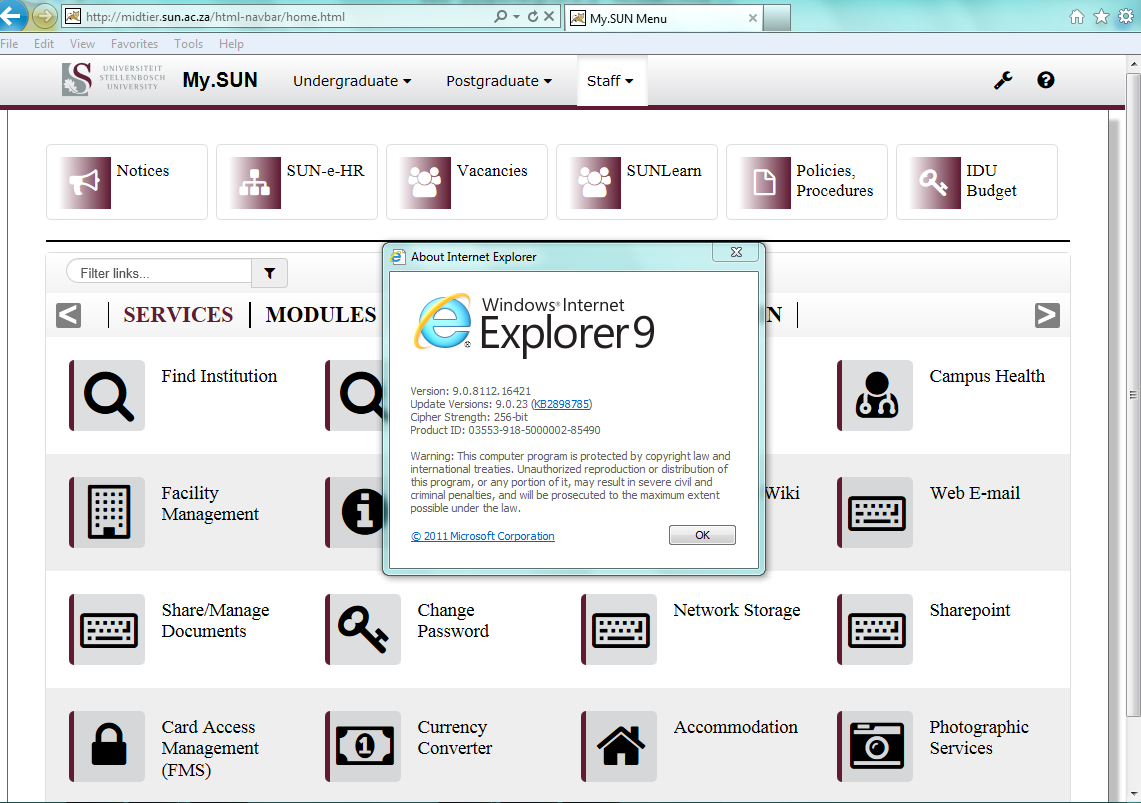
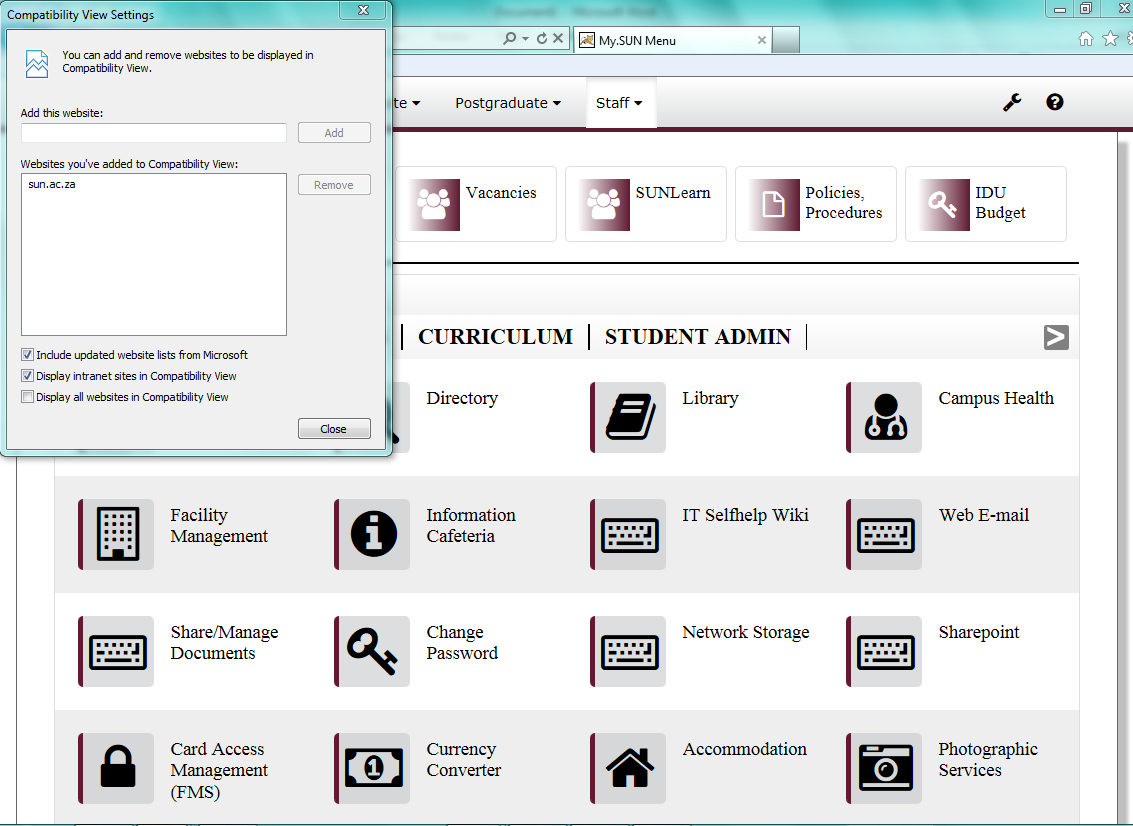

I experienced the same in Fharga. Why aren’t there Firefox installed in Fharga?