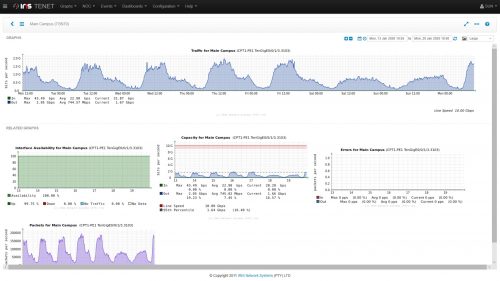The recent internet speed problems that South Africans have been experiencing has been front page news since mid-January. How has it affected the University community?
The short answer is that in most cases, we don’t see any degradation in network performance at all. How is this possible, one may ask? The answer lies in the redundant design of our international circuits, as implemented and managed by TENET, the service provider for the tertiary education sector. When a particular network circuit is broken for some reason, like the West African cable (WACS) in the current situation, the university traffic is seamlessly re-routed via another circuit, Seacom, running along the East Africa coastline. Obviously, the risk of total network failure is enlarged by the current unavailability of WACS (and SAT3), but up to now our services remained available without a hiccup. This can be seen from the following graphs, which show constant traffic flow for the past week, 100% interface availability of the network, spare capacity available and zero network errors reported.
Other network service providers often don’t have this level of redundancy available, and may be more seriously affected. That is why ISP’s like Axxess, Afrihost and others have been struggling, and why some users might have experienced communication problems at home, or while using other networks other than the campus network.
When will this situation normalise? The WACS cable on the coast of the Congo is currently being attended to by the cable repair ship and TENET’s estimation is repairs could be completed by 11 February.
For regular updates and information on how the repair process works, follow TENET on Twitter.