With the rampant “success” of the Flashback Trojan, it’s fair to assume that more viruses, malware, and other nasties will find their way onto the Apple platform. This means it’s up to you to keep yourself educated and your system secure.
Java (not your morning fix)
All of the 700,000+ Apple computers infected with the Flashback Trojan have one thing in common: They’re all running out-of-date versions of the Java browser add-on. Since software updates on Macs are a manual process, updates to tools like Java have to be rolled out by Apple itself. The easiest way to get around this problem is simply to turn off Java from within the Safari browser, an option available under Security in the Preferences menu. You can also turn the service off on your computer as a whole. Head to Applications > Utilities, and uncheck the Java versions listed in the General tab.
Keep your Mac up-to-date

On this subject of updates, make sure your machine is running the latest versions of OSX and Safari. Apple takes pride in updating its Operating System and it’s also good practice to protect your machine by running the Software Updates regularly. Make it a rule to run the updates once a week. Make sure all the available patches and updates are installed rather than just downloading them. To check for updates click on the Apple Icon in the upper left corner of the screen and select “Software Update”.
Use strong password
Create a password that are at least eight characters in length, using both letters and numbers, and use at least on capital letter or symbol to make it more secure. Remember to user different passwords for different service.
Turn Off automatic logins
What good is a strong password if you don’t use it? Even though it’s a pain to have to re-enter all of your passwords every time you boot up your machine, log in to your account, open messenger programs, or access various websites, it really is the safest option. Otherwise, if someone accesses your machine while you not around they’ll have automatic access to all of your content. It just means a few extra keystrokes, but it will make all your data more secure.
Use a password Manager
There is a way to avoid constantly having to re-enter your passwords, and that is to use a password manager like Keychain, comes free with current versions of Mac OSX.
To use a password manager, you’ll be asked to create a unique, strong passphrase and store that in your keychain, rather than trying to remember shorter, easier but more numerous passwords. This system is also very handy when you vary your passwords, as you should!
Prepare your Firewall
Mac OS X has a built-in firewall that can be used to prevent unauthorized users or programs from accessing your machine remotely. Make sure it’s turned on, or all of your security procedures will be as useless. While there will be a brief learning curve teaching the firewall to play nice with any non-Apple programs you may want to use, it’s a small inconvenience that more than makes up for that in terms of peace of mind.
Turn off “Open safe files”
This one is a bit of a headache from long ago when certain file types were unlikely to harbour viruses or malware. Unfortunately, hackers and technology have progressed, meaning that “safe files” are a thing of the past. All sorts of malware can be tucked inside even the most unassuming files. Even the once-innocuous MP3, .jpg, PDF and .doc files are all capable of harbouring code designed to attack your Mac. To change this troublesome setting, go to Safari Preferences > General, and uncheck “Open safe files.” Remember, don’t click links in emails or open unexpected email attachments.
Stop sharing
The sharing systems, including Bluetooth and Airport, can leave your machine vulnerable (they are designed to allow remote access to your computer), so when you’re not using them, turn them off!
Download from Trusted Sources
Pirated software, cracks, and other illegal downloads are frequently used to distribute malware and viruses, infecting your machine as soon as you access the file. Make sure that you download software, applications, media, and other files directly from the source to minimize your risk of infection.
Update all the “other” things
Adobe Reader is another application that you should update and keep updated. It’s a favourite of Windows-based cyber-criminals, and the jump to Mac is anticipated sooner rather than later. The software is among the most exploited in the world, but each new version introduces security enhancements which make it better than the last.
Install good security systems
You may have heard that Macs simply do not get viruses, the recent Flashback Malware illustrates otherwise. Now, Mac-flavoured virus scanners are no longer as useless as they may have once seemed. Applications like ClamXav, Virus Barrier, and the Mac-friendly versions of Sophos and Kaspersky Anti-Virus have been designed specifically for Mac OS X. While at this stage, they tend to only find PC viruses or the occasional spam phishing email or tracking cookie. Soon Mac-specific malware will start popping up in greater profusion.
As we mentioned previously, make sure you check what you’re downloading! Mac anti-virus programs are all over the place, so only grab software from legitimate sources.
Use your common sense
Most of the worms looking to crawl into your Apple are preying on unsuspecting users and outdated software — a deadly combination at the best of times. Follow these measures and you’re less likely to end up with a rotten Apple.
[ARTICLE BY REGAN JANARI, IT APPLE TECH SUPPORT]



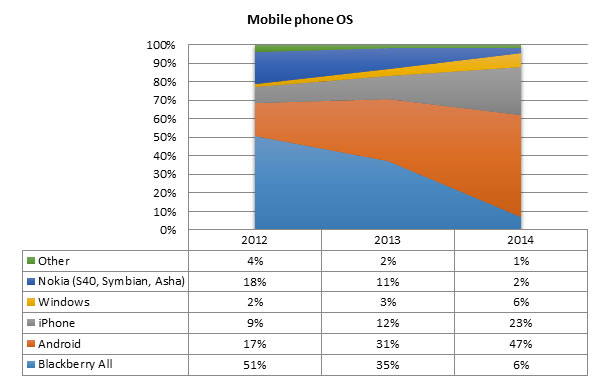
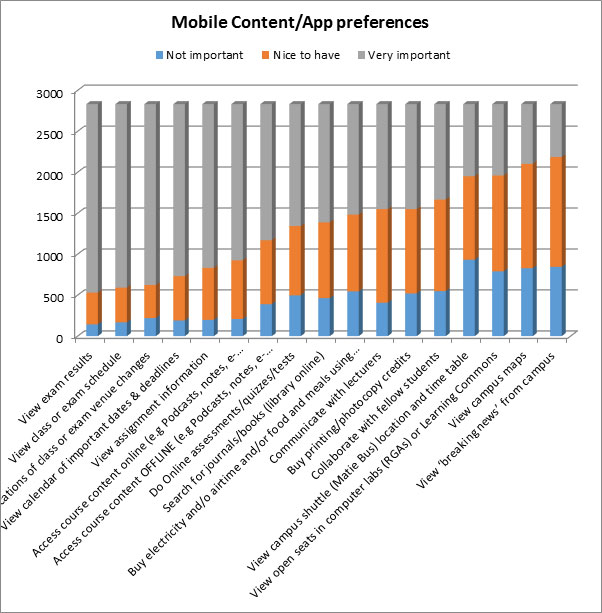
 2832 students out of 32266 invitees responded.
2832 students out of 32266 invitees responded.