… there was a world without email. Actually this wasn’t too long ago. South Africa was a bit slower than the rest of the world and most of us were only exposed to the email and the internet around the mid 90’s. This was approximately 17 years ago already.
The first e-mail was sent by Ray Tomlinson in 1971. The message was sent to the computer right next to the one which he sent the message from. Previously, mail could be sent only to others who used the same computer.Tomlinson wasn’t involved with the development of e-mail himself, but was working on other applications for MIT’s ARPANET project (which later evolved into the Internet). It was the first system able to send mail between users on different hosts connected to the ARPAnet.
He took the time to work on e-mail “mostly because it seemed like a neat idea.”. Tomlinson says he can’t remember the content of that first message, but it most likely read “testing 123″ or “QWERTYUIOP” — the letters found on the top line of a QWERTY keyboard.
At first, his email messaging system wasn’t thought to be a big deal. When Tomlinson showed it to his colleague Jerry Burchfiel, he said “Don’t tell anyone! This isn’t what we’re supposed to be working on.” If you want to read what Tomlinson has to say about his involvement in the “invention” of email, click here.

The “at”, @ sign was used by Ray Tomlinson to distinguish emails from users on other computers from the ones composed by people on the same computer as himself .It was chosen because it wasn’t commonly used anymore, but still a standard symbol on the keyboard. An email address was something like bob@computer2 (the .com part was added much later).
Different languages have different (sometimes interesting and very descriptive) names for the @ sign –
English: “at sign”,”at the rate”, “at symbol”, “at mark”, “commercial at”, “cyclips”, “ampersat” and “asperand”;
French: “arobase” or sometimes “arrobe” or “arobe”;
Dutch: the apestaart -“(little) monkey-tail”;
German: the “at symbol” or “spider monkey”;
Chinese: the “little mouse”;
Spanish and Portuguese it is the symbol for arroba, an archaic unit of weight (~25 pounds or 11.3 kilograms).
Italian: chiocciolina — small snail.
Swedish: snabel-a — “A” with an elephant’s trunk.
Other languages nickname it “mouse’s tail,” “sleeping cat,” “little duck,” “dog,” and “little worm.” For an extensive list and history on the @ sign, click here.
The first e-mail from space was sent in 1991. The crew of STS-43 Atlantis used an Apple pc to transmit the following:
“Hello Earth! Greetings from the STS-43 Crew. This is the first AppleLink from space. Having a GREAT time, wish you were here… send cryo and RCS! Hasta la vista, baby… we’ll be back!”
Who says scientists don’t have a sense of humour?
SOURCES: http://blog.emailaddressmanager.com, http://mashable.com & www.wikipedia.org


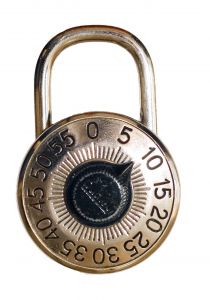 The second you connect to the internet you put yourself at risk. Scary thought, but we tend to forget just how vulnerable we are and the easy targets we become when we’re not careful about our safety on the internet.
The second you connect to the internet you put yourself at risk. Scary thought, but we tend to forget just how vulnerable we are and the easy targets we become when we’re not careful about our safety on the internet.