If you receive an email with the subject: “URGENT – CCMA Final Reminder: Case GAJK0238819-18 (GAJK) is scheduled for ‘Arbitration’…” allegedly sent by the CCMA, and with an attachment with a .DOC.gz extension, DO NOT try to open it. The attachment is a rather nasty Trojan-variant of a Crypto virus.
This virus opens the “back door” of your computer to hackers once it infects your PC. The trojan is programmed to run at every start-up, giving the hackers, who originated the program, access to your hard drive. In addition, this trojan can re-create itself, making it hard to remove it completely.
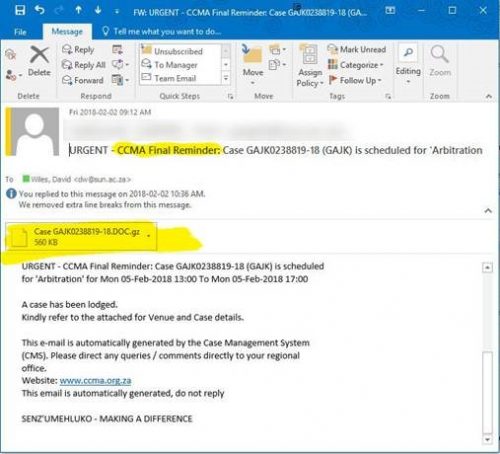
If you received this email or any similar ones, please it to the Information Technology Security Team using the following method:
Send the spam/phishing mail to help@sun.ac.za and sysadm@sun.ac.za
Attach the phishing or suspicious mail on to the message if possible. There is a good tutorial on how to do this at the following link (Which is safe) : http://stbsp01.stb.sun.ac.za/innov/it/it-help/Wiki%20Pages/Spam%20sysadmin%20Eng.aspx
- Start up a new mail addressed to sysadm@sun.ac.za (CC: help@sun.ac.za)
- Use the Title “SPAM” (without quotes) in the Subject.
- With this New Mail window open, drag the suspicious spam/phishing mail from your Inbox into the New Mail Window. It will attach the mail as an enclosure and a small icon with a light yellow envelope will appear in the attachments section of the New Mail.
- Send the mail.
IF YOU HAVE FALLEN FOR THE SCAM:
If you did click on the link of this phishing spam and unwittingly give the scammers your username, e-mail address and password you should immediately go to http://www.sun.ac.za/useradm and change the passwords on ALL your university accounts (making sure the new password is completely different, and is a strong password that will not be easily guessed.) as well as changing the passwords on your social media and private e-mail accounts (especially if you use the same passwords on these accounts.)
IT have set up a website page with useful information on how to report and combat phishing and spam. The address is: https://blogs.sun.ac.za/it/en/2017/11/reporting-spam-malware-and-phishing/
[Article by David Wiles]

