Mendeley Desktop, the original desktop application for Mendeley Reference Management, will no longer be downloadable via the Mendeley website from 1 September 2022. However, support for the software will remain available and people who have already installed it will still be able to use it. This forms part of Mendeley’s effort to migrate users to the newer Mendeley Reference Manager. This application is also downloadable and is essentially a newer version of Mendeley Desktop. Its associated MS Word plug-in still has several issues though. This is why we at SU Library and Information Service will still focus our support and training on Mendeley Desktop. We have acquired the install files for both Windows and MacOS and made them available on our Mendeley Library Guide. So, our users can still use Mendeley Desktop for as long as Mendeley allows access to the platform and once all the bugs and issues with Mendeley Cite have been resolved, we strongly encourage you to keep using the older software. You can read more about this here.
What is the difference between Mendeley Desktop and Mendeley Reference Manager?
Both Mendeley Desktop and Mendeley Reference Manager are downloadable applications that are used for bibliographic reference management. Mendeley Desktop is the original version that allowed you to work seamlessly even if you are working offline. Mendeley Desktop’s Cite-O-Matic plugin for MS Word simplifies in-text citations and reference management. Mendeley Reference Manager is the newer version and it will eventually replace Mendeley Desktop. It still lacks many features that Mendeley Desktop has and its MS Word plugin, Mendeley Cite, is still reputed to cause many issues. This is why we recommend that our users continue using Mendeley Desktop for as long as it is available.
Mendeley Desktop (MD)
- Multiple ways to import references
- You can import references from other reference managers
- You can create a Watch Folder. If you store a PDF document in the Watch Folder, its metadata will automatically be uploaded to Mendeley Desktop and it will create a record
- You can export PDF documents with the annotations you have made to it
- Easy access to the style customisation platform
- You can manually check for duplicates and select the most accurate version
- The Cite-O-Matic is a stable and reliable MS Word Plugin and allows for greater customisations of citations and their fonts
- Easier to use while working offline
Mendeley Reference Manager (MRM)
- Mendeley Reference Manager does not have any of the above features
- An exception is the option to import references from other reference managers, however the feature is frustrating and not easy to use
- MRM automatically checks for duplicates, but it is not very efficient
- MRM has a Notebook feature that collates all the notes you make in your various references
- Easier access to searching for articles on the Mendeley database
- Mendeley Cite (MRM’s MS Word plugin) is still very faulty and causes multiple issues for users
- References often do not display as they are supposed to
- There is not a footnote style available that is compatible with Mendeley Cite
- Mendeley Cite uses textbox field codes to insert citations and they are difficult to delete once inserted
For more information, contact Kirchner van Deventer, Manager: Carnegie Research Commons


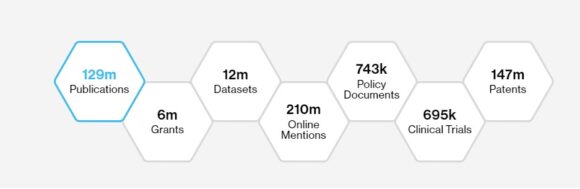
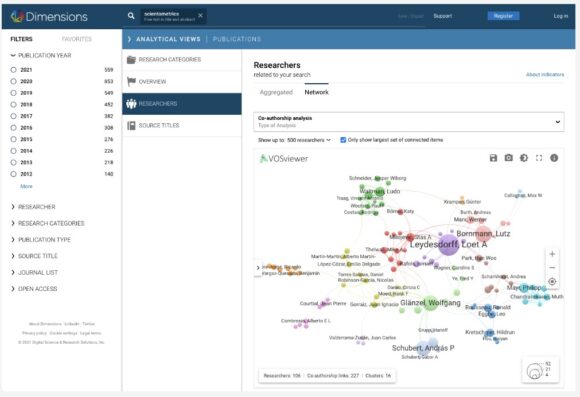


Recent Comments