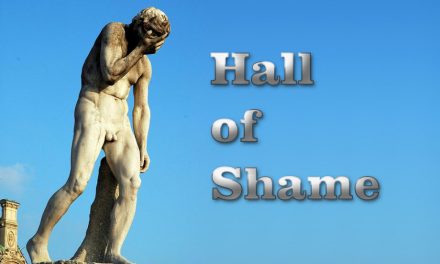This week, in the final part of this blog article I look at updating Windows, firewalls and some other useful tools to keep your computer safe and secure on the Internet…
-
Visit Microsoft’s Windows Update Site Frequently – If you are a Windows users you must visit http://www.windowsupdate.com regularly. This site is a Microsoft site that will scan your computer for any patches or updates that are missing from your computer. It will then provide a list of items that it can download and install for you. When visiting the site, if it asks if you would like to install the Windows Update software, allow it to do so and it should only ask you to do this once. When the site is loaded you should then allow it to check for new updates and download any that it finds. If it has you reboot your computer, reboot and when your back at the desktop visit the site again and check for new updates. Repeat this process until there are zero critical updates available. This will ensure your computer has all of the latest security updates available installed on your computer and is secure from any known security holes.
-
Use a Firewall – I can not stress how important it is that you use a Firewall on your computer. Without a firewall your computer is susceptible to being hacked and taken over. You may say “Why do I need a firewall?” I have all the latest updates for my programs and operating system, so nobody should be able to hack into my computer”. Unfortunately that reasoning is not valid. Many times hackers discover new security holes in a software or operating system long before the software company does and therefore many people get hacked before a security patch is released. By using a firewall the majority of these security holes will not be accessible as the firewall will block the attempt.
For a tutorial on Firewall’s and a listing of some available ones see the link below: Understanding and Using Firewall’s
-
Install SpywareBlaster – Many known malicious programs are ActiveX programs that integrate into Internet Explorer. If you use Internet Explorer, then we recommend that you download and install SpywareBlaster. This program will load a huge list of known malicious programs into your computer’s configuration and make it so that you can not run these programs on your computer and therefore become infected.
-
Install Spybot Search & Destroy or Super Anti-Spyware – Where SpywareBlaster can “immunise” your computer against future infections by ActiveX BHOs (Browser Helper Objects) Spybot Search & Destroy and/or Super Anti-Spyware are both very good at cleaning up systems that have already been compromised by some form of spyware. You can debate the respective merits of each of these programs but I suggest that you use them all in your arsenal of anti-spyware programs.
A tutorial on installing & using SpywareBlaster product can be found here:
Using SpywareBlaster to protect your computer from Spyware and Malware
-
Update your security programs regularly – As always if you do not update your programs, your programs will not be able to find the newest infections that may be racing around the Internet. It is therefore important that you upgrade the software and spyware/virus definitions for a particular program so that they are running the most effectively. “Regular updates” does not mean once a year or once every 6 months, but at least once a week!
-
Switch to another browser, like Firefox, or make your Internet Explorer more secure – The latest version of Internet Explorer 7 is now shipped with much more secure settings. On the other hand, if you use Internet Explorer 6 there are settings that need to be changed. With that said you have two choices; either make Internet Explorer 6 more secure or switch to another browser like Mozilla Firefox. It’s an excellent browser and is secure right after installing it. You can find more info on switching from Internet Explorer to Firefox here
Switching from Internet Explorer to Firefox
If you decide you would rather continue to use Internet Explorer, then follow these steps to make it more secure:-
From within Internet Explorer click on the tools menu and then click on Options.
-
Click once on the Security tab
-
Click once on the Internet icon so it becomes highlighted.
-
Click once on the Custom Level button.
-
Change the Download signed ActiveX controls to Prompt
-
Change the Download unsigned ActiveX controls to Disable
-
Change the Initialize and script ActiveX controls not marked as safe to Disable
-
Change the Installation of desktop items to Prompt
-
Change the Launching programs and files in an IFRAME to Prompt
-
Change the Navigate sub-frames across different domains to Prompt
-
When all these settings have been made, click on the OK button.
-
If it prompts you as to whether or not you want to save the settings, press the Yes button.
-
-
Next press the Apply button and then the OK to exit the Internet Properties page.
-
By following all these steps you are sure to keep your computer at minimal risk to future infections or hack attempts. This is unfortunately not a fool proof method of securing your computer as new risks are released almost every day, but your susceptibility to these attacks will be diminished greatly.