Now that you know what a cloud is, is your next challenge to make a choice from the multitude of available options. We tried to figure out which is which.
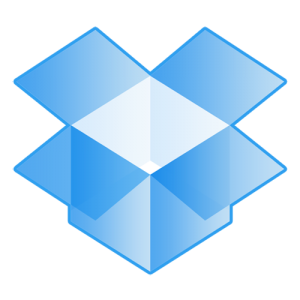 ICLOUD Apple’s iCloud-diens looks highly effective and works like a dream (or so they say) It synchronises your Apple devices – iPhone, iPad and Mac and has a lot of added functionality. Especially handy if you’re a big iPod-fan, regularly download music an need somewhere central to store it. iCloud gives you 5GB free storage space, but for more you have to pay.
ICLOUD Apple’s iCloud-diens looks highly effective and works like a dream (or so they say) It synchronises your Apple devices – iPhone, iPad and Mac and has a lot of added functionality. Especially handy if you’re a big iPod-fan, regularly download music an need somewhere central to store it. iCloud gives you 5GB free storage space, but for more you have to pay.
AMAZON CLOUD DRIVE
Cloud Drive functions exactly the same as a harddrive – the only difference is it’s not in your pc on your desk, but online. Amazon gives you 5GB free, but for more you have to pay 1$ for 1GB per year. It also has a Cloud Player Music stream application for all your audio needs. The disadvantage to Cloud Drive is it’s dependency on Flash and if you have iOS devices without Flash, this might not be for you.
GOOGLE DRIVE
Google has a wide range of services – Picasa for photos, Gmail for email, Music Beta for music and Google Docs for documents. While SkyDrive and Dropbox allows you to store files of up to 2 GB, Google allows 5 GB. Google also has more paid options than DropBox or SkyDrive. SkyDrive has three, Dropbox two, but GOogle has no less than nine! You het 1GB free for Google Docs, 1GB for Picasa, 7GB for Gmail and you can upgrade to 16TB at a cost of 4000$ per year. Google Drive is probably the most accessible of the cloud storage options as you only need a web browser to access it.
WINDOWS SKYDRIVE
This service is very similar to Amazon’s and of course, a Windows orientated product. If Office takes up a lot of your time, this might be the logical choice for you. SkyDrive allows 7GB free storage and a whole 25GB if you’ve been a user before. Cost of paid service are also more affordable than the others. If you use the SkyDrive application, you’re unfortunately forced to sync everything to your pc. You can’t select single or certain folders only. Another alternative for Windows users is Windows Live Mesh. Read more about it on Wikipedia.
DROPBOX Probably the best known cloud storage service around. All your devices can be connected to DropBox and seamlessly integrated. Anyone with a web browser or the DropBox application installed on their pc, can use their service. Although Dropbox is an effective and easy service, it’s unfortunately also the most expensive. In spite of the huge choice of cloud storage providers (and we haven’t even mentioned all of them), in the end the choice is yours.
(SOURCES: Regan Januarie (IT User Services), www.winsupersite.com, http://www.memeburn.com)
Noudat jy weet wat `n “cloud” is, is die volgende uitdaging om uit die magdom keuses een te kies wat aan jou behoeftes voorsien. Ongelukkig het elkeen sy voor- en nadele – ons het probeer om dit te ontsyfer.
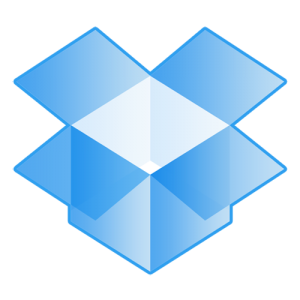 ICLOUD
ICLOUD
Apple se iCloud-diens lyk op die oog af baie effektief en dit werk seepglad. Dit sinkroniseer met al jou Apple-toestelle – iPhone, iPad en Mac en daar is heelwat ekstra funksionaliteit. Dis dus baie handig as jy `n iPod-aanhanger is, gereeld musiek aflaai en dit erens sentraal wil bêre.
iCloud gee jou 5GB se gratis stoorspasie, maar meer as dit moet jy voor betaal. Die enigste nadeel is dat jy `n iOS-toestel of `n Mac gaan nodig hê om deel van die klub te wees.
AMAZON CLOUD DRIVE
Cloud Drive funksioneer net soos `n hardeskyf – die enigste verskil is dat dit aanlyn is en nie in jou rekenaar op jou lessenaar nie.
Hierdie platform gee ook vir jou 5GB gratis spasie. Vir meer sal jy 1$ vir 1GB per jaar moet betaal. Dit het ook `n Cloud Player Music stroom applikasie vir all jou musiekbehoeftes. Die enigste nadeel is dat jy Flash nodig het om dit te gebruik en as jy iOS-toestelle gebruik wat nie Flash ondersteun nie, gaan jy probleme hê.
GOOGLE DRIVE
Google het `n magdom dienste van Picasa vir jou fotos, Gmail vir jou e-pos, Music Beta vir music en Google Docs vir dokumente.
Terwyl SkyDrive en Dropbox jou leêrs van tot 2 GB laat stoor, gee Google vir jou tot 5 GB vir jou leêrs. Google het ook baie meer opsies as Dropbox en SkyDrive as dit kom by keuse vir betaalde databerging. SkyDrive het 3, Dropbox net twee, maar Google het 9 opsies waarvan jy kan kies.
Jy kry 1GB gratis vir Google Docs, 1GB vir Picasa, 7GB vir Gmail en jy kan opgradeer na 16TB teen 4000$ per jaar. Google is waarskynlik ook een van die mees toeganklikste opsies – as jy `n webblaaier het, kan jy dit gebruik.
WINDOWS SKYDRIVE
Hierdie diens is soortgelyk aan die van Amazon, maar soos julle kan raai uit die naam is dit `n Microsoft-produk gemik op Windows. As Office dus `n groot deel van jou dag opneem, is Skydrive die logiese keuse vir jou.
SkyDrive bied 7GB se gratis stoorspasie en `n hele 25GB as jy voorheen van hulle diens gebruikgemaak het. Die betaalopsies is ook meer bekostigbaar as Google Drive of DropBox.
As jy die SkyDrive toepassing installeer word jy geforseer om alles van SkyDrive na jou rekenaar te sinkroniseer. Jy kan nie net sekere dele kies vir sinkronisasie nie.
`n Ander opsie vir Windows gebruikers is Windows Live Mesh. Lees meer op Wikipedia hieroor.
DROPBOX
Waarskynlik die bekendste “cloud”-bergingsdiens is DropBox. Al jou toestelle kan verbind word daaraan en soomloos gesinkroniseer word. Enigiemand wat `n webblaaier het of die Dropbox-toepassing op hulle rekenaar, kan dit gebruik.
Dropbox is `n goeie en effektiewe dien, maar ongelukkig ook die duurste.
Ten spyte van die groot verskeidenheid van opsies (en ons het nie eers almal genoem hier nie), moet jy besluit watter een die beste werk vir jou.
(SOURCES: Regan Januarie (IT Gebruikersdienste), www.winsupersite.com, http://www.memeburn.com)
Tags: cloud storage, Dropbox, Google Drive, iCloud

