Last year we told you more about cloud storage, what it is and the multitude of options available to you. (read the articles here) If you haven’t taken the virtual leap yet, we have even more information for you to digest. This time we have a closer look at one of those options, Microsoft’s OneDrive.
What is OneDrive?
OneDrive is a file hosting service that allows users to upload and sync files to a cloud storage and then access them from a Web browser or their local device.
What does OneDrive offer me?
The service offers 7 GB of free storage and additional storage is available for purchase. Files of up to 300 MB can be uploaded via drag and drop into the web browser, or up to 2 GB via the OneDrive desktop application for Microsoft Windows and OS X.
With the OneDrive desktop application for Windows or Mac, your files on OneDrive are available online or offline and update automatically across your devices. You can also access your OneDrive using a brand new app for Android v2.3 or the updated apps for Windows Phone, iPhone, and iPad.
The Office apps (Word, Excel, etc.) let you save your documents by default into your OneDrive directory on your local computer. With the help of OneDrive, those files are synchronized with the files in your OneDrive cloud storage, letting you access them from anywhere, or edit them using the online Web version of Microsoft Office.
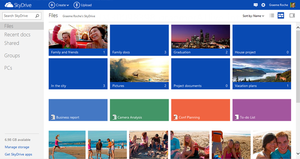
Online collaboration is made easy with the new Office Web apps, including Excel forms, co-authoring in PowerPoint and embedable Word documents. Microsoft added Office Web Apps support to OneDrive allowing users to upload, create, edit, and share Microsoft Office documents directly within a Web browser.
You can share documents with other people, which provides them with a link to access the documents from their own OneDrive account. From there, the other people can make changes to the documents at the same time that you’re changing them. As you’re working, you’ll see the areas you’re changing. Then when you save, your document will receive the updates from the other person before saving. If there are any conflicts, you’ll be notified of them and given a chance to fix them.
When users delete any files on OneDrive, the service will allow the user to undo the action and restore the deleted file from the recycle bin back to the original folder. All items stored in the recycle bin are kept for a minimum of 3 days and a maximum of 30 days.
OneDrive integrates with social networks such as Facebook, Twitter and LinkedIn to enable users to quickly share their files with their contacts on these social networks. It also supports geo-location data for photos uploaded onto the service, and will automatically display a map of the tagged location. OneDrive also allows users to tag people on the photos uploaded onto the service via the web interface or via Windows Photo Gallery.
Additionally you can sort files, change file views, view photo slide shows, and stream video. All this functionality in one place, safe up in the clouds.
[SOURCE: Wikipedia]
 Verlede jaar het ons julle meer vertel van “cloud storage”, wat dit behels en wat die opsies is as jy jou inligting erens op `n wolkie wil bêre. (lees die artikels hier) As jy nog nie die groot virtuele stap geneem het nie, het ons vandag meer inligting vir jou – die keer spesifiek oor Microsoft se Skydrive.
Verlede jaar het ons julle meer vertel van “cloud storage”, wat dit behels en wat die opsies is as jy jou inligting erens op `n wolkie wil bêre. (lees die artikels hier) As jy nog nie die groot virtuele stap geneem het nie, het ons vandag meer inligting vir jou – die keer spesifiek oor Microsoft se Skydrive.

Wat is SkyDrive?
SkyDrive is a leêr huisvestingsdiens wat aan gebruikers die geleentheid gee om leêrs op te laai en sinkroniseer na `n wolkbergingsfasiliteit en daarna toegang daartoe te verkry deur middel van `n webblaaier of jou plaaslike toestel.
Wat bied SkyDrive my?
Die diens bied 7 GB gratis stoorspasie en ekstra spasie is te koop beskikbaar. Leêrs van tot 300 MB kan opgelaai word deur die webblaaier met `n sleep-en-los-proses of tot 2 GB deur middel van die SkyDrive gebruikskoppelvak-toepassing (desktop app) vir Microsoft Windows en OS X.
Met die SkyDrive gebruikskoppelvlak-toepassing vir Windows of Mac, is jou leêrs aanlyn of van lyn af beskikbaar en word dit outomaties oor alle toestelle opgedateer. Jy kan ook toegang tot SkyDrive verkry deur `n splinternuwe toepassing vir Androi v2.3 of die opgedateerde toepassing vir Windows Phone, iPhone, en iPad te gebruik.
Die Office toepassingss (Word, Excel, etc.) laat jou toe om jou dokumente by verstek na die SkyDrive gids op jou plaaslike rekenaar te stoor. Met die hulp van SkyDrive word daardie leêrs gesinkroniseer met jou dokumente in jou SkyDrive wolkstoorspasie – en gevolglik het jy toegang van enige plek en kan jy jou dokumente aanlyn redigeer met die webweergawe van Microsoft Office.
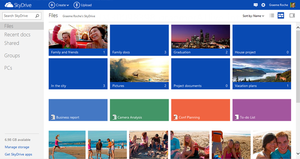
Aanlyn samewerking word aansienlik vergemaklik met nuwe Office Web toepassings, insluitende Excel vorms, mede-outeurskap in PowerPoint en ingebedde Word-dokumente. As jy dokumente deel met ander mense wil deel, word `n skakel outomaties aan hulle gegee waarmee hulle deur hul eie SkyDrive-rekening toegang tot die dokumente kan kry. Hulle kan veranderinge aanbring aan die dokumente terwyl jy ook daaraan werk en jy kan die veranderinge sien soos dit verander word. Wanneer jy dus die dokument wil stoor, sal jy die opdaterings van die ander persoon ontvang. Indien daar enige konflikte is, sal jy daarvan in kennis gestel word en die geleentheid kry om dit aan te pas. Jy kan ook die geskiedenis van al die vorige weergawes nagaan.
Indien jy enige dokumente uitvee van SkyDrive, laat die diens jou toe om die aksie te herroep en die verwyderde dokument te herstel na sy oorspronklike leêr uit die Recycle bin. Alle items in die Recycle bin word vir `n minimum van 3 dae gestoor en `n maksimum van 30 dae.
SkyDrive is ten volle geintegreer met sosiale netwerke soos Facebook, Twitter en LinkedIn om aan gebruikers die geleentheid te gee om vinnig leêrs met hulle kontakte te deel op hierdie netwerke. Dit ondersteun ook geo-ligging data vir fotos wat opgelaai word en sal outomaties `n kaart wys indien `n ligging gemerk word. SkyDrive laat ook gebruikers toe om persone te merk op fotos deur middel van die webkoppelvlak of deur die Windows fotogallery.
Addisioneel tot bogemoemde funksies kan jy ook leêrs sorteer, leêr uitlegte verander, foto skyfievertonings kyk en video stroom. Al hierdie funksionaliteit op een plek, veilig in die wolke.
[SOURCE: Wikipedia]
Tags: cloud storage, SkyDrive

