If you are new on campus, you are probably not focussing on how to get to “the portal” – but if you are returning for another year, you might have noticed something completely different in place of the old portal pages!
Let us introduce the My.SUN Menu: the new landing page that directs you to all your applications. The My.SUN Menu offers one of the primary benefits of a portal: you only need to go to one place to find your link. We wanted to make your experience faster and at the same time easier.
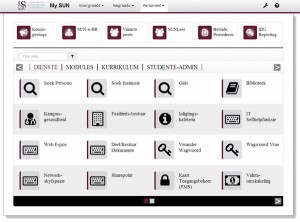
The My.SUN Menu is the culmination of a yearlong collaborative effort between the IT Division and various partners including Learning & Teaching Enrichment, Communications & Liaison, the Postgraduate and International Office, amongst others.
The implementation of the Menu is taking the first step towards a new application infrastructure. Gone are the days of trying to funnel everything through one page on the web – we are now used to multiple tabs in our browsers and various services in different places. The aim of My.SUN Menu is to facilitate this transition and at the same time provide a fast and easy-to-use interface. We will be systematically integrating the My.SUN Menu with more of your frequently used applications – the Menu will appear at the top of these applications for easy access.
The first thing you will notice is that you do not need to log in before you can see the links – now that’s better! If the link you are going to is secured, you will be prompted of course, but this change in process results in a much faster experience.
Look out for the “Filter” input box – this is truly the quickest way to find that link that you always used: Start typing in the name of the application you are looking for, and immediately the list will start to show. Also notice the arrows at the bottom left and right corners that will allow you to move between link pages for the selected category. If you want to switch between Afrikaans and English, use the small “wrench” icon in the top right corner when the Menu is open.
For more information and assistance, please visit the help page – the easiest way to get there is to click on the “question mark” icon at the top right of the Menu. Please give us feedback via our service desk (help@sun.ac.za) or tweet about it while you mention us (@ITStellenUni).
[ARTICLE BY MARC-ALLEN JOHNSON]
As jy nuut op kampus is, is jou fokus op die stadium nog nie op “hoe om by die portaal uit te kom” nie – maar as jy terug is vir nog `n jaar, mag jy dalk iets heeltemal anders opgemerk het in die plek van die ou portaal webbladsye!
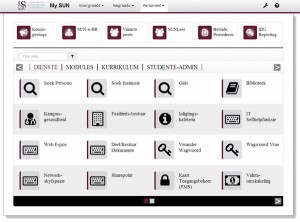
Laat ons jou bekendstel aan die nuwe My.SUN spyskaart: die nuwe invalsblad wat die beginpunt is vir al jou toepassings. Die My.SUN spyskaart bied jou dieselfde hoofvoordele van `n portaal: jy hoef slegs na een plek te gaan om jou skakel op te spoor. Ons doelwit was om jou ondervinding vinniger en terselfdertyd makliker die maak.
Die My.SUN spyskaart is die resultaat van `n jaarlange samewerking tussen die IT-afdeling en verskeie vennote, insluitende Onderig en Leer Verryking en Kommunikasie en Skakeling.
Die verwesenliking van die koppelvlak is die eerste treë in die rigting van `n nuwe toepassingsinfrastruktuur. Die dae van alles probeer bykom deur middel van een bladsy op die web, is verby – ons is deesdae gewoond aan veelvuldige oortjies in ons webblaaiers en `n verskeidenheid dienste op verskillende plekke.
Die doel van My.SUN is om hierdie oorskakeling te fasiliteer en terselfdertyd `n vinnige en maklik bruikbare koppelvlak te verskaf. Ons sal geleidelik die My.SUN spyskaart integreer met meer van die toepassings wat jy gereeld gebruik – die spyskaart sal bo-aan hierdie toepassings verskyn vir maklike toegang.
Die eerste ding wat jy sal opmerk, is dat jy nie hoef aan te teken om enige skakels te sien nie – is dit nie soveel beter nie? Indien die skakel sekuur moet wees, sal jy natuurlik gevra word vir `n wagwoord, maar hierdie verandering veroorsaak dat toegang aansienlik vinniger is.
Kyk uit vir die “Filter” opsie – dis werklik die vinnigste manier om `n skakel op te spoor wat jy gereeld gebruik het. Begin die naam van die toepassing intik en dadelik sal `n lys met opsies verskyn. Let ook op die pyltjies in die linker en regterkantse hoeke wat jou toelaat om te beweeg tussen bladsye vir die gekose kategorie. As jy wil spring tussen Afrikaans en Engels, gebruik die klein moersleutel-ikoon in die boonste hoek regs wanneer die spyskaart oop is.
Vir meer inligting en bystand, besoek asseblief die help-bladsy – die vinnigste manier om daar uit te kom, is om te kliek op die vraagteken bo regs op die spyskaart.
Gee gerus terugvoer via ons dienstoonbank (help@sun.ac.za) of tweet daaroor (@ITStellenUni).
[ARTICLE BY MARC-ALLEN JOHNSON]

