Recently we introduced a brand new my.sun interface (read the article here). As with most new developments, there are bound to be some hiccups.
One of the problems recently experienced by some users when they browse to the staff portal are either that their version of Internet Explorer has to be upgraded or only a blank screen is displayed.
There reason for this glitch is Internet Explorer’s compatibility mode. This function of Internet Explorer has the tendency to recognise the wrong versions of the software. For example, with compatibility mode Internet Explorer 8 and 9 thinks it’s running 7, while version 10 and 11 recognises it as 9.
However, there is an easy solution. By deselecting “Display intranet sites in Compatibility View” (see picture) Internet Explorer will report the correct version of the browser and not request an upgrade of the browser.
If Internet Explorer requests an upgrade, first check the version of the browser (see above ) and deselect compatibility view. Internet Explorer version 10, Mozilla Firefox and Google Chrome are recommended internet browsers.
1. How to find out which version of IE is installed on your pc
Click: Help, About Internet Explorer
2. How to check if compatibility mode is enabled
Click: Tools, Compatibility View Settings
Send an email to help@sun.ac.za or contact IT ’s Service Desk on 0218084367 if you need assistance or experience problems. More information can be found on the my.sun help page.
Ons het onlangs `n splinternuwe my.sun. koppelvlak bekendgestel (lees die artikel hier) Soos dit dikwels die geval met nuwe projekte is, is dit onvermydellik dat daar hier en daar haakplekke voorkom.
Een van die probleme wat tans deur gebruikers ondervind word wanneer hulle na die personeelportaal blaai, is dat hulle `n kennisgewing kry dat hul weergawe van Internet Explorer opgradeer moet word of slegs `n leë skerm word vertoon.
Die oorsaak vir hierdie probleem is Internet Explorer se versoenbaarheidfunksie (“compatibility mode”). Hierdie funksie is geneig om die verkeerde weergawe van die geinstalleerde sagteware te herken. So byvoorbeeld, word Internet Explorer 8 en 9 herken as 7 as die funksie aan is, terwyl weergawe 10 en 11 as 9 gesien word.
Daar is egter `n maklike oplossing. Deur “Display intranet sites in Compatibility View” (sien foto) te deselekteer, sal Internet Explorer die korrekte weergawe van die webblaaier herken en nie `n opgradering versoek nie.
Indien Internet Explorer wel `n nuwe weergawe versoek, gaan eers jou weergawe na en deselekteer die “compatibility view”. Internet Explorer weergawe 10, Mozilla Firefox en Google Chrome is die tans aanbevole webblaaiers.
1. Hoe om uit te vind watter weergawe van IE is geinstalleer op jou rekenaar –
Kliek: Help, About Internet Explorer
2. Hoe om te kyk of “compatibility mode” geaktiveer is –
Kliek: Tools, Compatibility View Settings
Stuur `n e-pos na help@sun.ac.za of kontak die IT Dienstoonbank by 021 8084367 indien jy nog hulp verlang of probleme ondervind. Meer inligting kan ook gevind word op die my.sun hulpbladsy.

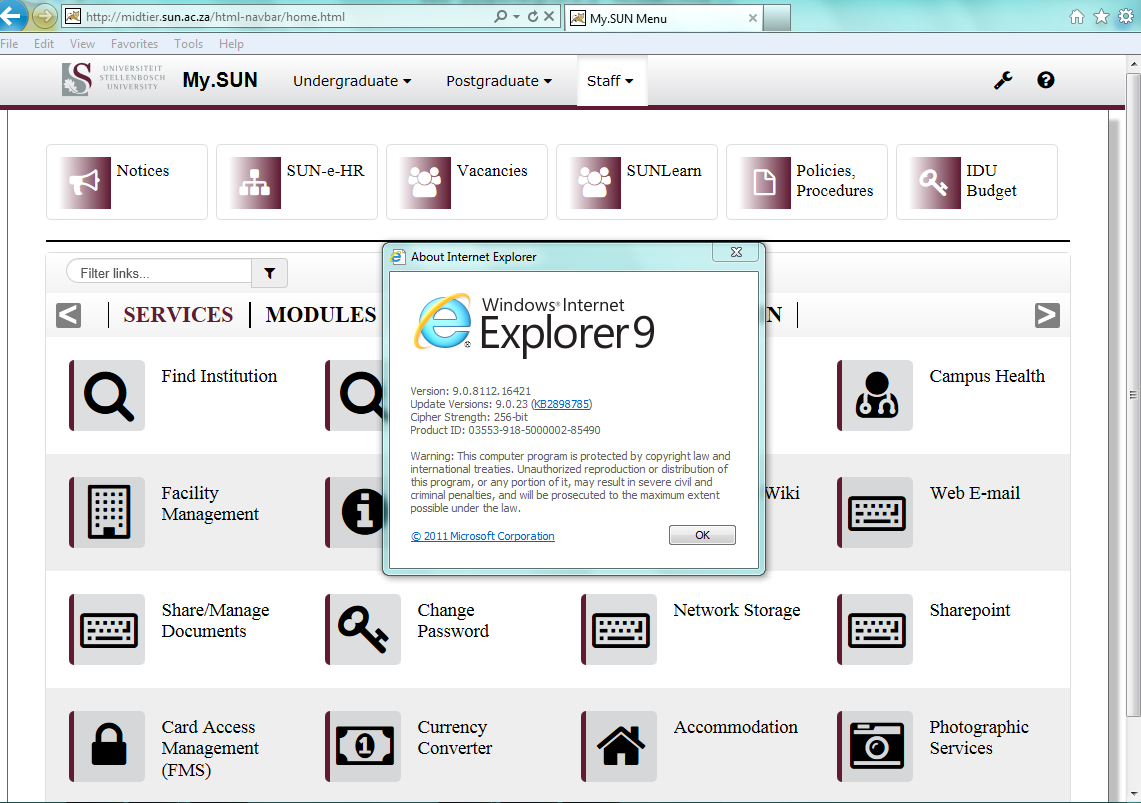
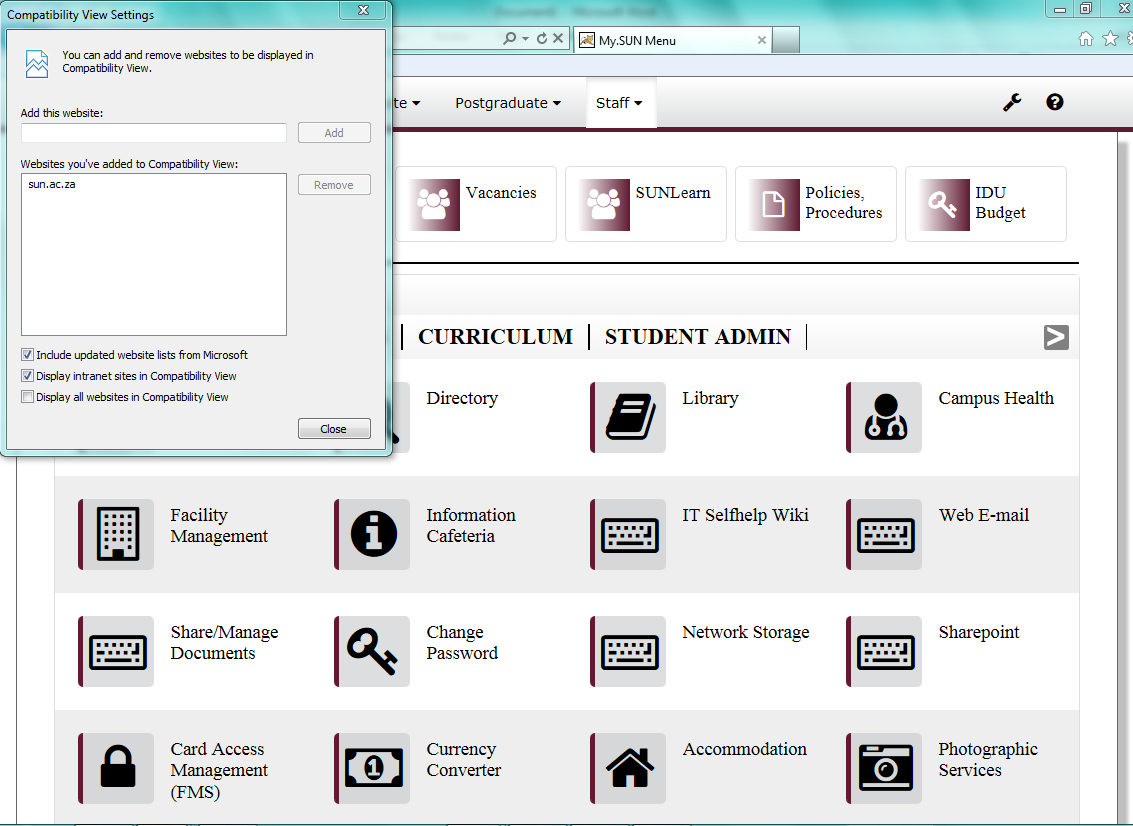

I experienced the same in Fharga. Why aren’t there Firefox installed in Fharga?