Sounds familiar?
A few years back phones didn’t have the option to just easily switch to flight mode. You were asked to switch off your device completely. With flight mode at least you can still read your electronic copy of Grey on your tablet or compile that e-mail before you forget what you want to say (your phone will save it in your Outbox and send when it connects again). And you can do all of this during landing and take-off without being scolded at by a flight attendant.
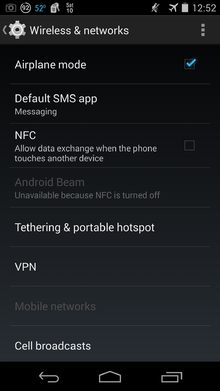 Flight mode is a setting on your phone that turns off the mobile network, Wi-Fi, FM radio, GPS and Bluetooth connections on your phone with one click.
Flight mode is a setting on your phone that turns off the mobile network, Wi-Fi, FM radio, GPS and Bluetooth connections on your phone with one click.
In other words – all the apps requiring any kind of network connection will be switched off while still permitting use of other functions that do not require signal transmission (e.g., games, built-in camera, MP3 player, etc.) Full list of functions that will work in flight mode.
Because your device will stop trying to connect to a cell phone tower or a Wi-Fi spot, you will save quite a bit of battery power. Apart from using this mode for when you’re flying, it can be very useful if you want to preserve your phone’s battery life.
To get the most from your phone’s battery life, switch to flight mode before charging – especially if you have limited time to charge. This way your phone will charge a little faster than usual.
You can also read more on other uses for flight mode on Gizmodo.
To turn flight mode on or off (Windows)
-
On Start, flick left to the App list, and tap Settings
 .
. -
Tap Flight mode, then turn it on or off
Turn flight mode on or off (Android)
- If your screen is dim, touch the screen to wake up the watch.
- Swipe down from the top of the screen.
- Swipe from right to left ← until you see Settings 
, then touch it.
- Scroll until you see Airplane mode.
- Touch Airplane mode to turn on or off.
Turn on flight mode (iOS)
Go to Settings > Airplane Mode and tap the slider.
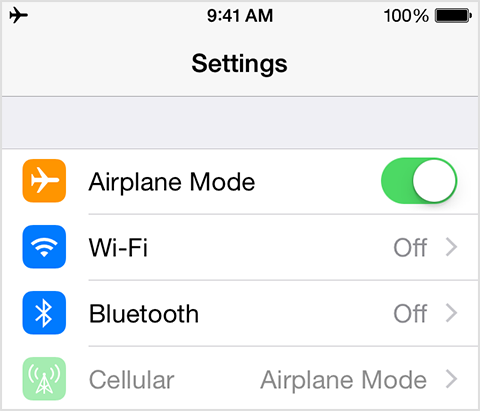
You can also swipe up from the bottom of your Home Screen to open the Control Center, and tap the airplane icon.
When airplane mode is enabled, you’ll most likely see an airplane symbol in you device’s notification bar.
Note that names might differ on phones, but include flight mode, aeroplane mode, offline mode, and standalone mode.
Read more on why (and if) we need to switch off our electronic devices on Wikipedia.
[SOURCES: http://www.howtogeek.com, http://www.lifehacker.com]
Klink bekend?
`n Paar jaar gelede het selfone nie die opsie gehad om maklik na flight mode te verander nie. Jy is gevra om jou toestel heeltemal af te skakel. Met flight mode kan jy nou nogsteeds jou elektroniese kopie van Grey op jou tablet lees of die e-pos skryf voordat jy vergeet wat jy wou sê (jou foon sal dit in jou Outbox bêre totdat jy weer aanlyn is). En jy kan dit alles doen selfs gedurende opstyg en land sonder dat `n lugwaardin met jou raas.
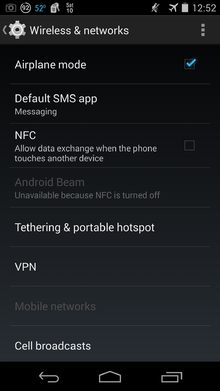 Flight mode is `n verstelling op jou foon wat die mobile netwerk, Wi-Fi, FM-radio, GPS en Bluetooth-verbindings op jou foon met een kliek afsit.
Flight mode is `n verstelling op jou foon wat die mobile netwerk, Wi-Fi, FM-radio, GPS en Bluetooth-verbindings op jou foon met een kliek afsit.
Met ander woorde – al die toepassings wat enige vorm van netwerkverbinding vereis sal afgesit word, terwyl alle ander toepassing wat NIE seintransmissies nodig het nie, (byvoorbeel e-lesers, kameras, spelethies, MP3-speler, ens.) steeds kan gebruik word. Volledige lys van funksies wat steeds beskikbaar is in flight mode.
Omdat jou toestel nie meer sal probeer verbind aan `n selfoontoring of Wi-Fi punt nie, sal jy terselfdertyd jou foon se batterykrag spaar. Flight mode is dus selfs nuttig al vlieg jy nie.
Om die meeste uit jou selfoon se batterylewe te kry, skakel na flight mode voordat jy jou foon begin laai – veral as jy `n beperkte tyd het om dit te laai. Op hierdie manier sal jou foon `n klein bietjie vinniger laai.
Lees ook waarvoor flight mode nog nuttig is op Gizmodo.
Skakel flight mode aan of af (Windows)
-
Kies Start, vee links na die App lys, en tik Settings
 .
. -
Tik op Flight mode en skakel dit aan of af.
Skakel flight mode aan of af (Android)
- Vee af na die bokant van die skerm.
- Vee van regs na links ← totdat jy Settings 
sien en tik daarop.
- Beweeg tot jy Airplane mode sien.
- Tik Airplane mode om dit aan of af te sit.
Skakel flight mode aan of af (iOS)
Gaan na Settings > Airplane Mode en tik op die gly-staaf.
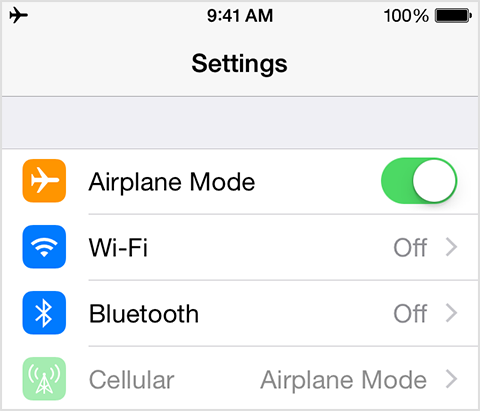
Jy kan ook van onder op jou skerm na bo vee om Control Center oop te maak en tik dan op die vliegtuig-simbool.
Wanneer flight mode geaktiveer is, sal jy `n vliegtuig simbool in jou toestel se lys van kennisgewings sien. Neem kennis dat bewoording mag verskil van foon tot foon, maar dit mag insluit – flight mode, aeroplane mode, offline mode en standalone mode.
Lees meer oor hoekom ons elektroniese toestelle moet afskakel op vlugte en of dit werklik nodig is.

