[:en]
To have access to internet, email and any other network service, you need to reactivate your username annually. If you haven’t reactivated for 2018, your access will have expired on 4 April. What do you do now?
- You will not be able to access the network from your devices. In order to reactivate, use a colleague’s PC or laptop.
- Browse to the following address: www.sun.ac.za/useradm.
- You will see three options:
Sign on
Forgot password
Reactivate expired username
Select Reactivate expired username.
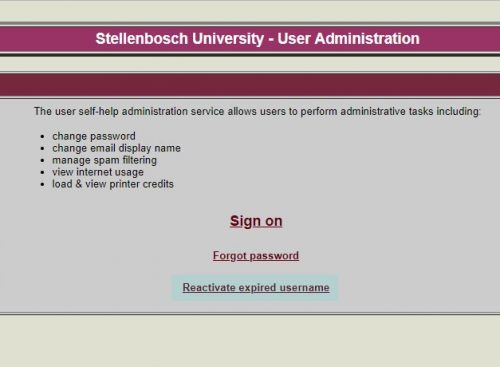
4. You will be asked to sign in with your username and ID number or Passport number. See example below.

5. After signing in, you will see a list of options for your username, as well as the appropriate cost points options.
6. Select the usernames you want to activate and fill in the correct cost point. This is very important. Rather make sure which cost point you should use from your department’s financial officer. If it’s incorrect it will result in a delay of your activation.
7. Your request for activation will be forwarded to your cost centre manager.
8. As soon as they approve it, you will have access to the SU network again.
[:af]
Indien internet, e-pos en ander netwerkdienste gebruik, moet jy jaarliks jou gebruikersnaam heraktiveer. Indien jy nie vir 2018 heraktiveer het nie, het jou toegang op 4 April verval. Hoe nou gemaak?
- Jy sal nie toegang hê tot die netwerk vanaf enige van jou toestelle nie. Om te kan heraktiveer, sal jy `n kollega se PC of skootrekenaar moet gebruik.
- Gaan na die volgende adres: www.sun.ac.za/useradm.
- Jy sal drie opsies sien:
Sign on
Forgot password
Reactivate expired username
Kies Reactivate expired username.
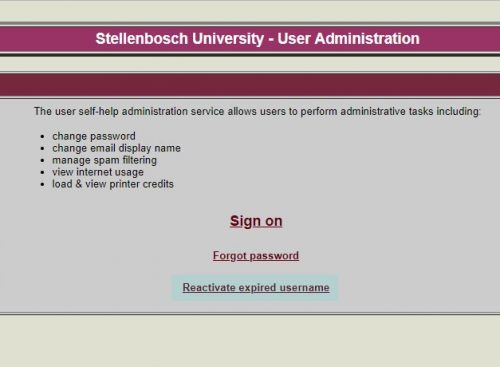
4. Jy sal gevra word om aan te teken met jou gebruikersnaam en ID-nommer of pasportnommer. Sien voorbeeld onder.\

5. Nadat jy aangeteken het, sal jy `n lys opsies sien vir jou gebruikersnaam, sowel as die toepaslike kostepuntopsies.
6. Kies die gebruikersnaam en diens wat jy wil heraktiveer en vul die korrekte kostepunt in. Die korrekte kostepunt is van uiterste belang. Indien jy onseker is watter kostepunt jy moet gebruik, maak eerder seker by jou departement se finansiële beampte. Indien jy die verkeerde kostepunt invul, sal dit veroorsaak dat jou aktivering vertraag word.
7. Jou versoek vir heraktivering sal aangestuur word na jou kostepuntbestuurder.
8. Sodra dit deur die kostepuntbestuurder goedgekeur word, sal jy weer toegang tot die US-netwerk hê.
[:]
Tags: heraktiveer, reactivate

