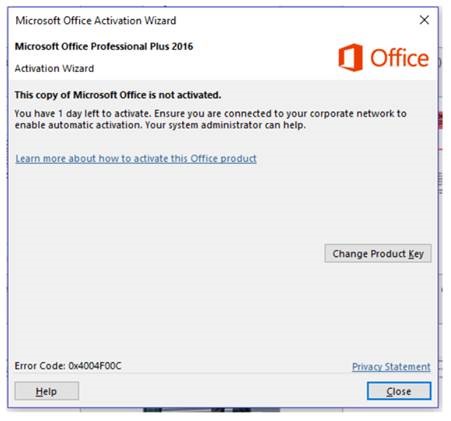[:en]
If you haven’t been on campus during lock-down or connected to the campus network by VPN (Virtual Private Network) and you are using Stellenbosch University licensed Windows or Office you might soon see messages popping up on your screen warning that your Windows and/or Office licenses are about to expire (see examples below)
The reason for these warnings are that your Windows and Office licenses are no longer activated. When you are on campus this happens automatically – the activation is done from the university network without you even knowing. If you’re not on campus, this won’t happen. Don’t panic, there’s an easy fix.
WINDOWS:
Office:
How can I activate my Windows and Office software again?
- Install Secure VPN or log a request on our portal and a technician will contact and assist you.
- Make sure your laptop or PC password is the same as the password you use for the VPN. Instructions on how to do this.
- Open VPN, connect to the university network. Keep your PC or laptop running and connected to VPN for at least two hours in order for Windows and Office to update.
Where can I see if my Windows has been reactivated?
Where can I see if my Office has been reactivated?
[:af]
As jy sedert die begin van grendeltyd nog nie op kampus was of deur middel van `n VPN (Virtual Private Network) aangeteken het nie en steeds gelisensieerde Universiteit Stellenbosch Windows of Office gebruik, sal jy binnekort kennisgewings ontvang dat jou Windows en/of Office lisensies gaan verval (sien voorbeelde onder).
Die rede hiervoor is dat jou Windows en Office lisensies nie meer geaktiveer is nie. Wanneer jy op kampus is word dit outomaties heraktiveer via die universiteitsnetwerk. Aangesien jy tans nie op kampus is nie, sal dit nie outomaties gebeur nie. Moet egter nie bekommerd wees nie, dis maklik om reg te stel.
WINDOWS:
Office:
Hoe kan ek my Windows en Office sagteware weer aktiveer?
- Installeer Secure VPN of teken `n versoek aan op ons portaal sodat `n tegnikus jou kan help.
- Maak seker dat jou laptop of rekenaar se wagwoord dieselfde is as die een wat jy vir VPN gebruik. Instruksies hoe om dit te doen.
- Teken aan op die universiteitsnetwerk met VPN. Los jou rekenaar aan met jou VPN oop vir ongeveer 2 ure sodat die Window en die Office outomaties kan aktiveer.
Waar kan ek gaan kyk dat my Windows weer geaktiveer is?
Waar kan ek gaan kyk dat my Office geaktiveer is?
[:]