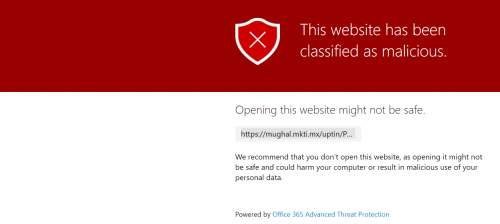[:en]
In January 2020 Information Technology activated a preventative security tool called Safe Links to protect all staff and students from email phishing attempts.
You might have noticed that some of the links in your emails suddenly started displaying a very long link which starts with https://eur03.safelinks.protection.outlook.com/ followed by the rest of the web link. This is an extra obstacle built in to our Microsoft security features which checks if a site has been listed as dangerous and prevents you from clicking on it. If you do click on it, you will see the following warning:
“Safe Links is a feature in Office 365 Advanced Threat Protection that provides URL scanning and rewriting of inbound email messages in mail flow, and time-of-click verification of URLs and links in email messages and other locations. Safe Links scanning occurs in addition to the regular anti-spam and anti-malware protection in inbound email messages in Exchange Online Protection (EOP). Safe Links scanning can help protect your organisation from malicious links that are used in phishing and other attacks.”
With this added feature we eliminated some of the risk facing staff and students when it comes to phishing and other security attacks from hackers. However, this does not mean you shouldn’t still be vigilant when you open an email.
Familiarise yourself with the basic tell-tale signs of a phishing email. Think before you click on a link or open an attachment. Information Technology can only protect you up to a point, the rest is your responsibility – this is especially true in these times when you work from home.
[:af]
In Januarie 2020 het Informasietegnologie Safe Links,`n voorkomende sekuriteitshulpmiddel, geaktiveer om personeel en studente te beskerm teen strikroofaanvalle.
Jy sou moontlik opgemerk het dat die skakels in jou e-posse die afgelope paar maande skielik `n ekstra lang adres wys as jy met die muis daaroor beweeg. Die skakel sal begin met https://eur03.safelinks.protection.outlook.com/ gevolg deur die webwerf se skakel. Hierdie proses is `n ekstra hekkie wat in ons Microsoft sekuriteitsfunksie gebou. Die funksionaliteit gaan na of `n webwerf as gevaarlik of hoë risiko gelys is en indien wel, keer dit dat jy op die skakel kliek. Indien jy op die skakel kliek sal die volgende waarskuwing verskyn.
“Safe Links is a feature in Office 365 Advanced Threat Protection that provides URL scanning and rewriting of inbound email messages in mail flow, and time-of-click verification of URLs and links in email messages and other locations. Safe Links scanning occurs in addition to the regular anti-spam and anti-malware protection in inbound email messages in Exchange Online Protection (EOP). Safe Links scanning can help protect your organisation from malicious links that are used in phishing and other attacks.”
Met hierdie addisionele funksie word sommige van die strikroof- en sekuriteitsrisikos waarmee personeel en studente gekonfronteer word verminder. Dit beteken egter nie dat jy gerus moet wees wanneer jy e-posse oopmaak nie.
Maak seker jy weet wat die basiese tekens is van `n strikroof e-pos. Dink en lees voor jy op `n skakel kliek of `n aanhangsel kliek.
Informasietegnologie kan jou slegs beskerm tot op `n punt, die res is jou verantwoordelik. Dit is, in besonder, van toepassing terwyl ons tans van die huis af werk.
[:]