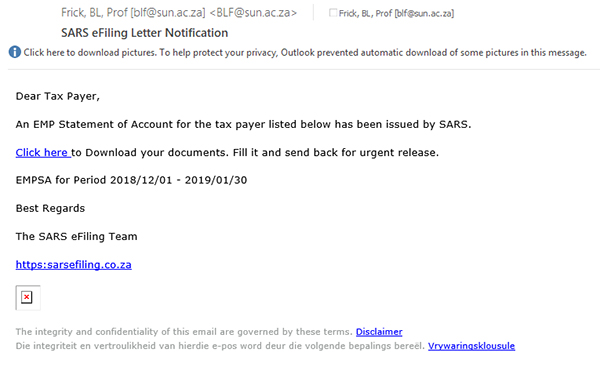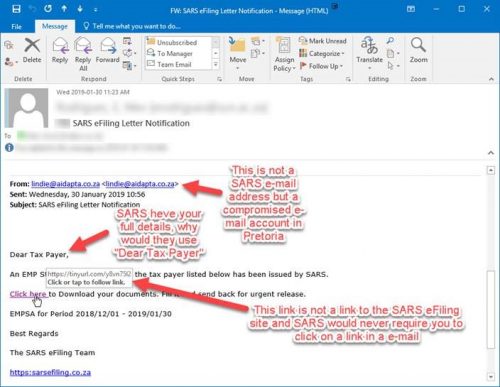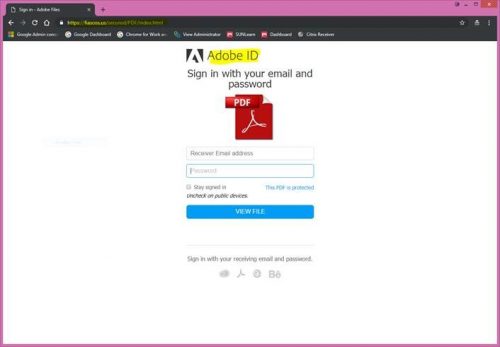[:en]
 As staff and students of the University, we use our sun emails every day. But did you know that every year when you reactivate your account, you also agree to the Electronic Communication Policy?
As staff and students of the University, we use our sun emails every day. But did you know that every year when you reactivate your account, you also agree to the Electronic Communication Policy?
The ECP explains the acceptable and unacceptable use of the University’s electronic communication facilities, which include the internet and email. (read the full ECP policy here) According to the ECP, point 3.1.3: “The User shall be responsible for using the Facilities only for the purpose for which the User has been authorised.”
IT facilities and resources are provided to advance the mission of the University. This includes learning, teaching, research, knowledge transfer, public outreach, the commercial activities of the University, or the administration necessary to support all of the above.
The email system is to be used for legitimate institutional purposes only, therefore the use of IT facilities for non-University commercial purposes, or for personal gain, is a violation of this policy. You may not use the IT Facilities to advertise any trade, service or profession not endorsed by the University.
Unfortunately, it’s come under our attention that some staff use their sun email address to distribute information regarding beauty products, Tupperware, etc. and acting as agent for the sale of these products. Any bulk unsolicited mail or commercial advertising of other businesses are not allowed on the University network.
If you need to send personal emails, rather consider getting a free email account, for example, Gmail. Separating your business and personal activities is also better security practice in the long run and will protect you and the University network. However, if you use your sun address for personal activities, keep in mind that the University owns any communication sent via email. If needed, University management has the right to access any material in your email or on your computer.
[:af]
 As personeel en studente van die Universiteit gebruik ons elke dag ons sun e-posadresse? Maar het jy geweet dat jy gevolglik ook onderhewig is aan die Elektroniese Kommunikasiebeleid?
As personeel en studente van die Universiteit gebruik ons elke dag ons sun e-posadresse? Maar het jy geweet dat jy gevolglik ook onderhewig is aan die Elektroniese Kommunikasiebeleid?
Die EKB verduidelik beide die aanvaarbare en onaanvaarbare gebruik van die Universiteit se elektroniese kommunikasiefasiliteite, insluitende internet en e-pos. (lees die volledige EKB hier) Volgens die EKB, punt 3.1.3: “Die Gebruiker word verantwoordelik gehou om die Fasiliteite slegs vir die doel waarvoor die Gebruiker gemagtig is, te gebruik.”
IT-fasiliteite en bronne word verskaf met die doel om die Universiteit se missie te bevorder. Dit sluit leer, onderrig, navorsing, kennisoordrag, gemeenskapsinteraksie, die kommersiële aktiwiteite van die Universiteit en ook die administrasie wat benodig om hierdie missie te ondersteun.
Die e-posstelsel moet slegs gebruik word vir wettige, institusionele doeleindes. Gevolglik is die gebruik van IT-fasiliteite vir nie-US kommersiële doeleindes of vir persoonlike gewin, ʼn oortreding van hierdie beleid. Jy mag nie IT-fasiliteite gebruik om enige handel te dryf of diens of beroep, wat nie deur die Universiteit ondersteun word nie, te adverteer nie.
Dit het egter onder ons aandag gebring dat enkele personeel hulle sun e-pos gebruik om inligting oor skoonheidsprodukte, Tupperware en ander items te versprei en ook optree as verkoopsagente vir hierdie produkte. Enige massa bemarking e-posse of kommersiële advertensies van ander besigheide word nie toegelaat op die Universiteit se netwerk nie.
Om jou persoonlike en besigheidsaktiwiteite te skei is op die lang duur ook ʼn beter sekuriteitspraktyk en sal jou en die Universiteit se netwerk beskerm. Ons stel dus voor dat jy eerder ʼn persoonlike e-posadres, byvoorbeeld Gmail, kry om jou persoonlike e-posse te stuur. Indien jy jou sun-adres steeds wil gebruik vir persoonlike doeleindes, hou in gedagte dat die Universiteit alle kommunikasie wat via e-pos gestuur word, besit. Indien nodig het die Universiteit se bestuur die reg om toegang te kry tot enige materiaal in jou e-pos of op jou rekenaar.
[:]