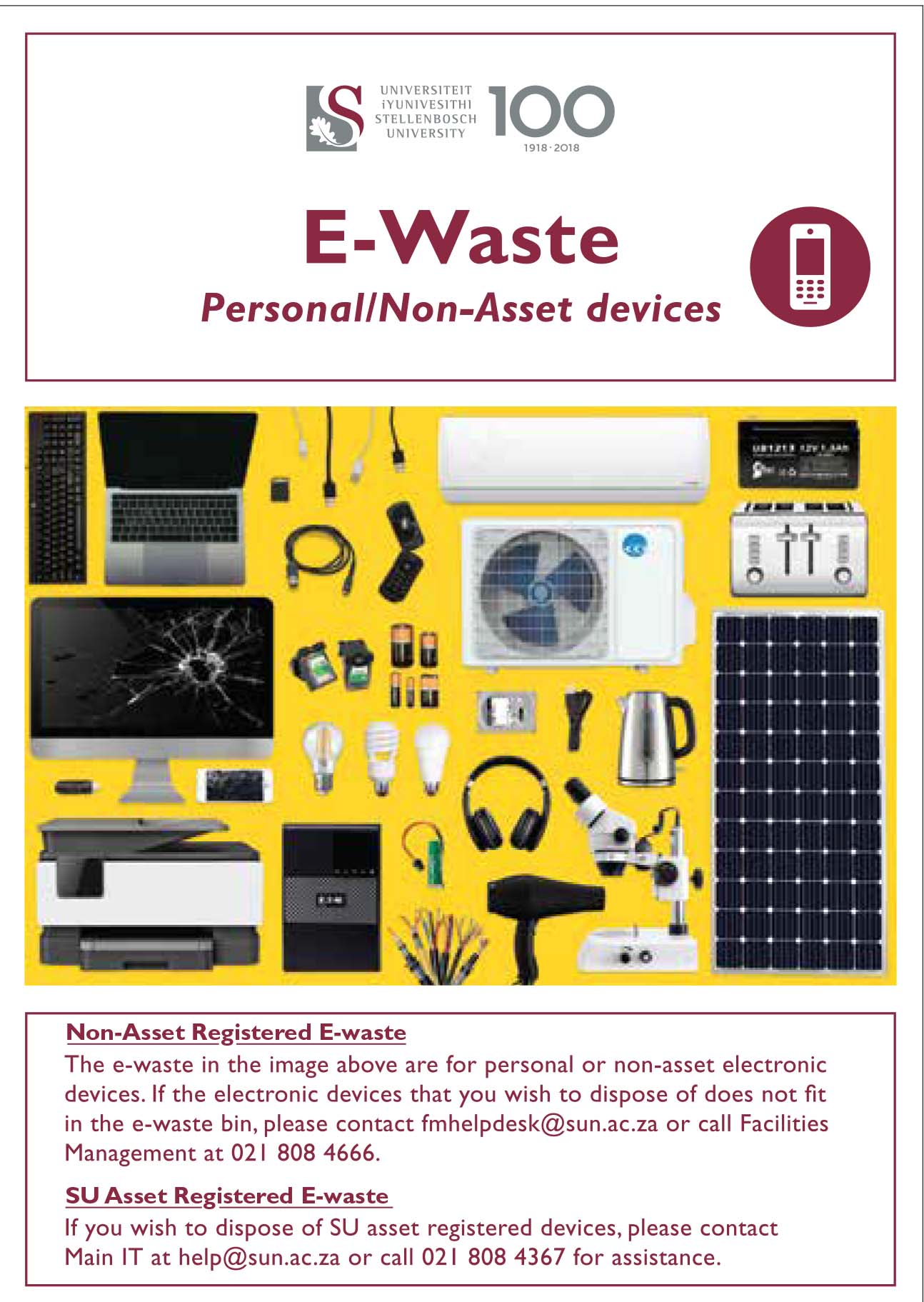[:en]You’ve seen the videos on YouTube – sweeping, breathtaking aerial shots capturing locations inaccessible to most people. On Wednesday Rhino Africa released a video compiled with drone footage which shows the beauty of Africa and the results are truly breathtaking.
We can now gain access to previously remote areas with drones or UAV’s (unmanned aerial vehicles) controlled by remote or with the guidance of software and GPS. These flying robots were named “drones” because they resemble the monotonous sound a male bee makes.
 Initially, drones weren’t used for recreational activities. The first drones were utilised in the military, but today civilian drones outnumber their military counterparts. It is estimated that, by 2015, over a million has been sold. Currently, they are used in commercial, scientific, recreational, agricultural, and other applications, such as policing and surveillance, aerial photography and conservation.
Initially, drones weren’t used for recreational activities. The first drones were utilised in the military, but today civilian drones outnumber their military counterparts. It is estimated that, by 2015, over a million has been sold. Currently, they are used in commercial, scientific, recreational, agricultural, and other applications, such as policing and surveillance, aerial photography and conservation.
The idea of using UAVs for conservation was conceived by Lian Pin Koh, a conservation ecologist and Serge Wich, a primate biologist in January 2011. It soon came to light that the available UAVs were too expensive for use in developing countries where they were most needed. The only solution for Lian and Serge was to build their own more affordable version, which ended up costing less than $2,000.
A year later, they tested their prototype in North Sumatra, Indonesia where the UAV flew over 30 missions and collected thousands of high-quality aerial images and video footage of forests and wildlife. (https://conservationdrones.org/our-story/)
As their research became known, the term “Conservation Drone” was coined and by 2012 the International Anti-Poaching Foundation was using UAV’s.
https://www.youtube.com/watch?v=FIrgjCNcDBI
Worldwide organisations began using drones for conservation. In 2012 the WWF (World Wide Fund for Nature) started using UAVs in Chitwan National Park, Nepal to monitor rhinos, tigers and elephants, but also to deter poachers. In the same year, Google donated $5 million to the WWF to purchase conservation drones to fly over parts of Africa and Asia in an attempt to help monitor and catch wildlife poachers.
Closer to home UAVs have been used successfully in the Kruger National Park against rhino poachers. In 2012 a UAV was loaned to the South African National Parks authority by its manufacturer, Denel Dynamics.
“In March 2014, the Howard G. Buffett Foundation announced a 255 million rand donation for a three-year initiative in partnership with Nature Conservation Trust, South African National Parks (SANParks) and a South African public benefit organisation (PBO) to combat poaching in Kruger National Park and test new anti-poaching technology. SANParks is testing the use of drones and this year, the Foundation added a further 37.7 million rand to buy a helicopter for use in anti-poaching operations.” (https://www.savetherhino.org)
In Namibia, the Sea Shepherd Conservation Society used this technology to monitor the annual seal cull and also to combat rhino poaching in Etosha National Park.
Other uses for UAVs include aerial crop surveys, aerial photography, search and rescue, inspection of power lines and pipelines, counting wildlife, delivering medical supplies to otherwise inaccessible regions, and detection of illegal hunting, reconnaissance operations, cooperative environment monitoring, border patrol missions, convoy protection, forest fire detection and monitoring, surveillance, coordinating humanitarian aid, plume tracking, land surveying, fire and large-accident investigation, landslide measurement, illegal landfill detection, the construction industry and crowd monitoring. (Wikipedia)
[SOURCES: https://en.wikipedia.org/wiki/Unmanned_aerial_vehicle, https://conservationdrones.org/our-story/, https://en.wikipedia.org/wiki/Conservation_Drones, https://www.savetherhino.org/rhino_info/thorny_issues/the_use_of_drones_in_rhino_conservation]
[:af]Jy het al die videos op YouTube gesien – uitgestrekte, asemrowende lugskote van areas wat feitlik ontoeganklik is vir die meeste mense. Rhino Africa het Woensdag`n video vrygestel wat met behulp van `n hommeltuig verfilm is. Die video wys die skoonheid van Afrika en die resultate is asemrowend.
Deesdae kan ons toegang kry tot feitlik enige afgeleë area met behulp van`n hommeltuig of UAV (unmanned aerial vehicle) met afstandbeheer, sagteware of ʼn GPS-stelsel. Hierdie vlieënde robotte word “hommeltuie” genoem omdat hulle klink soos die eentonige gedreun van ʼn manlike by.
Aanvanklik is hommeltuie nie net as blote tydverdryf gebruik nie. Die eerste toestelle is aangewend deur die weermag, maar vandag is siviele hommeltuie meer algemeen as hul militêre eweknieë. Na beraming is daar teen 2015 reeds meer as ʼn miljoen verkoop en word hulle gebruik vir kommersiële, wetenskaplike, ontspannings- en landboudoeleindes, sowel as ander funksies soos polisiëring, toesig, lugfotografie en natuurbewaring.
 Die idee om UAV’s te gebruik vir natuurbewaring is in Januarie 2011 deur Lian Pin Koh, ʼn natuurbewaringsekoloog en Serge Wich, ʼn primaatbioloog bedink. Dit was egter gou duidelik dat die beskikbare UAV’s te duur was vir ontwikkelende lande waar hulle die nodigste was. Lian en Serge se enigste oplossing was om hul eie, meer bekostigbare weergawe te bou. Die prototipe se koste het uitgewerk op minder as $2,000.
Die idee om UAV’s te gebruik vir natuurbewaring is in Januarie 2011 deur Lian Pin Koh, ʼn natuurbewaringsekoloog en Serge Wich, ʼn primaatbioloog bedink. Dit was egter gou duidelik dat die beskikbare UAV’s te duur was vir ontwikkelende lande waar hulle die nodigste was. Lian en Serge se enigste oplossing was om hul eie, meer bekostigbare weergawe te bou. Die prototipe se koste het uitgewerk op minder as $2,000.
ʼn Jaar later is die prototipe getoets in Noord-Sumatra, Indonesië waar dit meer as 30 ritte onderneem het en duisende hoë-resolusie lugfoto’s en videomateriaal van woude en die natuurlewe versamel het. (https://conservationdrones.org/our-story/)
Na mate Lian en Serge se navorsing bekend geraak het, is die term “Conservation Drone” gebore en teen 2012 is UAV’s ook deur die International Anti-Poaching Foundation.
(https://www.youtube.com/watch?v=FIrgjCNcDBI)
Hommeltuie word reeds wêreldwyd vir natuurbewaring gebruik. Die WWF (World Wide Fund for Nature) het dit in 2012 in die Chitwan Nasionale Park in Nepal, begin gebruik om renosters, tiere en olifante te monitor, maar ook om te dien as ʼn afskrikmiddel vir stropery. In dieselfde jaar Google $5 vir die WWF gegee om hommeltuie aan te koop om gedeeltes van Afrika en Asië te monitor en stropery te bekamp.
Ook in Suid-Afrika is UAV’s suksesvol in die Kruger Nasionale Park teen renosterstropers gebruik nadat Denel Dynamics, ʼn vervaardiger van die tegnologie, dit aan die Suid-Afrikaanse Nasionale Parkeraad geleen het vir natuurbewaring.
In Maart 2014 het die Howard G. Buffett Stigting aangekondig dat hulle 255 miljoen rand skenk vir ʼn driejaar inisiatief, in samewerking met die Natuurbewaringstrust, Suid-Afrikaanse Nasionale Parkeraad (SANParks) en ʼn Suid-Afrikaanse openbare winsorganisasie (PBO). Hierdie inisiatief se doel is om stropery in die Kruger Nasionale Park te beveg en nuwe anti-stropery tegnologie te toets. SANParke toets tans die hommeltuie en vanjaar het die Stigting ʼn verdere 37.7 miljoen gegee vir die aankoop van ʼn helikopter vir gebruik teen stropery bedrywighede. (https://www.savetherhino.org)
In Namibië is hierdie tegnologie deur die Sea Shepherd Conservation Society gebruik om die jaarlikse uitdunproses van robbe te monitor en ook om rensosterstropery in die Etosha Nasionale Park te bekamp.
Ander gebruike vir UAV’s sluit in: opnames van gewasse, lugfotografie, reddingspogings, inspeksie van kraglyne en pypleidings, tel van wild, aflewering van mediese voorrade in andersins ontoeganklik gebiede, die opsporing van persone wat onwettige jag, verkenningsoperasies, koöperatiewe omgewings monitor, grenspatrollie-missies, beskerming van konvooie, bosbrandbeheer, toesig, humanitêre hulp, landmeting, vuur en ongelukke ondersoek, meting van grondverskuiwings, opsporing van onwettige stortingsterreine, die konstruksiebedryf en ook skare beheer.
[SOURCES: https://en.wikipedia.org/wiki/Unmanned_aerial_vehicle, https://conservationdrones.org/our-story/, https://en.wikipedia.org/wiki/Conservation_Drones, https://www.savetherhino.org/rhino_info/thorny_issues/the_use_of_drones_in_rhino_conservation]
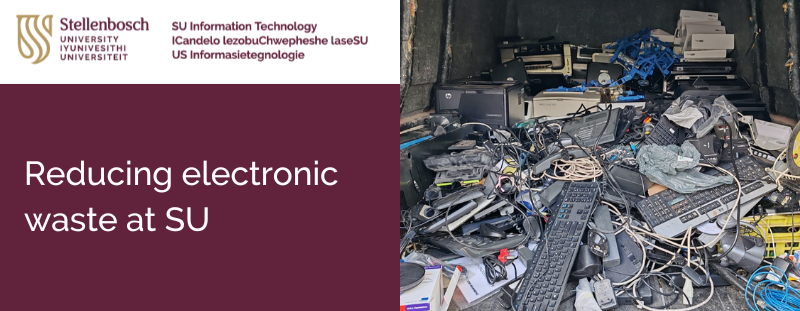


 As part of the campus “Going Green” project Facilities Management will be placing e-waste bins at selected spots on campus. We encourage staff and students to use these bins for any non-asset e-waste.
As part of the campus “Going Green” project Facilities Management will be placing e-waste bins at selected spots on campus. We encourage staff and students to use these bins for any non-asset e-waste.