[:en]
 As we enter into the new academic year, there are a lot of expectations, concerns, excitement and opportunities that await. Thanks to the pandemic, SUNLearn has become the central platform for Learning, Teaching and Assessment, exactly as it was originally envisaged.
As we enter into the new academic year, there are a lot of expectations, concerns, excitement and opportunities that await. Thanks to the pandemic, SUNLearn has become the central platform for Learning, Teaching and Assessment, exactly as it was originally envisaged.
That said, a system or ecosystem of platforms and tools, is only as good as the people who use it and support it. The Learning Technologies team is located in both the Centre for Learning Technologies and in Information Technology. These two teams ensure that both the systems (IT) and end-users (CLT) are supported to meet the needs of the different modes of delivery for Learning and Teaching at SU.
Allow us to give you a brief overview of who we are and what we do.
Learning Technology Systems: Academic IT
This team is managed by Lianne Keiller who performs her duties as Relationship Manager for the Learning and Teaching Responsibility Centre. Her role is to ensure that the faculties and Division for Learning and Teaching Enhancement are supported in accessing IT services and that IT responds to the needs of these environments.
Within this team, Mphonyana Wessels works directly with vendors and suppliers who provide 3rd party software solutions for Learning and Teaching. Her role is primarily to facilitate the discussions between Faculty Blended Learning Coordinators, the End-User Support Team, and Academic IT. Mphonyana also serves as a direct line manager to the Extended Learning Spaces (ELS) support teams. The ELS project allows in-class live streaming for students who are not physically on campus.
Lucky Liremi is the resident technical guru in the LTS team. His work is to ensure all back-end investigations, systems and testing are done. Lucky works collaboratively with our internal and external partners to respond as quickly as possible to any requests that staff and students make for assistance with SUNLearn, SUNStream and a number of other systems.
Aphiwe Ngunge can be found on campus, moving between the IT Hub and the IT building. Aphiwe is available to answer student queries on the use of SUNLearn, and/or provide one-on-one training to students to ensure that they are getting the most out of their SUNLearn experience.
Learning Technologies Support Desk: Centre for Learning Technologies
Morris Samuels manages this team as an Advisor in the CLT environment. With his team of four (4) members, they strive to provide a range of services that enables teaching and learning through the use of technology to be efficient, and where possible, enhanced. On a daily basis, the 5-member support team provides support for a variety of queries. Two additional staff members have recently been appointed to assist specifically with Hybrid Learning Queries. With over 30 000 active users on SUNLearn, it is often a challenge to respond as quickly as the requests and queries come in. The majority of queries are responded to within 1 hour and it is their aim to continue to improve on our turnaround time on support queries.
All queries can be made via:
https://learnhelp.sun.ac.za or by calling 021 808-2222
What the service desk offers:
- Telephonic support desk function
- Basic SUNLearn training for Staff
- Departmental training
- Individual consultations
- Telephonic and Service Desk Support for e-assessment
Types of queries the service desk are able to assist with:
|
Component
|
Description
|
|
SUNOnline
|
SUNOnline course queries by Facilitators and participants
|
|
Assessment
|
Setting up assessments, request for assessment monitoring, student queries
|
|
SUNLearn Teams support
|
Activation requests for module Team spaces
|
|
Streaming and Class Capturing
|
SUNStream
Techsmith Relay
|
|
Camtasia Studio
|
Training, License requests, Troubleshooting
|
|
3rd Party Feature Support
|
Cengage, Matlab, Mcgraw-Hill, Software, Faculty e-books
|
|
Respondus
|
Respondus, Exam view, Lockdown browser & Monitor
|
|
SUNLearn Feature Requests
|
Moodle plugin and new feature requests
|
|
Turnitin requests
|
Turnitin assignment settings, paper removal requests, general troubleshooting
|
|
Lecturer Support
|
Advisory, Guidance & Training
|
|
Clickers
|
SUNLearn clicker tool, Booking of clicker devices
|
Queries the Learning Technologies support team are unable to assist with:
- Password expiring – Please contact help@sun.ac.za for these queries.
- SUN access and use – Please contact help@sun.ac.za for these queries.
- Short course registration or issuing of certificates – Please contact the short course division for these queries.
- BYOD (Bring Your Own Device) server issues and support – Please contact your faculty CUA (Computer User Area) manager for these issues
- Final upload of theses – Please contact scholar@sun.ac.za
- They are also not responsible for library related access or use and are therefore unfortunately unable to accommodate requests of this nature.
[ARTICLE BY LIANNE KEILLER]
[:af]
 Soos ons die nuwe, akademiese jaar betree is daar baie verwagtinge, bekommernisse, opgewondheid en geleenthede wat wag. Danksy die pandemie het SUNLearn die sentrale platform vir leer, onderrig en waardebepaling geword, net soos ons dit in ons geestesoog voorgestel het.
Soos ons die nuwe, akademiese jaar betree is daar baie verwagtinge, bekommernisse, opgewondheid en geleenthede wat wag. Danksy die pandemie het SUNLearn die sentrale platform vir leer, onderrig en waardebepaling geword, net soos ons dit in ons geestesoog voorgestel het.
Met dit in ag geneem, `n stelsel of ekosisteem van platforms en hulpbronne is slegs so goed as die mense wat dit gebruik en ondersteun. Die Leertegnologiespan is geleë in beide die Sentrum vir Leertegnologie en in Informasietegnologie. Hierdie twee spanne verseker dat beide stelsels (IT) en die eindgebruikers (CLT) ondersteun word sodat die behoeftes vir die verskillende metodes van dienslewering vir Leer en Onderrig aan die universiteit ondersteun word.
Gee ons die geleentheid om vir jou `n bondige oorsig te gee van wie ons is en wat ons doen.
Leertegnologie-stelsels: Akademiese IT
Hierdie span word bestuur deur Lianne Keiller wat in die pos van Verhoudingsbestuurder vir die Leer- en Onderrigverantwoordelikheidsentrum haar pligte vervul. Haar primêre rol is om te verseker dat die fakulteite en Afdeling vir Leer- en Onderrigbevordering ondersteun word wanneer hulle toegang tot IT-dienste benodig en dat IT reageer op die behoeftes van hierdie omgewings.
Binne hierdie span werk Mphonyana Wessels direk met verskaffers wat derde party programmatuuroplossings bied aan Leer en Tegnologie. Haar primêre rol is om gesprekke te fasiliteer tussen die fakulteite se gemengde leer koördineerders, die eindgebruiker-ondersteuningspan en Akademiese IT. Mphonyana tree ook op as die direkte lynbestuurder vir die Uitgebreide Leertegnologie-ruimtes (ELS) ondersteuningspanne. Die ELS-projek leen dit tot in-klas stroming vir studente wat nie fisies op kampus is nie.
Lucky Liremi is die inwonende tegniese ghoeroe in die LTS-span. Sy werk is om te verseker dat alle ondersoeke van die agtergrond-ondersoeke, stelsels en toetsing gedoen word. Lucky werk saam met ons interne en eksterne vennote om so vinnig moontlik te reageer op enige versoeke wat personeel en studente maak ten opsigte van SUNLearn, SUNStream en enkele ander stelsels.
Aphiwe Ngunge kan gesien word op kampus waar hy beweeg tussen die IT HUB en die IT-gebou. Aphiwe is beskikbaar om studentenavrae oor SUNLearn te beantwoord en/of om een-tot-een opleiding aan studente te verskaf om te verseker dat hulle optimaal benut wat SUNLearn aan hulle kan bied.
Leertegnologieë Ondersteuningstoonbank
Morris Samuels bestuur sy span as Raadgewer in die CLT-omgewing. Met sy span van vier personeellede streef hulle om `n wye reeks dienste te verskaf wat leer en onderrig deur die gebruik van tegnologie doenbaar maak en waar moontlik, verbeter. Dié vyf-lid ondersteuningspan verskaf ondersteuning vir `n verskeidenheid navrae. Twee addisionele personeellede is onlangs aangestel om spesifiek uit te help met Hibriede-leer navrae.
Met meer as 30 000 aktiewe gebruikers op SUNLearn is dit dikwels `n uitdaging om intyds te reageer soos versoeke en navrae inkom. Die meerderheid navrae word binne een uur beantwoord en dit is hulle doel om die omkeertydperk van ondersteuningsnavrae te verbeter.
Alle navrae kan gemaak word by:
https://learnhelp.sun.ac.za of per telefoon by 021 808-2222
Wat die dienstoonbank bied:
- Telefoniese ondersteuningsdiens
- Basiese SUNLearn-opleiding vir personeel
- Departmentele opleiding
- Individuele konsultasies
- Telefoniese en dienstoonbankondersteuning vir e-waardebepaling
Tipes navrae waarmee die dienstoonbank kan help:
|
Komponent
|
Beskrywing
|
|
SUNOnline
|
SUNOnline kursusnavrae deur fasiliteerders en deelnemers
|
|
Waardebepalling
|
Opstel van waardebepallings, versoeke vir waardebepaling-monitering, studentenavrae
|
|
SUNLearn Teams-ondersteuning
|
Activeringsversoeke vir modules op Teams-ruimtes
|
|
Stroom- and klasopnames
|
SUNStream
Techsmith Relay
|
|
Camtasia Studio
|
Opleiding, lisensieversoeke, Foutopsporing
|
|
Derdeparty funksie-ondersteuning
|
Cengage, Matlab, Mcgraw-Hill, programmatuur, fakulteit e-boeke
|
|
Respondus
|
Respondus, Exam view, Lockdown browser & Monitor
|
|
SUNLearn-funksie versoeke
|
Moodle plugin en nuwe funksie versoeke
|
|
Turnitin-versoeke
|
Turnitin taakverstellings, versoeke om verhandelings te verwyder, algemene foutopsporing
|
|
Ondersteuning aan dosente
|
Raadgewend, riglyne en opleiding
|
|
Kliekers
|
SUNLearn klieker hulpmiddel, bespreking van klieker-toestelle
|
Navrae wat die Leertegnologie-ondersteuningspan nie mee kan help nie:
- Wagwoord verval – Kontak asseblief help@sun.ac.za vir hierdie navrae.
- SUN-toegang en gebruik – Kontak asseblief help@sun.ac.za vir hierdie navrae.
- Kortkursus-registrasie of die uitreik van sertifikate – Kontak asseblief Kort Kursusse-afdeling vir hierdie navrae.
- BYOD (Bring Your Own Device) bedienerprobleme en -ondersteuning -Kontak asseblief jou RGA-bestuurder vir hierdie navrae.
- Finale oplaai van tesisse – Kontak asseblief scholar@sun.ac.za
- Dié afdeling is ook nie verantwoordelik vir biblioteekverwante toegang of gebruik nie en is gevolglik nie in staat om hierdie tipe navrae te kan beantwoord nie.
[ARTIKEL DEUR LIANNE KEILLER]
[:]
 Due to critical maintenance by TENET, our internet service provider, internet services will be down on Sunday, 27 February from 00:00 am to 03:00 am.
Due to critical maintenance by TENET, our internet service provider, internet services will be down on Sunday, 27 February from 00:00 am to 03:00 am. Weens kritiese onderhoud deur ons internet diensverskaffer, TENET, sal daar geen internetdienste beskikbaar wees op Sondagoggend, 27 Februarie, tussen 0:00 en 03:00 nie.
Weens kritiese onderhoud deur ons internet diensverskaffer, TENET, sal daar geen internetdienste beskikbaar wees op Sondagoggend, 27 Februarie, tussen 0:00 en 03:00 nie. 


 As we enter into the new academic year, there are a lot of expectations, concerns, excitement and opportunities that await. Thanks to the pandemic, SUNLearn has become the central platform for Learning, Teaching and Assessment, exactly as it was originally envisaged.
As we enter into the new academic year, there are a lot of expectations, concerns, excitement and opportunities that await. Thanks to the pandemic, SUNLearn has become the central platform for Learning, Teaching and Assessment, exactly as it was originally envisaged.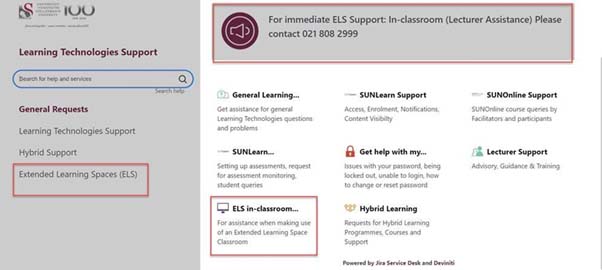



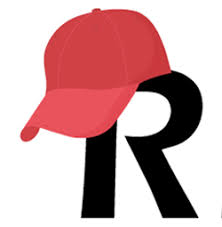 A new multi-language management feature was recently implemented on the REDCap platform for researchers.
A new multi-language management feature was recently implemented on the REDCap platform for researchers.