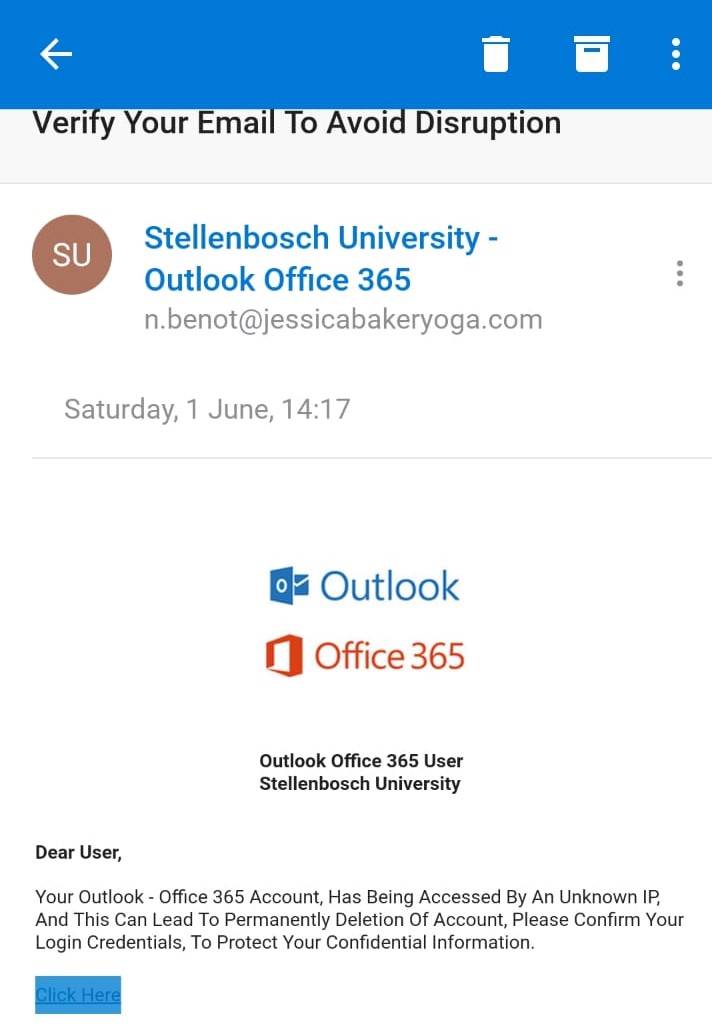[:en]
We are often asked by staff and students what they can do to stop phishing scams, and what software they should install to prevent them from becoming victims. In some cases students have asked us to fix their computers and to install software to block phishing scams.
Of course that request is impossible to fulfil. Phishing scams are like the common cold. Just like you cannot prevent the common cold, you can only adopt a lifestyle, and take precautionary measures to reduce your risk of infection. They will always be there and will always adapt and change. As long as there are people who are uninformed or careless who fall for these scams, phishing attacks will continue.
The best way to reduce your risk is to report all suspected phishing scams on ICT Partner Portal. (Full details at the end of this post). Here are some basic rules to help you to identify phishing scams:
- Use common sense
Never click on links, download files or open attachments in email or social media, even if it appears to be from a known, trusted source.
- Watch out for shortened links
Pay particularly close attention to shortened links. Always place your mouse over a web link in an email (known as “hovering”) to see if you’re being sent to the right website.
- Does the email look suspicious?
Read it again. Many phishing emails are obvious and will have implausible and generally suspicious content.
- Be wary of threats and urgent deadlines
Threats and urgency, especially coming from what claims to be a legitimate company, are a giveaway sign of phishing. Ignore the scare tactics and rather contact the company via phone.
- Browse securely with HTTPS
Always, where possible, use a secure website, indicated by https:// and a security “lock” icon in the browser’s address bar, to browse.
- Never use public, unsecured Wi-Fi, including Maties Wi-Fi, for banking, shopping or entering personal information online
Convenience should never be more important than safety.
If you do receive a phishing e-mail, please report it as soon as possible. Once you have reported the spam or phishing mail, you can delete it immediately.
You can report this on IT’s request logging system, the ICT Partner Portal.
- Go to the ICT Partner Portal.
- Fill in your information and add the email as an attachment. Your request will automatically be logged on the system and the appropriate measures will be taken by the system administrators to protect the rest of campus.
[ARTICLE BY DAVID WILES]
[:af]
Ons word dikwels deur personeel en studente gevra wat hulle kan doen om phishing-aanvalle te stop en watter sagteware hulle kan installeer om te voorkom dat hulle slagoffers daarvan word. In sommige gevalle het studente selfs versoek dat hulle rekenaars reggemaak moet word en sagteware installeer moet word om phishing-aanvalle te blok.
Ongelukkig is dit ʼn onmoontlike versoek. Net soos jy ʼn gewone verkoue nie kan voorkom nie, maar eerder ʼn spesifieke lewensstyl en voorkomende maatreëls kan toepas om die risiko vir besmetting te voorkom, geld dieselfde vir phishing-aanvalle. En net soos verkoues, gaan kubersekuriteitsrisiko’s altyd daar wees en sal hulle aanpas en verander. Solank daar mense is wat oningelig of nalatig is, sal phishing-aanvalle voortduur.
Die beste manier om jou risiko te verminder is om alle agterdogtige phishing-pogings aan te meld op die ICT Partner Portal. (Meer volledige inligting aan die einde van hierdie artikel) Intussen is hier `n paar basiese reëls wat jou kan help om phishing uit te ken:
- Gebruik logika
Moet nooit op skakels kliek, lêers aflaai or aanhangsels oopmaak in e-pos of sosiale media nie, selfs al lyk dit of dit van ʼn bekende, betroubare bron kom.
- Oppas vir kort skakels
Kyk veral krities na kort skakels. Hou altyd die muis oor `n webskakel in ʼn e-pos (bekend as “hovering”) om te kyk of jy na die regte webwerf herlei word.
- Lyk die e-pos verdag?
Lees dit weer. Baie phishing e-posse is voor-die-hand-liggend en sal onoortuigende en algemeen verdagte inhoud bevat.
- Wees versigtig vir dreigemente en dringende spertye
Dreigemente en dringendheid, veral komende van ʼn skynbaar egte maatskappye, gee gou die phishing-poging weg. Ignoreer die bangmaaktruuks en kontak eerder die maatskappy telefonies.
- Navigeer eerder veilig met HTTPS
Gebruik altyd, waar moontlik `n veilige webwerf, aangedui deur https:// en `n “slot” ikoon in die blaaier se adresstaaf.
- Moet nooit publieke, onsekure Wi-Fi vir banksake, aankope of invoer van persoonlike inligting gebruik nie – dit sluit Maties Wi-Fi in
Gerief behoort nooit meer belangrik as veiligheid te wees nie.
Wanneer jy ʼn phishing e-pos ontvang, rapporteer dit so gou as moontlik. Daarna kan jy dit dadelik uitvee.
Jy kan dit rapporteer op die IT se versoekaantekenstelsel, die ICT Partner Portal.
- Gaan na die ICT Partner Portal.
- Vul jou inligting in en heg die e-pos as ʼn aanhangsel aan. Jou versoek sal outomaties aangeteken word en die nodige maatreëls sal getref word deur ons stelseladministrateurs om die res van die kampus te beskerm.
[ARTIKEL DEUR DAVID WILES]
[:]