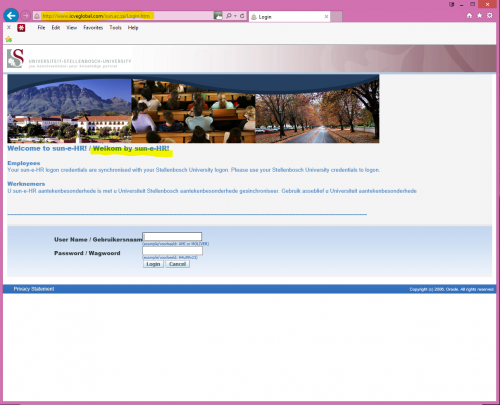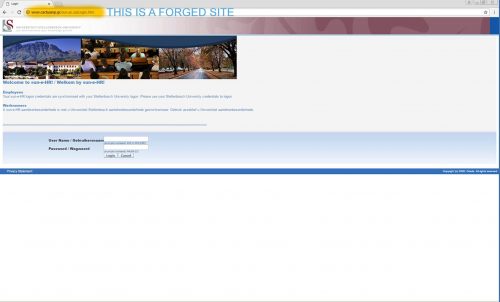[:en]
A serious virulent ransomware threat known as WannaCrypt0r/WannaCry has been affecting Windows computers on shared networks in at least 150 countries worldwide. Once one computer on a network is affected, the infection easily spreads to other Windows computers on the same network, easily shutting down entire government agencies and national infrastructure companies.
More information on this attack
Ransomware is a malicious script or software that installs itself on your computer without you knowing. Once it’s installed and running, it will lock down your system and won’t allow you to access any files or programs on that computer. To unlock your system and regain access to the computer being held hostage, the lock screen informs you that you must pay for an unlock tool or decryption key from the hacker.
If your Windows computer is connected to a shared network, such as those at the University, Information Technology will automatically keep your Windows up-to-date so you don’t have to.
If you are running Windows and automatic updates are enabled you should be okay. If you don’t and haven’t updated recently you should update to the most recently released version immediately. Information Technology does manage automatic updates on many of our computers, but users also have to check their computers, especially with laptops that are taken home, in hostels and connect to other less well-managed networks.
Keep an eye open for phishing e-mails requesting that you click on links and fill in your username and password. Beware sites that you visit that have suspicious popups that ask you to install software or “inform” you that your computer is infected with viruses.
Just because the mail looks like it has been sent from a university address or the site that you visit looks like a university or Internet banking website, don’t be fooled. Check the address and what you are being asked to do. If in doubt ask Information Technology, or your local “computer nerd”. They will be able to help and advise you.
More articles on ransomware.
[ARTICLE BY DAVID WILES]
[:af]
Ernstige ransomware, bekend as WannaCrypt0r/WannaCry, het verlede maand Windows rekenaars op gedeelde netwerke in ten minste 150 lande aangeval. Sodra een rekenaar op ʼn netwerk besmet is, versprei die infeksie moeiteloos na ander Windows rekenaars op dieselfde netwerk. Op so ʼn manier word groot maatskappye, regeringsorganisasies en nasionale infrastruktuur maatskappye maklik en vinnig buite aksie gestel. Meer inligting oor hierdie aanval.
Ransomware is ʼn kwaadwillige programmeringskrip of sagteware wat op jou rekenaar installeer word, sonder jou wete. Sodra dit loop op jou rekenaar, word jou hele stelsel geblok en het jy geen toegang tot jou lêers of programme op jou rekenaar nie. ʼn Kennisgewing op jou skerm sal aandui dat jy die kraker moet betaal vir die sleutel of die dekripsie-instrument voordat jou stelsel oopgesluit word en jy weer toegang kan kry.
Indien jou Windows-rekenaar verbind is aan ʼn gedeelde netwerk, soos dié van die universiteit, hou Informasietegnologie jou rekenaar outomaties op datum met Windowsopdaterings sodat jy dit nie hoef te doen nie.
Indien jy Windows gebruik en jou outomatiese opdateringsfunksie is geaktiveer, behoort jy dus veilig te wees. Indien dit nie is nie en jy lanklaas enige opdaterings gedoen het, sorg dat jy dadelik die nuutste weergawe kry. Alhoewel Informasietegnologie outomatiese opdaterings doen op die meeste rekenaars, is dit belangrik dat gebruikers self ook hulle rekenaars nagaan. Dis veral van toepassing op skootrekenaars wat huistoe geneem word en aan tuis, koshuise en ander minder veilige reguleerde netwerke verbind.
Wees bedag op phishing e-posse wat versoek dat jy op skakels kliek en jou gebruikersnaam en wagwoord intik. Oppas vir webwerwe wat bedenklike opspring-skerms het wat vra dat jy sagteware installeer of vir jou sê dat jou rekenaar besmet is met virusse.
Bloot omdat ʼn e-pos lyk asof dit gestuur is vanaf `n universiteitsadres of die webwerf lyk soos die universiteit of jou bank s’n, beteken nie dit is nie. Kyk na die webadres en lees noukeurig wat van jou gevra word. As jy enigsins twyfel, kontak IT of jou ʼn IT-kenner wat jy vertrou. Hulle sal jou kan help en raad gee.
Meer artikels oor ransomware.
[:]