[:en]
The latest phishing attempt uses a rather obtuse message about “confirming your email account” to prevent a shutdown of your account. It also used your email address in the salutation, which might fool some people, thinking it is genuine.
Information Technology would never send out an email like this, lacking personal salutations, direct contact via telephone, and threatening to close your account down.
Here is the phishing e-mail example below with the dangerous parts removed. Do not click on the link or provide any personal information. Luckily the phishing email and the server comes from the Far East, so it should be rather obvious that it is a scam:
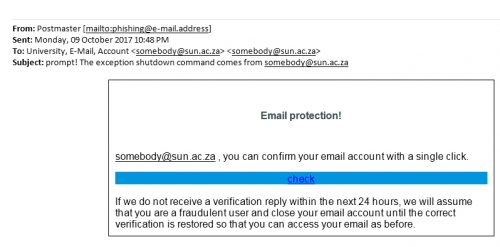
This is what the phishing website looks like.
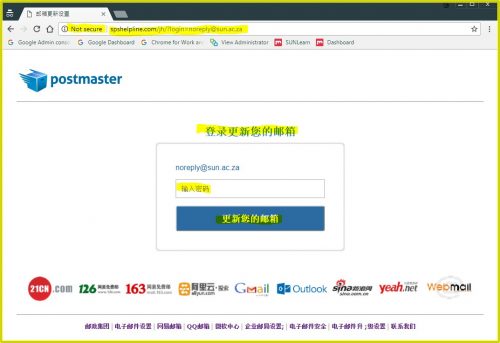
If you have received mail that looks like this please immediately report it to the Information Technology Security Team by sending an email to help@sun.ac.za.
Attach the phishing or suspicious mail on to the message if possible. There is a good tutorial on how to do this at the following link (Which is safe) : http://stbsp01.stb.sun.ac.za/innov/it/it-help/Wiki%20Pages/Spam%20sysadmin%20Eng.aspx
- Start up a new mail addressed to sysadm@sun.ac.za (CC: help@sun.ac.za)
- Use the Title “SPAM” (without quotes) in the Subject.
- With this New Mail window open, drag the suspicious spam/phishing mail from your Inbox into the New Mail Window. It will attach the mail as an enclosure and a small icon with a light yellow envelope will appear in the attachments section of the New Mail.
- Send the mail.
If you did click on the link of this phishing spam and unwittingly give the scammers your username, e-mail address and password you should immediately go to http://www.sun.ac.za/useradm and change the passwords on ALL your university accounts (making sure the new password is completely different, and is a strong password that will not be easily guessed.) as well as changing the passwords on your social media and private e-mail accounts (especially if you use the same passwords on these accounts.)
[ARTICLE BY DAVID WILES]
[:]
Tags: phishing

