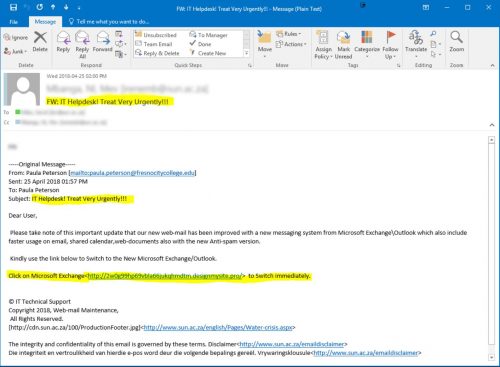There is a rather pesky phishing e-mail making its rounds at the moment that you need to watch out for.
The Subject is “IT HelpDesk! Treat Very Urgently!”
The subject alone with its exclamation marks and every word capitalised should show that it is a phishing mail.
Below is an example of the mail:
Please do not respond or click on the links. Report it to the IT CyberSecurity reporting addresses.
Here’s how to report any phishing or spam mail:
Send the spam/phishing mail to help@sun.ac.za and sysadm@sun.ac.za.
Attach the phishing or suspicious mail on to the message if possible.
1. Start up a new mail addressed to sysadm@sun.ac.za (CC: help@sun.ac.za)
2. Use the Title “SPAM” (without quotes) in the Subject.
3. With this New Mail window open, drag the suspicious spam/phishing mail from your Inbox into the New Mail Window. It will attach the mail as an enclosure and a small icon with a light yellow envelope will appear in the attachments section of the New Mail.
4. Send the mail.
Tags: phishing