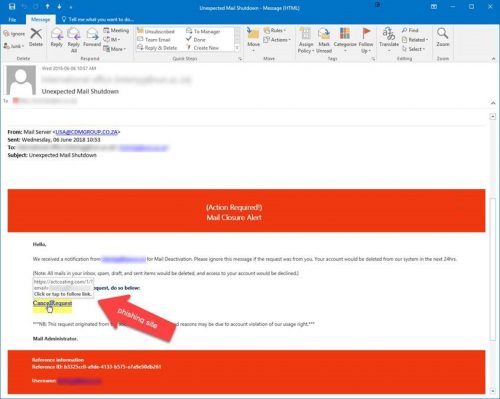[:en]
There is currently a bombardment of phishing emails arriving in university accounts about an “Unexpected Mail Shutdown”. The mail used alarmist threats about pending shutdowns and has all the signs of a phishing scam, including a website that is not on the university network.
This is a typical phishing scam and although it is being sent to university addresses, you should not react, respond or click on any links, as the phishers insert your email address in the link field and thus can identify your account as functional.
Below is the mail arriving in many university accounts:
If you have received this mail like this, please report is to the Information Technology Cybersecurity Team using the following method:
Send the spam/phishing mail to help@sun.ac.za and sysadm@sun.ac.za
Attach the phishing or suspicious mail on to the message if possible.
1. Start up a new mail addressed to sysadm@sun.ac.za (CC: help@sun.ac.za)
2. Use the Title “SPAM” (without quotes) in the Subject.
3. With this New Mail window open, drag the suspicious spam/phishing mail from your Inbox into the New Mail Window. It will attach the mail as an enclosure and a small icon with a light yellow envelope will appear in the attachments section of the New Mail.
4. Send the mail.
[Information supplied by David Wiles]
[:]
Tags: phishing, report phishing