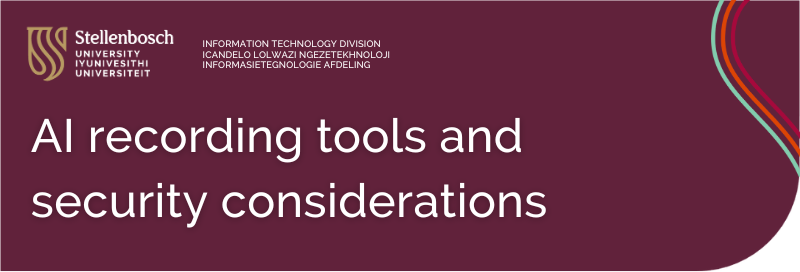
MORE INFORMATION COMING SOON
We are compiling a list of frequently asked questions and further guidance on this topic. This blog post will be updated as soon as new resources become available. Please check back regularly for the latest. If you need support or have questions in the meantime, please log a request via the ICT Partner Portal.
(February 2025)
As part of our ongoing effort to keep Stellenbosch University (SU) data and information safe, AI tools for meeting recordings (e.g. Otter.ai, Fireflies.ai, Fathom and others) will be blocked due to the potential risk of a data breach and unauthorised exposure of SU’s confidential data. This includes any online platform used for recording meetings, webinars, online class sessions, live events or discussions. Whilst we want to continue leveraging the potential of AI, we must also take proactive steps to protect sensitive university information and mitigate risks.
These risks and concerns include:
- Data security risks: Personal or sensitive university data can be processed by AI models without visibility on where or how the data will be stored or used.
- Public exposure risks: The data absorbed by the AI tool can inadvertently be shared or accessed by unauthorised parties.
- Compliance concerns: The use of AI tools may conflict with data protection policies or university regulatory requirements.
Practical steps for meeting organisers
A meeting organiser must ensure that AI tools are not introduced into discussions where sensitive or confidential information is shared. Sensitive information may include, but is not limited to, student records, financial details, research data, staff information and internal strategy discussions.
Before the meetings start, please check the following:
- Identify AI tools: Check whether any invited platform or application of a participant is using AI-driven technology to record the meeting in the participants’ list. The organiser is allowed to block or kick out the uninvited guest.
- Communicate security expectations: Inform the meeting participants about the AI restrictions.
- Agreement to record MS Teams meetings: Share with participants that the meeting will be recorded and ask if they agree to this. Share how the recording will be used. For meetings, the recording should only be used for minute-taking purposes and once the minutes have been approved, the recordings must be deleted.
We appreciate your cooperation in safeguarding university data and your assistance in the ongoing effort to use technology responsibly. If you require assistance, please log a request on the ICT Partner Portal.

