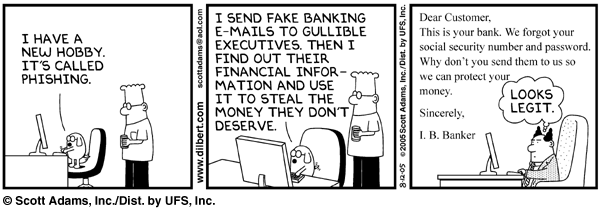Last time we explored the more unknown viruses, Trojans and worms, up to 1985. Now we start off in 1986, where most histories do, with the first PC virus.
1986 The first virus for PCs
The first virus for IBM PCs, Brain, was allegedly written by two brothers in Pakistan, when they noticed that people were copying their software. The virus put a copy of itself and a copyright message on any floppy disk copies their customers made.
1987 The Christmas tree worm
This was an email Christmas card that included program code. If the user ran it, it drew a Christmas tree as promised, but also forwarded itself to everyone in the user’s address book. The traffic paralyzed the IBM worldwide network.
1988 The Internet Worm
Robert Morris, a 23-year-old student, released a worm on the US DARPA Internet. It spread to thousands of computers and, due to an error, kept re-infecting computers many times, causing them to crash.
1989 Trojan demands ransom
The AIDS Trojan horse came on a floppy disk that offered information about AIDS and HIV. The Trojan encrypted the computer’s hard disk and demanded payment in exchange for the password.
1991 The first polymorphic virus
Tequila was the first widespread polymorphic virus. Polymorphic viruses make detection difficult for virus scanners by changing their appearance with each new infection.
1992 The Michelangelo panic
The Michelangelo virus was designed to erase computer hard disks each year on March 6 (Michelangelo’s birthday). After two companies accidentally distributed infected disks and PCs, there was worldwide panic, but few computers were infected.
1994 The first email virus hoax
The first email hoax warned of a malicious virus that would erase an entire hard drive just by opening an email with the subject line “Good Times.”
1995 The first document virus
The first document or “macro” virus, Concept, appeared. It spread by exploiting the macros in Microsoft Word.
1998 The first virus to affect hardware
CIH or Chernobyl became the first virus to paralyze computer hardware. The virus attacked the BIOS, which is needed to boot up the computer.
1999 Email viruses
Melissa, a virus that forwards itself by email, spread worldwide. Bubbleboy, the first virus to infect a computer when email is viewed, appeared.
2000 Denial-of-service attacks
“Distributed denial-of-service” attacks by hackers put Yahoo!, eBay, Amazon and other high profile websites offline for several hours. Love Bug became the most successful email virus yet.
2000 Palm virus
The first virus appeared for the Palm operating system, although no users were infected.
2001 Viruses spread via websites or network shares
Malicious programs began to exploit vulnerabilities in software, so that they could spread without user intervention. Nimda infected users who simply browsed a website. Sircam used its own email program to spread, and also spread via network shares.
If this history timeline hasn’t satisfied your curiosity, the recently launched Malware Museum might peak your interest.
Take note that information below is an extract from the Sophos Threatsaurus, compiled by Sophos, a security software and hardware company.