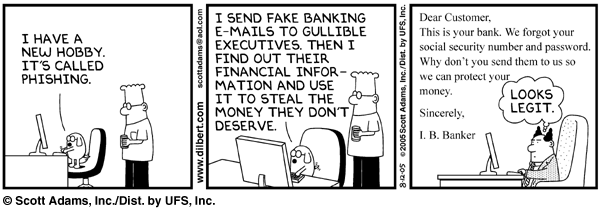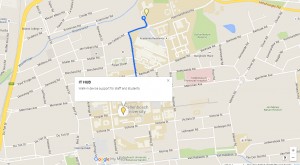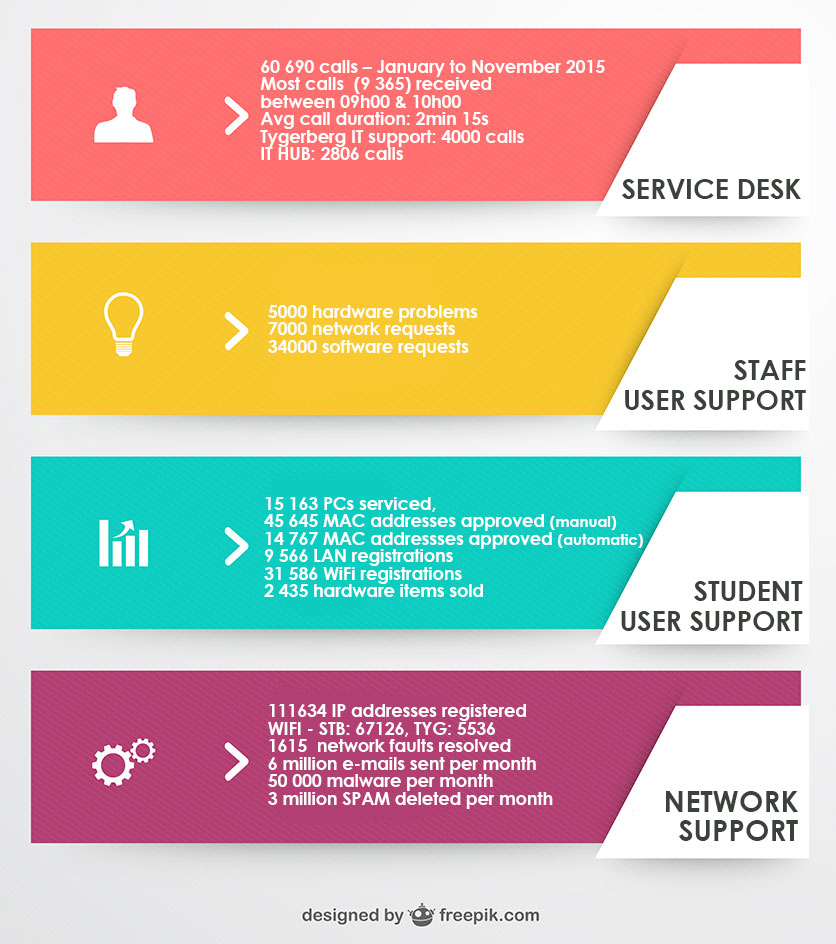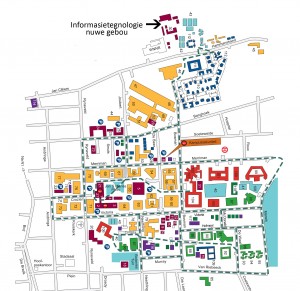When IT comes up during conversation in your office, what is your first reaction? Do you associate IT with the Service Desk you regularly call when you need to change your password or with the people who see to it that the internet always works?
The IT Division is generally perceived as a service delivery organisation – and often simply as a “utility”. Since it has a history of mainly supporting office and administrative systems, it might come as a surprise to learn that our goal is to focus on the core functions of the University – research, learning and teaching, and social impact.
The term IT Division refers to the central IT Division solely, which is the central, accountable authority for the institutional information and communication technology function.
The IT Division manages, builds, sources, runs and maintains cyber-infrastructure (such as networks, central computer servers, identity management, e-mail and telecommunications systems, amongst others) and a wide range of software applications, information systems and platforms, and services that are essential to the University’s core academic and administrative functions and, in collaboration with decentralised groups, supports users in the effective use of information and communications technology (ICT).
The central Information Technology Division comprises some 140 staff members when at full capacity, ranging from support technicians, through service desk agents, system administrators, engineers, software developers, systems analysts, database administrators, project managers to architects and business analysts.
However, over time, a multitude of organisational entities that manage and provide ICT support services, infrastructures, software applications and systems and maintain the security and integrity of information, started to develop in the University. Most often, but not always, they are in partnership with the central IT Division, although they report to deans of faculties, schools and other divisions. We refer to the group of distributed entities as the “IT Organisation”.
Many of the distributed ICT entities have also gradually morphed from computer user areas or computer laboratories to become support and advisory entities that are located close to students and academic users.
The ICT Function at Stellenbosch University comprises the following elements:
• The IT Organisation and its people, competencies, knowledge base and skills;
• The processes and capabilities required to plan, manage, build and run the services and infrastructure encompassed by the ICT Domains of:
o ICT support services,
o educational technology services,
o research computing services,
o computing infrastructure services,
o communications infrastructure services,
o information security, and
o information systems and applications;
that enable and support the University’s core academic, social impact and administrative processes;
• The ICT assets including technologies, hardware, software and information.