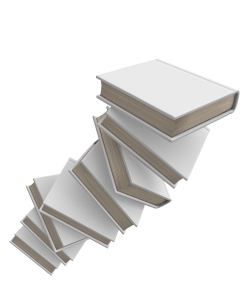 In the first half of 2013 a third of book sales in America consisted of e-books. Statistics like these are enough to cause bibliophiles, who worry about the future of the printed book, many a sleepless night.
In the first half of 2013 a third of book sales in America consisted of e-books. Statistics like these are enough to cause bibliophiles, who worry about the future of the printed book, many a sleepless night.
A survey earlier this year by Surveymonkey should however reassure book lovers to some extent. A survey was conducted to establish the preferences of 300 American readers.
Results were unexpectedly in favour of printed books and indicated that 40% of the group only buy printed books, 50% buy both electronic and printed, while a mere 10% buy e-books only.
The main reason cited for buying traditional books was due to nostalgia, convenience and comfort. Readers still want to smell the paper and ink and hear the sound of a page turning. E-books cannot compete with the tangible characteristics of printed pages, even though manufacturers try their best to enhance their e-readers with similar functionalities.
Convenience is also listed as the main reason users buy e-readers.
With e-readers gaining popularity it’s now easier than ever to catch up on your reading while on the go. They are light and can hold more than 1000 books. Perfect for the indecisive traveler who needs a whole library at his disposal.
E-books offer greater interaction with readers. Links to web sites can be built into text, a reader can bookmark or highlight pages and the meaning of words can be looked up with a built-in dictionary.
Unfortunately this interactivity is a disadvantage when it comes to e-books for children. The Joan Ganz Cooney Center in New York did research in 2012 on the efficiency of e-books and literacy. (http://www.theguardian.com/books/2012/jun/07/enhanced-ebooks-bad-for-children?CMP=twt_gu)
E-books with enhancements hampered with children’s concentration and distracted them to such an extent that they could recall and convey less of the actual story line.
Printed books were more effective in promoting literacy through co-reading. E-books, and in particular enhanced,interactive e-books were more useful when engaging children in the learning process and encouraging physical interaction.
There are areas where e-books offer a distinct advantage, but in the long run the choice of format will be determined by the preferences and needs of readers. Maybe we should be less concerned about choosing one format above the other – both have their advantages and can add value to the other.
Literacy should be the focus, whatever the means.
[SOURCES: www.wordalivepublishers.com, www.theguardian.com,
www.surveymonkey.com, www.spreeder.com,
www.digitaltrends.com]

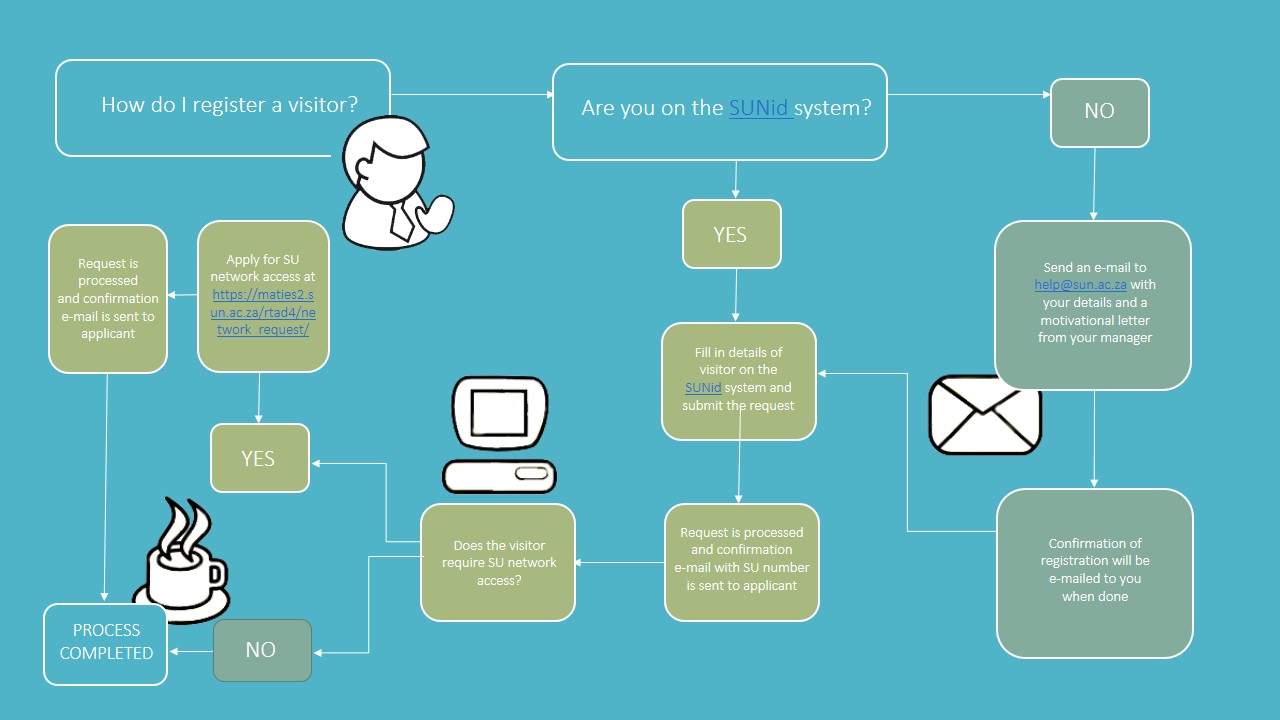

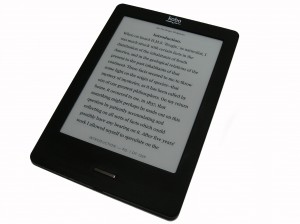 With the emergence of e-readers people have been exposed to a whole world of new technologies – one of these is e-ink.
With the emergence of e-readers people have been exposed to a whole world of new technologies – one of these is e-ink.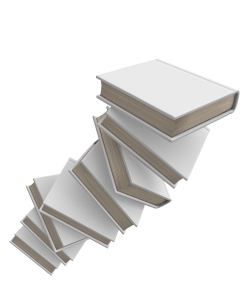 In the first half of 2013 a third of book sales in America consisted of e-books. Statistics like these are enough to cause bibliophiles, who worry about the future of the printed book, many a sleepless night.
In the first half of 2013 a third of book sales in America consisted of e-books. Statistics like these are enough to cause bibliophiles, who worry about the future of the printed book, many a sleepless night. 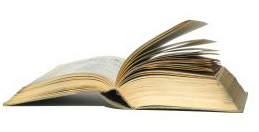 But what to do if you struggle with section of text and the right word escapes you? I’ve always been a huge supporter of dictionaries – my desk sighs beneath three of them, but there are easier and faster alternatives which could add value to the traditional versions.
But what to do if you struggle with section of text and the right word escapes you? I’ve always been a huge supporter of dictionaries – my desk sighs beneath three of them, but there are easier and faster alternatives which could add value to the traditional versions.