Did you know there are selected websites you have free access to? These websites are known as mirror sites.
In computing, a mirror is an exact copy of a data set. On the Internet, a mirror site is an exact copy of another Internet site. Mirror sites are most commonly used to provide multiple sources of the same information, and are of particular value as a way of providing reliable access to large downloads. Mirroring is a type of file synchronization and a  live mirror is automatically updated as soon as the original is changed.
But why the need for more than one version of the same website. A few reasons are:
- To preserve a website or page, especially when it is closed or is about to be closed.
- To allow faster downloads for users at a specific geographical location. For example, a U.S. server could be mirrored in Japan, allowing Japanese Internet users to download content faster from the local Japanese server than from the original American one.
- To provide access to otherwise unavailable information. For example, when the popular¬†Google¬†search engine was banned in 2002 by the¬†People’s Republic of China, the mirror¬†elgooG¬†was used as a way of effectively circumventing the ban.
- To preserve historic content. Financial constraints and/or bandwidth prevent the maintainers of a server from keeping older and unsupported content available to users who still may desire them; a mirror may be made to prevent this content from disappearing.
- To balance load. If one server is extremely popular a mirror may help relieve this load this server may become overloaded with demand. Alternative download points allow the total number of download requests to be spread among several servers, maintaining the availability of the distribution.
- As a temporary measure to counterbalance a sudden, temporary increase in traffic.
SOURCE: www.wikipedia.org
Therefore, before you download huge files from an international server and run up an exorbitant internet account, check whether there is a local version available. The following websites are available to you free of charge:
A large amount of software downloads are available at http://support.sun.ac.za
MIT OpenCourse Ware: http://ocw.sun.ac.za
Mirror server for linux: http://ftp.sun.ac.za
Mirror services available for free via TENET: http://www.mirror.ac.za
The most popular Linux distros are available (Ubuntu,Debian, Fedora, Opensuse, Mandriva etc.)
Complete programming language mirrors are availabla at:
CPAN (perl): http://ftp.sun.ac.za/ftp/pub/mirrors/ftp.funet.fi/pub/languages/perl/CPAN/
CTAN (Tex/Latex): http://ftp.sun.ac.za/ftp/pub/mirrors/ftp.dante.de/tex-archive/
Python: http://ftp.sun.ac.za/ftp/pub/mirrors/ftp.python.org/
Mathematical languages:
SageMath: http://ftp.sun.ac.za/ftp/pub/mirrors/www.sagemath.org/
Scilab (http://ftp.sun.ac.za/ftp/pub/mirrors/scilab/www.scilab.org/
R http://ftp.sun.ac.za/ftp/pub/mirrors/cran.za.r
Octava http://ftp.sun.ac.za/ftp/pub/mirrors/octave
Opensource software:
sourceware.org: http://ftp.sun.ac.za/ftp/pub/mirrors/sourceware.org/pub/
Free Office packages:
LibreOffice: http://ftp.sun.ac.za/ftp/pub/mirrors/libreoffice/
OpenOffice: http://ftp.sun.ac.za/ftp/pub/mirrors/openoffice/
Downloadable antivirus updates:
Mcafee: http://ftp.sun.ac.za/ftp/pub/mirrors/ftp.nai.com/
Adobe Reader: http://ftp.sun.ac.za/ftp/pub/mirrors/ftp.adobe.com/
SOURCE:  www.wikipedia.org


 Nowadays we’re fortunate (depending on our budgets of course) to have internet access at home. We can quickly Google a recipe instead of scurrying to find the right cookbook or piece of paper you wrote the recipe down on somewhere. Or quickly look up the name of that actor whose name is on the tip of your tongue and you’re convinced your husband has the wrong one.
Nowadays we’re fortunate (depending on our budgets of course) to have internet access at home. We can quickly Google a recipe instead of scurrying to find the right cookbook or piece of paper you wrote the recipe down on somewhere. Or quickly look up the name of that actor whose name is on the tip of your tongue and you’re convinced your husband has the wrong one.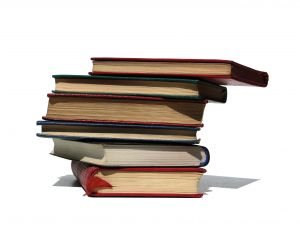 Until now free internet access to the US Library Services’ subscription based electronic resources were managed by a setting in users’ browsers.
Until now free internet access to the US Library Services’ subscription based electronic resources were managed by a setting in users’ browsers. Way back when the internet was still in it’s baby shoes, the only options for web browsers were Internet Explorer and Netscape. Thankfully things have changed and today you can choose a web browser according to your own needs – whatever they might be. We made some notes so you can have more time to surf the net.
Way back when the internet was still in it’s baby shoes, the only options for web browsers were Internet Explorer and Netscape. Thankfully things have changed and today you can choose a web browser according to your own needs – whatever they might be. We made some notes so you can have more time to surf the net.