
A student is innocently going through her emails. She sees one from a person she’s never heard of. There are spelling mistakes, but she ignores them and clicks on an attachment in the email. Suddenly her PC locks down and she can’t access her files. A message comes up and tells her she has to pay money to get her PC unlocked. Her data is kept ransom.
A use case from another university is a payroll supervisor logging into a public network at a hotel to check his emails and finalise the payroll. Later that evening he checked his email only to discover replies and emails from individuals he didn’t contact. His credentials have comprised and when he tried logging in again, he could not, staff salaries, personal information about staff all in the hands of a criminal. He was the victim of key locking.
These are real life examples of what can go wrong when a university is subjected to a cyber-attack. According to Dr Zenobia Davidse, IT Director General Support Services at SU, research shows that there has been an increase of 485% in ransomware threat level (Consumer Threat Landscape Report) and cyber-attacks are the fastest growing crime.
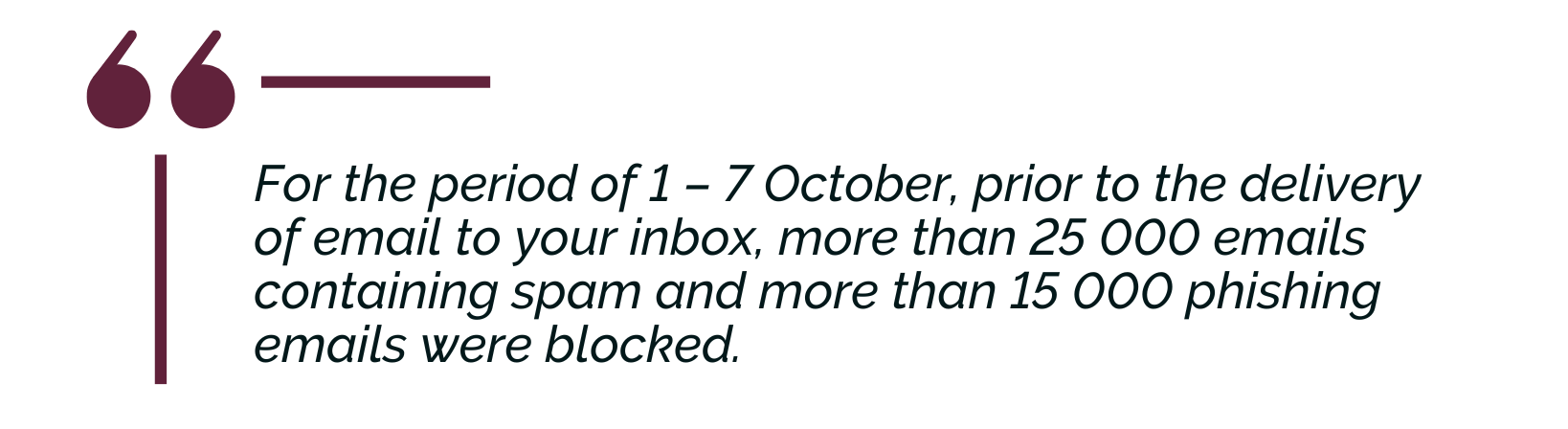
“These are picked up by the advance threat protection that is in place to detect them, and, thanks to efficient systems in place, they are averted, but it is still critical for all students and staff to play their part in ensuring the university’s safety against cyber-attacks,” Dr Davidse said in an interview.
“There are practical habits which everybody on campus can adopt to ensure safety against cyber-attacks,” she added.
In her position as IT director, Dr Davidse is in charge of “providing a set of services to assist, coordinate and support IT activities across the broader ICT function of the university”. Part of the task is supporting strategic initiatives across the campus.
A key task in her portfolio is the communication across campus about IT developments and threats.
Dr Davidse said there are a number of things which staff and students do which can put the university at serious risk – and these are often inadvertent actions. “Leaving your student card lying around is an invitation to gain access to SU buildings; failing to protect the password for your computer is also a big mistake; responding to a suspicious email, SMS or whatsapp is a no go – and even downloading a recording of a Teams meeting sharing the file with someone who should not have access to the information, can be serious repercussions for the university,” she said.
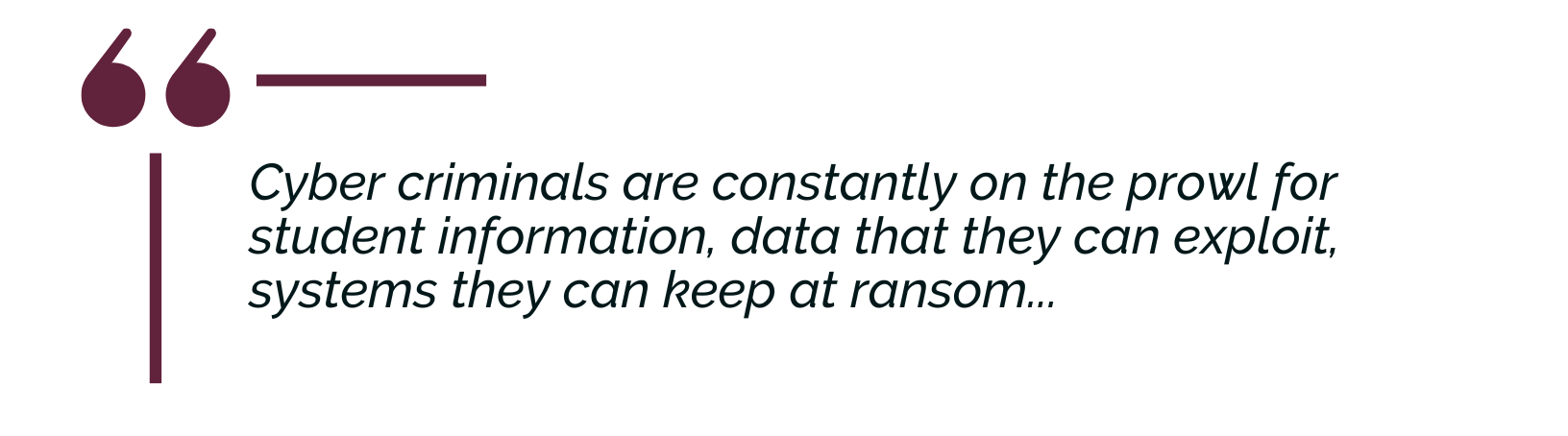
“Cyber criminals are constantly on the prowl for student information, data that they can exploit, systems they can keep at ransom – and they have very clever ways of getting it.”
Dr Davidse said there are a few things students should know when using the systems on campus. “It is important to be cautious when they log into the university’s various systems. Our correspondence to students would not be a request to fill in their username and password. So, if you receive any email, SMS or whatsapp from someone saying they are a representative of the university, and they need your password from you, you should not respond.”
Elaborating, she said: “A student’s access card is like a bank card because it enables access to different buildings, it contains printing credits, washing quotas, meal subsidies, etc, so if you leave it lying around, you can enable criminals to get access to places where your card has been provisioned for or deplete the credit.
“Another no no is to type your password out and paste it against your screen; or to share your password with someone else. Another action which is potentially dangerous is when staff create a shared folder and give people access without understanding that there is confidential information in there which others are not allowed to see.”
Dr Davidse said the university has a system in place to inform students which emails come from inside the university and which come from outside. “People should not ignore the ‘external’ sign that pops up in an email. Sometimes, you get an email, and you don’t know the person who sent it, but, out of curiosity, you click the link, start filling in a form or something and it is only then that you think, ‘but, why would the university ask me these things?’ Often it’s too late.”
Asked for practical examples of how students and staff can help to cyber-secure the university, Dr Davidse said: “A practical example is to use very secure passwords. Use a combination of lower and upper case letters, as well as numerical and alpha numerical – and never use the same password across different platforms. Do not use your university email address for a social media platform.
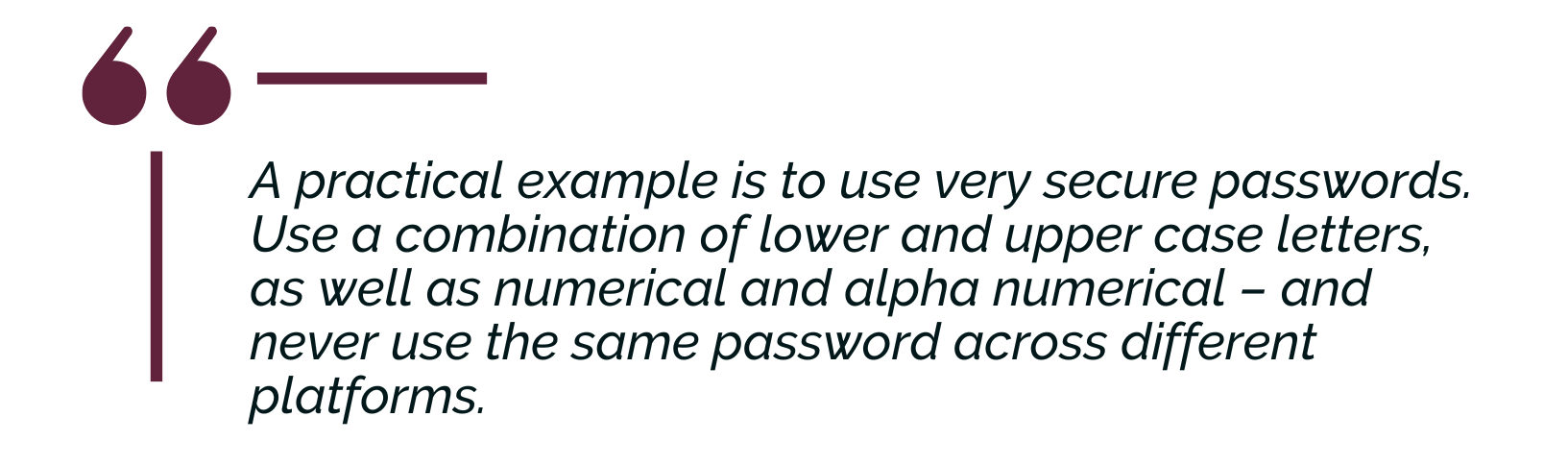
“Phishing emails and installing malware are methods used to gain access, trick someone share the username and password.”
Asked how staff and students can report cybersecurity risks at SU, Dr Davidse said the university has two very effective mechanisms. “One is to report the risk to the email, csirt@sun.ac.za, which is an email we use specifically for cyber incidents for prioritisation by our team.
“We also have a reporting utility within our email client. If an email comes in, there is a reporting functionality, allowing you to ‘report this message’ which you can do.”
Dr Davidse, who finds her job both challenging and fascinating, loves what she does. “I started off studying engineering. The most fascinating thing about engineering is to see how software can bring an idea to life; you see the promises of technology coming to fruition and the beauty of how it can really make things better in the world. I love how the answer is never obvious. You must do quite a bit of work before you find the solution to an issue.”
The best part of the job – which also involves linking the latest technology to the realm of higher education – is that it is constantly changing. “You can be finished with implementing one technology and the next piece comes out making it more advanced and innovative, so it’s never boring.”
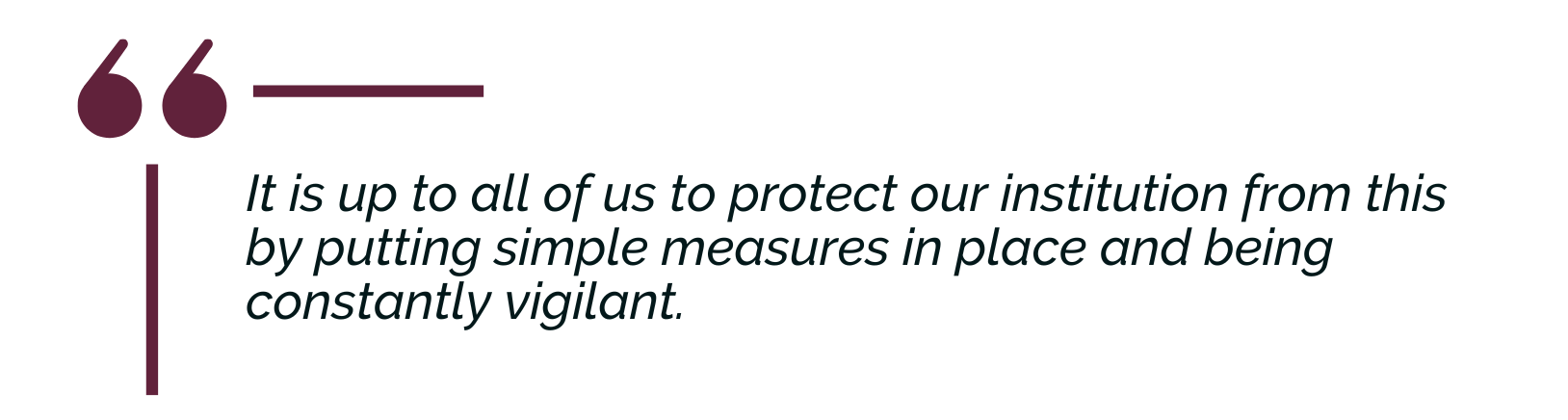
Her last word, on cybersecurity, to students and staff, is: “People are trying to hack into systems all the time. It is up to all of us to protect our institution from this by putting simple measures in place and being constantly vigilant.”
Image credit: Guvendemir; Getty



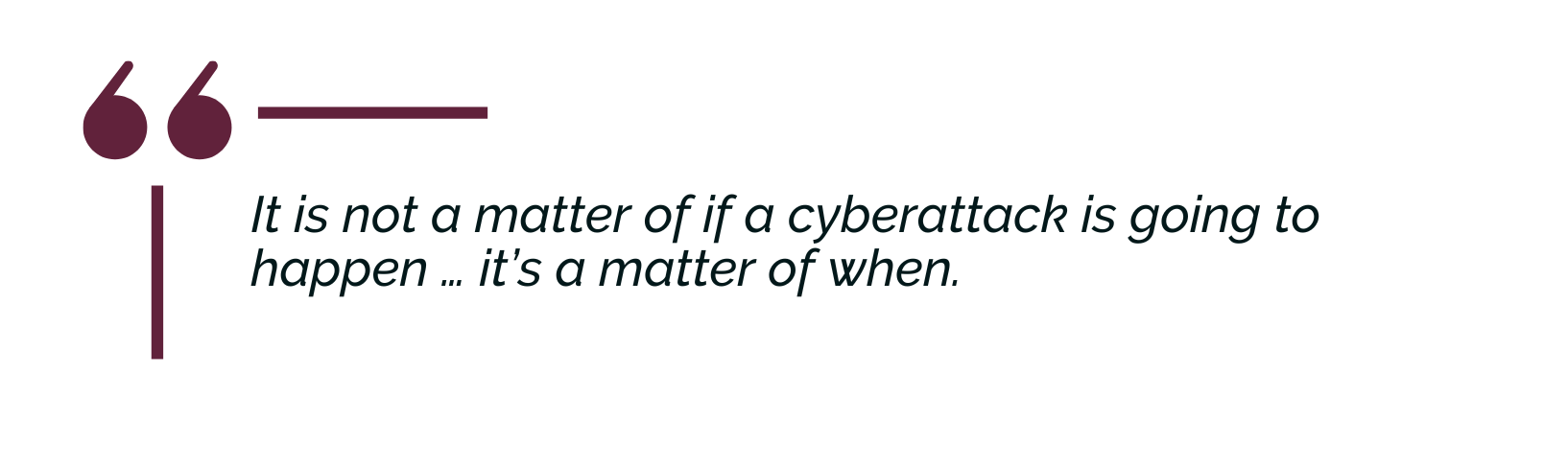
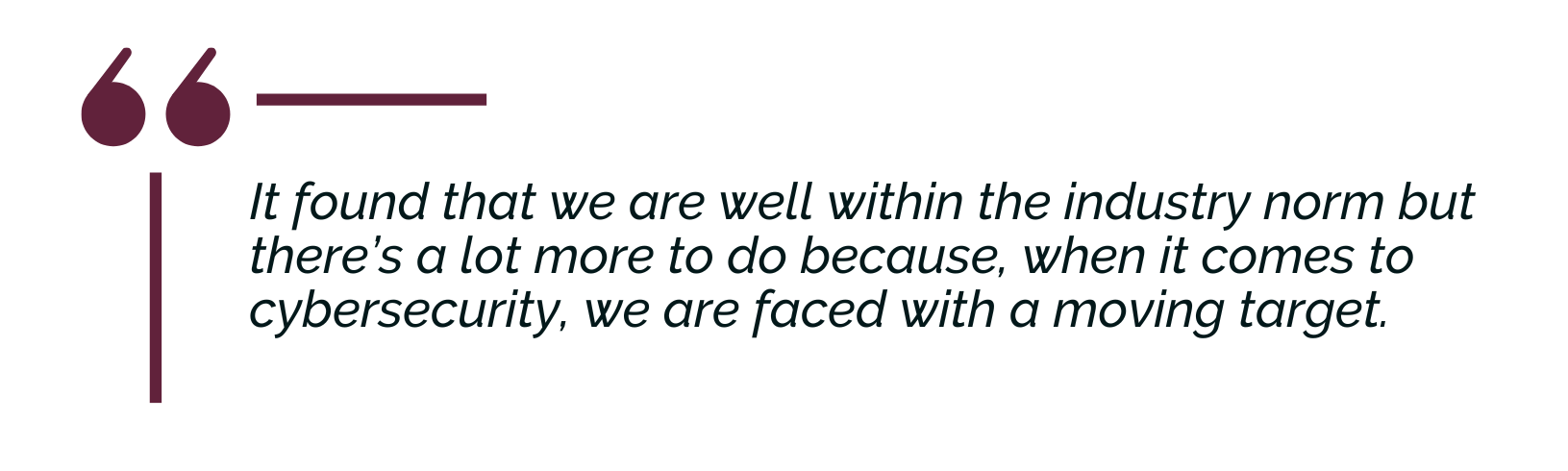
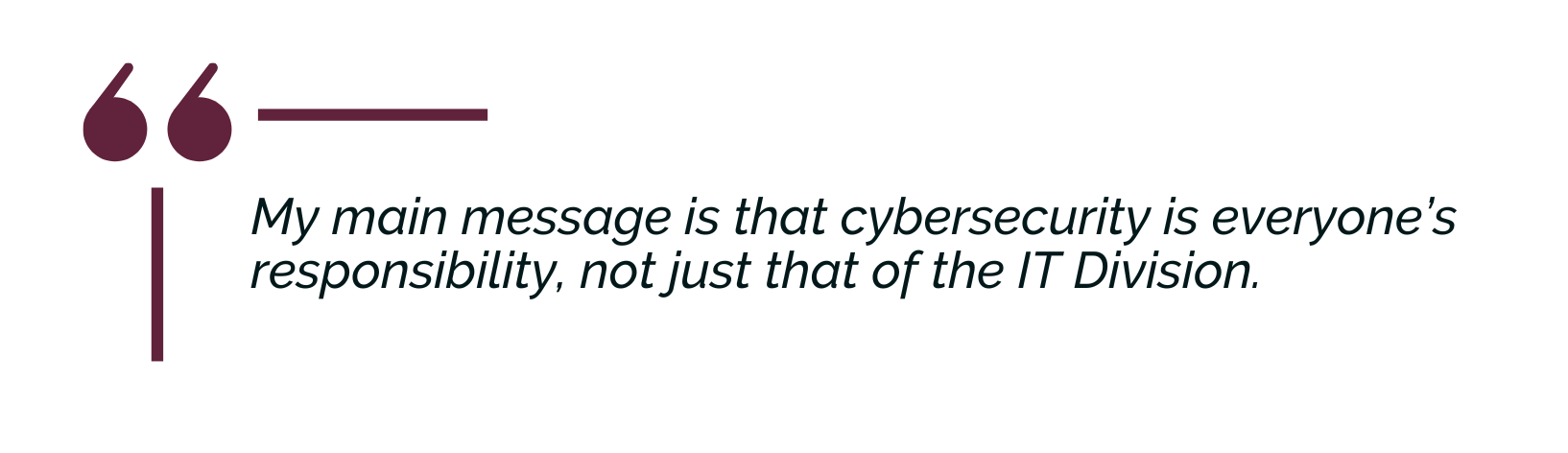
 Due to critical maintenance by TENET, our internet service provider, internet services will be down on Sunday, 27 February from 00:00 am to 03:00 am.
Due to critical maintenance by TENET, our internet service provider, internet services will be down on Sunday, 27 February from 00:00 am to 03:00 am.
 As we enter into the new academic year, there are a lot of expectations, concerns, excitement and opportunities that await. Thanks to the pandemic, SUNLearn has become the central platform for Learning, Teaching and Assessment, exactly as it was originally envisaged.
As we enter into the new academic year, there are a lot of expectations, concerns, excitement and opportunities that await. Thanks to the pandemic, SUNLearn has become the central platform for Learning, Teaching and Assessment, exactly as it was originally envisaged.