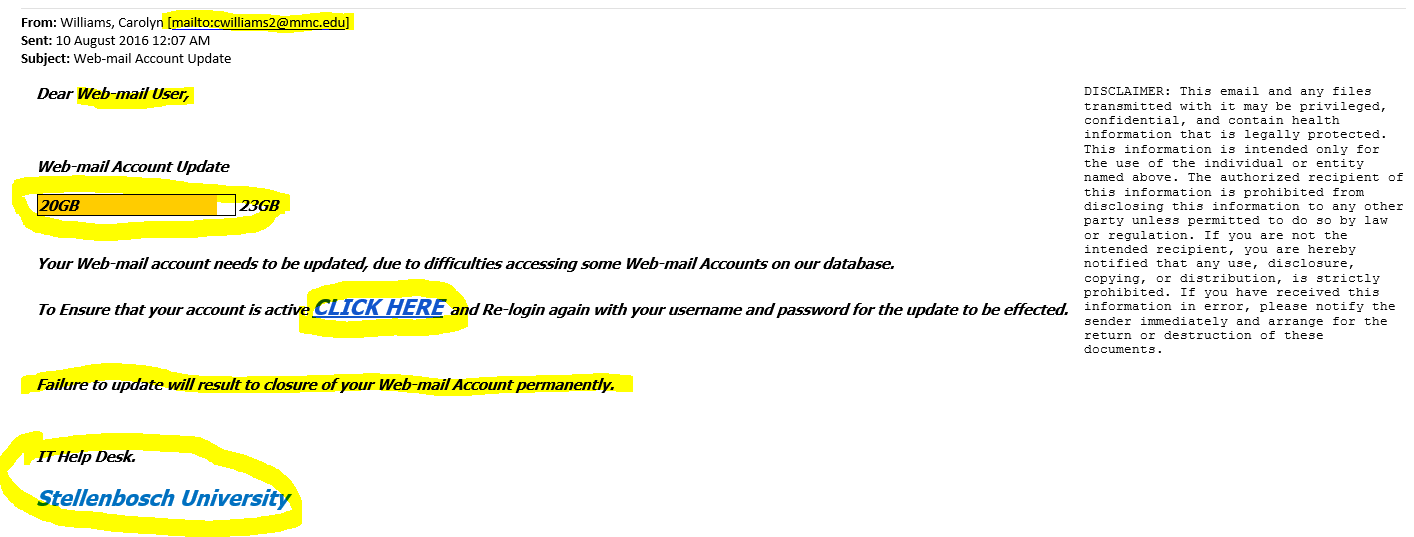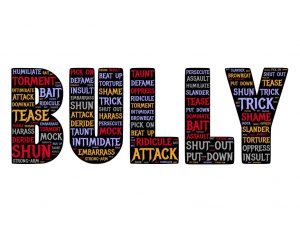 Cyberbullying is deliberately and repeatedly harming or harassing someone using electronic technology – this includes devices and equipment such as cell phones, computers, and tablets, as well as communication tools including social media sites, text messages, chat, and websites.
Cyberbullying is deliberately and repeatedly harming or harassing someone using electronic technology – this includes devices and equipment such as cell phones, computers, and tablets, as well as communication tools including social media sites, text messages, chat, and websites.
With the increased use of communication technology, cyberbullying has become increasingly common, especially among teenagers. While the term cyberbullying is used predominantly for children or teenagers, cyberstalking or cyberharassment is when the same behaviour occurs in adults.
What is cyberbullying or -stalking?
The main goal of this harassment is to threaten a person’s reputation, employment, earnings, safety or try to turn people against them. Cyberbullies aim to intimidate, hurt, control, manipulate, humiliate or falsely discredit someone. Their actions are deliberate, hostile, usually repeated and intended to harm.
Cyberstalkers use public forums, social media or online information sites to launch their attacks on. Online platforms provide anonymity and bullies can remain ignorant of the consequences their attacks have on the victims. According to the National Council on Crime Prevention’s survey, 81% of teenagers thought others cyberbully because it’s funny.
Cyberbullying can come in various forms. It can be someone repeatedly sending e-mails or text messages even when the person clearly stated they don’t want them. It can include repeated threats, sexual remarks, hate speech, false accusations or ridiculing someone.
Some bullies/stalkers will even go so far as to hacking into a site and changing information or posting false statements to humiliate or discredit a person. They may also publicise a victim’s personal data or create a fake account to use to defame, discredit or humiliate them.
The 8 most common cyberbullying tactics used by teens according to www.wikipedia.org are the following:
- Exclusion: Teenagers intentionally exclude others from an online group.
- Cyberstalking: Teens will harass others by constantly sending emails, messages, or tagging others in posts they don’t want to be tagged in.
- Gossip: Post or send cruel messages that damage another’s reputation, relationships, or confidence.
- Outing/Trickery: Trick another teen into revealing secrets or embarrassing information which the cyberbully will then share online.
- Harassment: Post or send offensive, insulting, and mean messages repeatedly.
- Impersonation: Create fake accounts to exploit another teen’s trust. They may also hack into an account and post or send messages that are damaging to the person’s reputation or relationships.
- Cyber Threats: Threaten or imply violent behaviour toward others to make them feel uncomfortable.
- Flaming: Fights online that involve hateful or offensive messages that may be posted on various websites, forums, or blogs.
More definitions of cyberbullying can be found on The Centre for Justice and Crime Prevention’s website.
Who are the bullies?
The root of cyberbullying is the same as face-to-face bullying. The only difference is the convenience and anonymity of technology which makes it even easier.
Usually, a bully will know their victim and attack them because of their own prejudice, whether it’s race, religion or sexual orientation. Or merely because they’re “not cool” or they didn’t like something they said on social media.
It’s important to keep in mind that, in general, a bully’s behaviour stems from their own problems or issues. According to Stopbullying.gov, there are two main groups who harass others. Popular kids or teens bully because they think it will make them more popular or hurting others give them a false perception of power. At the other end of the spectrum are those who bully because they are victims of bullying themselves and it’s their way to lash out.
How to beat cyberbullying or cyberstalking
In most countries, cyberstalking has the same consequences as physical stalking. South Africa does not have specific legislation dealing with cyberbullying. The victims of cyberbullying, therefore, have to rely on criminal law and/or civil law. More information on these laws can be found on The Centre for Justice and Crime Prevention’s website.
For this reason, it’s important to deal with cyberbullying as soon as it rears its head. The video below provides some valuable hints in this regard.
[SOURCES: http://www.bullying.co.uk/cyberbullying/, http://www.deletecyberbullying.org/why-do-people-cyberbully/, http://www.cyberbullying.org.za/south-african-law.html]