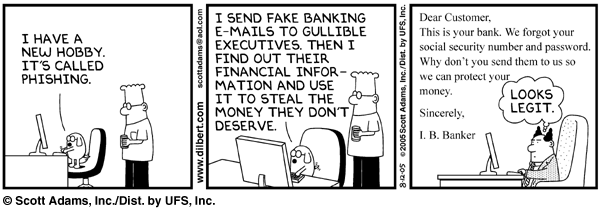“Cyber” – the word conjures up images of futuristic robots, a post apocalyptic world and machines displaying human characteristics. Clearly we’ve seen too many sci-fi movies.
However, cyber security isn’t in the future, it’s here now and the threat is very real.
Wikipedia defines cyber security as follows:
Computer security, also known as cybersecurity or IT security, is the protection of information systems from theft or damage to the hardware, the software, and to the information on them, as well as from disruption or misdirection of the services they provide. It includes controlling physical access to the hardware, as well as protecting against harm that may come via network access, data and code injection, and due to malpractice by operators, whether intentional, accidental, or due to them being tricked into deviating from secure procedures. https://en.wikipedia.org/wiki/Computer_security (2015/10/12)
It is clear that any theft from ICT equipment or data, as well as any disruption of service, can be added to this definition.
The following categories have been included in Wikipedia: Backdoors; Denial-of-service attack; Direct-access attacks; Eavesdropping; Spoofing; Tampering; Privilege escalation; Phishing; Clickjacking; Social engineering and trojans. (Over the next few months we will be discussing these categories in more detail.)
The reasons for attacks on companies are mostly for financial gain, but where Stellenbosch University is concerned, there are a few other reasons. For example financially, manipulation of marks or degrees, access to exam papers, access to and manipulation of research material, obtaining contact information (staff, students or donors), for ideological reasons, using our computing power and abusing our high speed internet access to launch attacks on other entities, etc.
The biggest weak spots in security include usernames and passwords; untrained or inadvertent users; unsafe work stations; obsolete equipment, faulty hard drives; “man-in-the-middle“attacks and cloud services.
The easiest way to gain access to our systems is by means of an existing username and password. Of course it’s of the utmost importance that users choose passwords that are difficult to hack and maintain good password practice.
Don’t use official SU usernames and passwords for any other service or social media. Rather create a separate gmail or live.com e-mail address and use it for official registrations and services.
User access needs to be audited on a regular basis and out-dated rights, need to be removed.
Untrained or inadvertent users are probably the single biggest risk. It’s easy to be “convinced” to click on a link or open an e-mail attachment. Someone who does not pay attention to what they do, are easy targets – even in cyber space.
Work stations under control of end users with administrator rights provide another risk, since they can install any programme. Users navigate to any web address and click links without thinking twice. Any of these links can compromise the workstation and subsequently also the whole campus infrastructure.
Even outdated equipment contains data. Therefore it is important that any data be removed before equipment leaves university property.
These are just a few examples of threats to cyber security and the challenges they present Information Technology. With the assistance of our users, we can at least prevent a few of these dangers.