Be aware that a ransomware attack using fake SA Post Office e-mail has made its appearance recently on the Tygerberg network.
The hacking attack, originating in Russia, uses fake e-mails from the SA Post Office to inform the victim of a parcel intended for delivery. The mail contains a link which downloads malicious software – in this case a nefarious variant of the Cryptolocker malware.
Crypto ransomware is a type of malware used to extort money from victims by preventing access to their computer or files. Recovery of infected systems is virtually impossible without clean backups.
When the victim opens the malicious e-mail attachment, the virus attacks the target PC system, encrypts victim’s files and displays a ransom note, which informs the victim that in order to restore access to their files, a ransom of between $100 and $500 must be paid. Victims have only a certain amount of time to pay a ransom or they will lose access to their files forever.
If you have been backing up your data and have extra copies of your photos, documents, and other files, you won’t need to pay a ransom. Reformatting your drive, and restoring the drive from backup is the only reliable way of undoing the damage.
Cryptolocker ransomware is a nasty infection. Criminals only seek to earn easy money and frequently manage to do so. For victims of this ransomware, I want to emphasise that paying the ransom will not solve the problem. There is no guarantee that your data will be restored. Making the payment will not help to remove Cryptolocker ransomware.
Here is some advice to prevent becoming a ransomware victim:
- Use spam filters and be cautious when opening e-mails, especially if there are attachments.
- Make sure you are using reputable, up-to-date security products.
- Make sure your operating system and applications are up to date and fully patched.
- Run a regular scan of your computer.
- Set and use strong and unique passwords.
- Set passwords on all your hardware devices (modems and routers).
- Back up your data.
- Keep a backup copy of your data in a safe place, disconnected from your computer and the internet.
- Only visit reputable websites and online services.
[ARTICLE BY DAVID WILES]


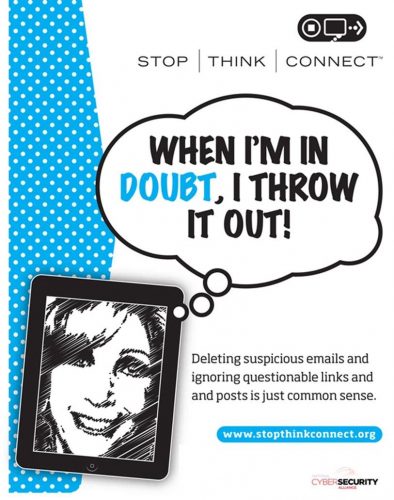 Cybercriminals know the best strategies for gaining access to your institution’s sensitive data. In most cases, it doesn’t involve them rappelling from a ceiling’s skylight and deftly avoiding a laser detection system to hack into your servers; instead, they simply manipulate one staff member or student.
Cybercriminals know the best strategies for gaining access to your institution’s sensitive data. In most cases, it doesn’t involve them rappelling from a ceiling’s skylight and deftly avoiding a laser detection system to hack into your servers; instead, they simply manipulate one staff member or student.