[:en]
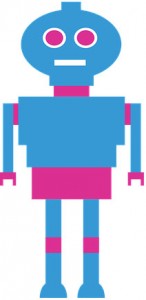 For decades sci-fi movies have told us robots will take over the world one day. We don’t have to prepare for a robot war just yet, but they are part of our lives. We just don’t realise it.
For decades sci-fi movies have told us robots will take over the world one day. We don’t have to prepare for a robot war just yet, but they are part of our lives. We just don’t realise it.
Bots have been in the news recently; some, like Tay, for the wrong reasons. But why all the fuss suddenly?
One of the reason is the swift improvement of the artificial intelligence technology bots are powered with. Key Silicon Valley players Facebook, Google and Telegram have been at the forefront of these developments. At Wednesday’s F8 conference Facebook announced that were adding various bots, including a CNN bot, to their Messenger app.
Most of us don’t know what a bot is and what it does. Even though it sounds suspicious, a bot is merely software designed to automate and complete simple and repetitive tasks you would usually perform yourself. For example, adding appointments to your calendar or making reservations, ordering food, etc. If you were living in America, you’d be able to use the Taco Bell bot to order and pay for your meal.
Chatterbots or chatbots are used in messaging apps and to simulate conversations via auditory or textual methods. They are designed to engage in small talk and ideally they should convince the person on the other end that the program is human.
Large international companies Lloyds Banking Group, Royal Bank of Scotland, Renault and Citroën all use automated chatterbots. They can be used to answer basic customer enquiries, a function a call centre agent might normally deal with, or to acquire information.
Other bots can help you schedule meetings by e-mail. The bot is added to your e-mail thread and continues the conversation needed to schedule a meeting.
Unfortunately, bots can be used for malicious purposes. For example, posing as a human in chat rooms to tempt users to divulge personal information. They can be found on Yahoo! Messenger, Windows Live Messenger, AOL Instant Messenger and other instant messaging protocols.
Next time you send a chat message to someone at a call centre, you might be talking to Amy, the bot, not Amy, the human. We can confirm that all our own IT Service desk agents are 100% human.
More recent articles on bots (and robots!):
Shopify acquires Kit, the artificially intelligent marketing bot
Hitachi’s cute new customer service robot seeks out lost customers
Fear the future: Donalddrumpfbot coming to Facebook Messenger
Facebook’s David Marcus explains how bots are going to change Messenger
This personal shopping startup just launched one of the first Facebook Messenger bots
Facebook launches Messenger platform with chatbots
Microsoft created a bot to auto-caption photos and it’s going hilariously wrong
[SOURCES: http://www.recode.net, http://www.wikipedia.org]
[:af]
Wetenskapfiksie vertel al vir jare dat robotte die wêreld gaan oorneem. Ons hoef nog nie gereed te maak vir ʼn robot-oorlog nie, maar botte is reeds deel van ons lewens. Ons besef dit net nie.
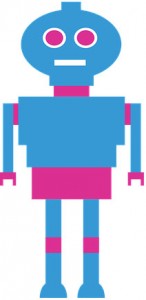
Bots is die afgelope tyd gereeld in die nuus. Sommiges, soos Tay, om die verkeerde redes. Maar hoekom ewe skielik die ophef?
Een van die redes is die eensklapse vordering in die kunsmatige intelligensie tegnologie wat hierdie botte dryf. Sleutelfigure in Silicon Valley, soos Facebook, Google en Telegram is aan die voorgrond van die ontwikkelinge. Facebook het Woensdag op hulle F8-konferensie aangekondig dat hulle verskeie botte, onder andere ʼn CNN-bot, by hul Messenger-toepassing voeg.
Die meeste van ons weet nie regtig wat ʼn bot is of wat dit doen nie. ʼn Bot is nie iets wat die wêreld gaan oorneem nie (wel, nog nie). Dis doodgewoon sagteware wat ontwerp is om eenvoudige, herhalende take wat jy gewoonlik self sou verrig, te outomatiseer en voltooi. Dit kan byvoorbeeld afsprake op jou kalender voeg, besprekings maak of kos bestel. As jy in Amerika gewoon het, kon jy die Taco Bell bot gebruik het om jou tacos te bestel en betaal.
Chatterbots of chatbots word hoofsaaklik gebruik in boodskap-toepassings om gesprekke te simuleer deur ouditoriese en tekstuele metodes. Hulle is ontwerp om eenvoudige gesprekke te voer en behoort die persoon aan die ander kant te oortuig dat hulle `n persoon is.
Groot internasionale maatskappye soos Lloyds Banking Group, Royal Bank van Skotland, Renault en Citroën gebruik almal outomatiseerde chatterbots. Die botte word gebruik word om basiese kliënte navrae te hanteer wat ʼn dienstoonbank normaalweg sou beantwoord, of om inligting te bekom.
Ander botte kan jou help om vergaderings per e-pos te skeduleer. Die bot word bygevoeg in die e-posgesprek en neem oor by jou sodra die skedulering van ʼn vergadering gedoen moet word.
Ongelukkig kan botte ook kwaadwillig gebruik, byvoorbeeld om gebruikers in geselskamers te oortuig om hul persoonlike inligting uit te gee. Hierdie botte kan gevind word in Yahoo! Messenger, Windows Live Messenger, AOL Instant Messenger en ook ander kitsboodskap protokolle.
Volgende keer as jy met iemand by ʼn dienstoonbank gesels, onthou, jy praat dalk met Amy die bot, nie met Amy die mens nie. Ons kan darem wel bevestig dat, as jy die IT Dienstoonbank skakel, al ons agente steeds 100% mens is.
Meer onlangse artikels oor botte (en selfs robotte!)
Shopify acquires Kit, the artificially intelligent marketing bot
Hitachi’s cute new customer service robot seeks out lost customers
Fear the future: Donalddrumpfbot coming to Facebook Messenger
Facebook’s David Marcus explains how bots are going to change Messenger
This personal shopping startup just launched one of the first Facebook Messenger bots
Facebook launches Messenger platform with chatbots
Microsoft created a bot to auto-caption photos and it’s going hilariously wrong
[BRONNE: http://www.recode.net, http://www.wikipedia.org]

