Android and Apple mobile phones look likely to dominate share amongst students within a year while Blackberry’s share is dwindling rapidly. The picture has changed significantly since 2012:
This is just one example of the results of a recent mobile technology survey conducted by the Information Technology division to track trends in students’ mobile devices. The purpose of these surveys (the first was conducted in September 2012) are to identify trends so that relevant university mobile services and strategies can be implemented in future. Understanding the mix of devices that students possess and how rapidly the picture is changing, is crucial for informed planning and decision-making.
Another unexpected trend is the slow penetration of tablets on campus. Since the vast majority of students have daily access to a laptop, ultrabook or notebook, the tablet seems to be an optional “third” device, which 47% of students can’t afford and 25% prefer not to use. Only 28% of respondents have a tablet, almost half of which are Apple iPads, closely followed by Android tablets. Students indicate that the take-up is likely to increase but accelerate slowly.
Unfortunately awareness of the national Student Technology Programme, which provides students with the opportunity to purchase heavily discounted tablets, laptops and notebooks, is also still lacking.
On the positive side students consistently rate mobile services and content related to learning and academic events and schedules as the most important. It is possible that as more learning content, including e-textbooks, becomes available via mobile devices, for offline consumption as well, that the penetration of tablets may accelerate.
More surveys will be conducted in the foreseeable future to discern trends and changes over time and students are encouraged to participate.
One lucky respondent, BComm student, Pierre-Etienne Rossouw, was the winner of an Incredible Connection gift voucher to the value of R1500.
 2832 students out of 32266 invitees responded.
2832 students out of 32266 invitees responded.
[PHOTO: Ralph Pina (director of development) with winner Pierre-Etienne Rossouw]
Diit blyk dat Android- en Apple-selfone waarskynlik binne die volgende jaar om studente se guns gaan kompeteer, terwyl Blackberry se populariteit vinnig wegkwyn. Die prentjie het beduidend verander sedert 2012:
Hierdie is slegs een voorbeeld van die resultate van ‘n onlangse mobiele tegnologie opname, geneem deur Informasietegnologie, om patrone in mobiele toestelle onder studente te bepaal.
Die doel van die opnames, waarvan die eerste in September 2012 uitgevoer is, is om gedragspatrone te identifiseer sodat toepaslike universiteitsdienste en -strategieë in die toekoms implementeer kan word. Die kombinasie van toestelle waaroor studente beskik en hoe vinnig omstandighede verander, is kritiek vir ingeligte beplanning en besluitneming.
‘n Ander onverwagse neiging is die stadige toename van tablette op kampus. Aangesien die meerderheid studente daagliks toegang tot ‘n skootrekenaar, ultrabook of notebook het, word die tablet gesien as ‘n “derde” toestel wat 47% van studente nie kan bekostig nie en 25% verkies om nie te gebruik nie.
Slegs 28% van deelnemers besit ‘n tablet, waarvan bykans die helfte Apple iPads is, met Android tablette kort op sy hakke. Studente dui aan dat `n styging mettertyd sal plaasvind, maar wel geleidelik.
Ongelukkig is bewustheid rondom die Studente Tegnologie Program, wat aan studente die geleentheid bied om skootrekenaars, tablette en notebooks teen afslagpryse te koop, steeds gebrekkig.
Aan die positiewe kant sien studente deurlopend dienste en inhoud wat verband hou met leer, akademiese geleenthede en skedules, byvoorbeeld eksamenresultate, klas- en eksamenroosters en taakinformasie, as die noodsaaklikste funksie wat mobiele toestelle moet vervul.
Dis moontlik dat, wanneer meer leerinhoud, insluitende e-handboeke, meer beskikbaar raak via mobiele toestelle, ook vir aflyn gebruik, die toename van tablette ook mag versnel.
 Verdere opnames sal in die toekoms uitgevoer word om gebruikspatrone en addisionele veranderinge oor tyd te bestudeer.
Verdere opnames sal in die toekoms uitgevoer word om gebruikspatrone en addisionele veranderinge oor tyd te bestudeer.
Een gelukkige wenner, BComm-student Pierre-Etienne, was die gelukkige wenner van ‘n Incredible Connection geskenkbewys ter waarde van R1500.
2832 studente uit 32266 uitgenooides is, het die opname voltooi.
[FOTO: Ralph Pina (direkteur: ontwikkeling) met wenner Pierre-Etienne Rossouw]

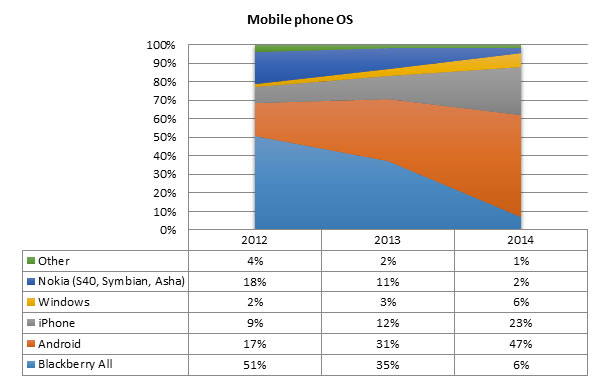
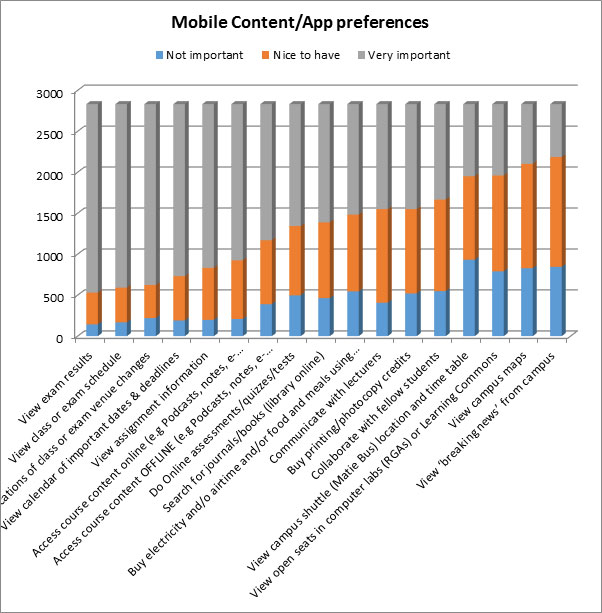


 How does a SIM swap scam work?
How does a SIM swap scam work?