[:en]
Information Technology recently implemented a new, user-friendly request and incident logging system for staff and students. Our aim was to deploy the system in such a way that you weren’t affected and the process of logging calls remained simple. The only difference is our new, clean and user-friendly look. We would like to encourage you to make use of the online logging system, also known as the ICT Partner Portal, to ensure faster service.
Log in on our ICT Partner Portal at servicedesk.sun.ac.za.
The ICT Portal is the central point where you can easily log your IT-related issues without calling the IT Service Desk. Here you will also be able to keep track of the progress of your requests online.
As soon as you request a service or log an incident or error, the system automatically assigns a call number. The call number will appear in future email correspondence and updates related to your call. This will ensure that calls are grouped together and the information is easier accessible and better integrated.
Even though the platform interface looks different, you will be able to perform the same actions as before. Staff and students are automatically registered as users – you only need to log on at servicedesk.sun.ac.za with your SU username and password.
This is what the new interface looks like:
Alternatively, if you prefer not to use the online logging service, you can send an email to help@sun.ac.za. This will automatically log your request on our system. Keep in mind that if you use this method, it will take slightly longer to attend to your call as a helpdesk agent has to classify it first.
If you’ve recently requested a service by sending an email you might have noticed that the confirmation email looks slightly different. Your email will include a reference number, for example, ICT-123, your name and links to view your request. By clicking on the link, you will be diverted to the ICT portal where you can view the status of your request and leave a comment for the technician working on your request.
This is what the new email from IT will look like when you request a service:
For any additional enquiries, please contact the IT Service Desk at 021 808 4367.
[:af]
Informasietegnologie het onlangs ʼn nuwe, gebruikersvriendelike versoek en insident aanmeldingstelsel vir personeel en studente in werking gestel. Ons doelwit was om die nuwe stelsel op so ʼn manier uit te rol dat julle nie beïnvloed word nie en die proses om versoeke aan te meld eenvoudig bly. Die enigste verskil is ʼn nuwe, skoon en gebruikersvriendelike uitleg. Ons wil jou daarom ook aanmoedig om voortaan gebruik te maak van die aanlyn aanmeldingstelsel, of te wel ICT Partner Portal, om vinniger diens te verseker.
Om dienste te versoek, teken aan op ons ICT Partner Portal by servicedesk.sun.ac.za.
Die ICT-portaal is die sentrale punt waar jy maklik al jou IT-verwante versoeke kan aanteken, sonder om die IT Dienstoonbank te kontak. Hier sal jy ook kan aanlyn kan tred hou met die vordering van jou versoeke.
Sodra jy ʼn diens versoek of ʼn insident of fout aanmeld, sal die stelsel outomaties ʼn versoeknommer aan jou toewys. Die versoeknommer verskyn ook in alle e-pos korrespondensie en opdaterings wat verband hou met jou versoek. Dit verseker dat verwante versoeke saam gegroepeer word en jou informasie makliker toeganklik en geïntegreer word.
Alhoewel die platform se koppelvlak verskillend lyk as die vorige een, sal jy steeds dieselfde aksies kan uitvoer. Alle personeel en studente is outomaties geregistreer as gebruikers – teken net in by servicedesk.sun.ac.za met jou US gebruikersnaam en wagwoord.
Die nuwe koppelvlak lyk so:
Alternatiewelik, indien jy verkies om nie die ICT-portaal te gebruik nie, kan jy ʼn e-pos stuur aan help@sun.ac.za. Die stelsel sal outomaties ʼn versoek aanteken in reaksie op die e-pos. Hou asseblief in gedagte dat hierdie metode moontlik langer kan neem omdat die versoek eers geklassifiseer moet word deur ʼn dienstoonbankagent.
Indien jy onlangs op hierdie wyse diens versoek het, sou jy opgemerk het dat die bevestiging e-pos verskillend lyk as voorheen. (sien voorbeeld onder) Jou e-pos sal ʼn verwysingsnommer, byvoorbeeld ICT-123, jou naam en ʼn skakel waarop jy kan kliek om jou versoek te sien, insluit. Deur op die skakel te kliek, sal jy herlei word na die ICT-portaal waar jy die na status van jou versoek kan kyk en ook kommentaar los vir die betrokke tegnikus.
Die nuwe bevestiging e-pos lyk as volg:
[:]

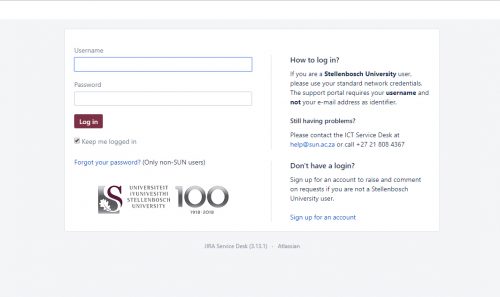


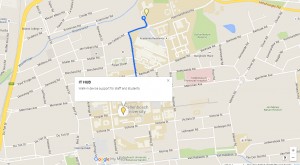
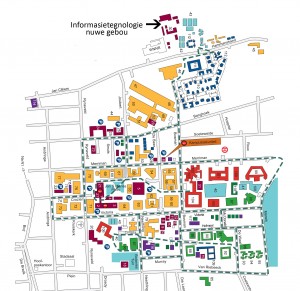
 Previously you could only reach us by phone or e-mail, then you could follow our blog and tweets.
Previously you could only reach us by phone or e-mail, then you could follow our blog and tweets.