[:en]
Since the beginning of this year MatiesWiFi is no longer be available and all users will be required to use eduroam for wireless connections.
The reason for this change is the necessity to move away from a less secure WiFi option (MatiesWiFi) to a more secure one where your data and identity are encrypted and protected (eduroam)

How to access eduroam if your device is already registered
If your device is already registered on SU WiFi network, namely MatiesWiFi or Secure, it will be able to connect to eduroam automatically. Just use your full username (xxxx@sun.ac.za ) and password to log in. Instead of MatiesWiFi or Secure select the eduroam network on your device’s WiFi settings. In order to access the internet via eduroam, you will still need to open your Inetkey.
Further instructions are available here.
How to access eduroam if your device is not registered
If your device is not registered for the SU WiFi network please use Registerme to do so. Each device must be registered on its own and you can register up to 5 devices on US WiFi network.
Take note that these instructions are only applicable if you want to register your device on the eduroam WiFi network. For other network registration please log a request on our ICT Partner Portal.
More information on WiFi connectivity.
[:af]
Sedert die begin van die jaar is MatiesWiFi nie meer op kampus beskikbaar nie en sal alle gebruikers moet oorskakel na eduroam.
Die motivering agter die verandering is om vir sekuriteitsredes weg te beweeg van `n minder veilige WiFi-opsie (MatiesWiFi) na WiFi waar jou data en identiteit enkripteer en beveilig word (eduroam).

Toegang tot eduroam as jou toestel geregistreer is
Indien jou toestel alreeds op US WiFi netwerk vir MatiesWiFi of Secure geregistreer is, sal dit outomaties aan eduroam kan koppel. Gebruik jou volle gebruikersnaam (xxxx@sun.ac.za ) en wagwoord om aan te teken. In plaas van MatiesWiFi of Secure kies net die Eduroam netwerk op jou toestel se WiFi-verstellings. Indien jy toegang tot die internet via eduroam benodig, moet jy steeds Inetkey oopmaak.
Volledige instruksies is hier beskikbaar.
Toegang tot eduroam as jou toestel nie geregistreer is nie
Indien jou toestel nie geregistreer is vir die US WiFi-netwerk nie, gebruik asb. Registerme om te registreer. Elke toestel moet apart geregistreer word, maar jy kan tot 5 toestelle op die US WiFi-netwerk registreer.
Neem kennis dat hierdie aanwysings net van toepassing is vir die registrasie van jou toestel op die eduroam WiFi-netwerk. Enige ander netwerkregistrasies kan op ons ICT Partner Portal aangevra word.
Meer inligting oor WiFi op kampus.
[:]



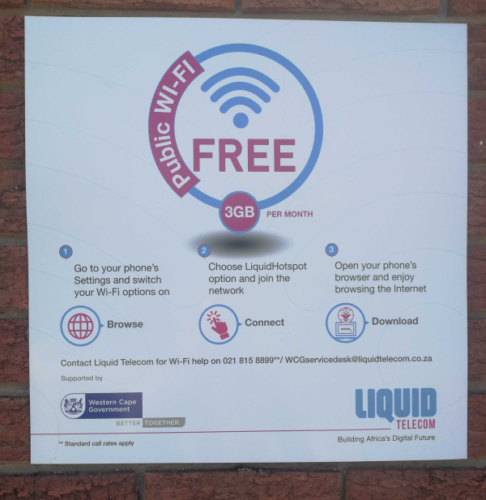


 eduroam (education roaming) is the secure, world-wide roaming access service developed for the international research and education community.
eduroam (education roaming) is the secure, world-wide roaming access service developed for the international research and education community.