 This isn’t a philosophical musing or the start of a poem. We’re referring to the type of cloud containing data, not water. The latest buzzword the past few months is “cloud computing”, but what is “the cloud”?
This isn’t a philosophical musing or the start of a poem. We’re referring to the type of cloud containing data, not water. The latest buzzword the past few months is “cloud computing”, but what is “the cloud”?
Cloud computing is the use of computing resources (hardware and software) delivered as a service over a network (typically the Internet). In other words, it’s a grid of computers set up in such a way that it can host a service to deliver software and data. Websites and server-based applications run on specific computers or servers.
The difference with a cloud, however is that the cloud uses a collective virtual computer, which runs independently from another computer or specific server configurations. To quote T. Grance and W. Jansen (Guidelines on Security and Privacy in Public Cloud Computing) – “The common characteristics most (clouds) share are on-demand scalability of highly available and reliable pooled computing resources, secure access to metered services from nearly anywhere, and dislocation of data and services from inside to outside the organization.”
With broadband internet, the need to have the software run on your computer or on a company’s site is becoming less and less essential. A lot of the software that people use nowadays is completely web-based. The cloud takes advantage of that to bring it to the next level. Proponents claim that cloud computing allows enterprises to get their applications up and running faster, with improved manageability and less maintenance, and enables IT to more rapidly adjust resources to meet fluctuating and unpredictable business demand.
End users access cloud-based applications through a web browser or a light-weight desktop or mobile app while the business software and user’s data are stored on servers at a remote location.Cloud computing relies on sharing of resources to achieve coherence and economies of scale similar to a utility (like the electricity grid) over a network. At the foundation of cloud computing is the broader concept of converged infrastructure and shared services.
Please keep in mind that cloud storage is NOT recommended for institutional and academic information (see definitions below). If you do decide to make use of cloud storage, rather use it for your personal information or non-critical information.
In terms of the draft Information Management Policy, the following information categories and sensitivity categories are defined:
1.1.1. Two overarching information categories are defined:
a) Academic information is information that comprises academic content (including library, learning materials, research output, etc.).
b) Institutional information is information that the University as organisation, including its staff, students and other stakeholders, owns, or is the custodian of, as well as any information that is not classified as academic information.
1.1.2. Four categories of information sensitivity, in descending order of sensitivity, are defined:
a) Confidential information is information that was provided or is used in confidence and that may only be accessed by or shared with authorised persons on a need-to-know basis.
b) Personal information is a specific type of Confidential Information and is defined as information that can be used to identify an individual or information about an identifiable individual and information that is defined by relevant legislation as personal information.
c) Operationally sensitive information (default sensitivity) is information that is used in the day-to-day operations of the University and is classified as sensitive to very sensitive depending on the extent to which its divulgence will adversely affect the University’s image or operations.
d) Public information is published for public or general.
<< What are the advantages and disadvantages of cloud storage?
SOURCES: http://www.makeuseof.com/tag/cloud-computing-work-technology-explained/ & http://en.wikipedia.org/wiki/Cloud_computing
Die nuuste gonswoord die afgelope paar maande is “cloud computing”, maar wat is hierdie sogenaamde”cloud” waarvan almal praat?

“Cloud computing” is die gebruik van rekenaarbronne (harde- en sagteware) verskaf as `n diens oor `n netwerk (gewoonlik die internet) Met ander woorde, dis `n netwerk van rekenaars wat op so `n manier opgestel is dat dit `n spesifieke diens kan huisves wat sagteware en inligting aan gebruikers kan verskaf.
Webwerwe en bediener-gebaseerde toepassings loop op spesifieke rekenaars of bedieners. Wat `n “cloud” egter anders maak is dat dit een gemeenskaplike, virtuele rekenaar gebruik wat onafhanklik loop van ander rekenaars of spesfieke bedienerkonfigurasies.
Om T. Grance en W. Jansen (Guidelines on Security and Privacy in Public Cloud Computing) aan te haal – “The common characteristics most (clouds) share are on-demand scalability of highly available and reliable pooled computing resources, secure access to metered services from nearly anywhere, and dislocation of data and services from inside to outside the organization.”
Met vinniger breëband-internet word die behoefte om sagteware te loop op jou rekenaar of op jou maatskappy se webwerf al minder noodsaaklik. Baie van die sagteware wat jy elke dag gebruik is alreeds web-gebaseer. Die “cloud” neem dit net nog `n vlak hoër.
Voorstaanders van die beweging na “cloud computing” beweer dat dit maatskappye sal help om toepassings vinniger aan die gang te kry, beter te bestuur en natuurlik laer onderhoud. Dit sal IT ook in staat stel om hulpbronne vinniger aan te pas en verander om te voldoen aan wisselende en onvoorspelbare besigheidsvereistes.
Eindgebruikers kry toegang tot die “cloud” deur middel van `n webblaaier of `n toepassing op jou rekenaar of selfoon, terwyl besigheidsagteware en gebruikers se data gestoor word by `n afgeleë ligging. Aan die basis van “cloud computing” lê die filosofie van saamgesmelte infrastrukture en gedeelde dienste.
Hou asseblief in gedagte dat “cloud”-berging NIE aanbeveel word vir institusionele of akademiese inligting (sien definisies onder) aanbeveel word nie. Indien jy wel besluit om van die “cloud” gebruik te maak, gebruik dit eerder vir persoonlike inligting of inligting wat nie krities is nie.
In terme van die konsep Informasie Bestuursbeleid, is die volgende informasie-kategorieë en sensitiwiteitskategorieë gedefinieer:
Die twee oorkoepelende kategorieë is:
a) Akademiese informasie is informasie bestaande uit akademiese inhoud (insluitende biblioteek-en, leermateriaal en navorsingsuitsette)
b) Institusionele informasie is die informasie wat die Universiteit as organisasie, personeel, studente en ander belanghebbendes ingesluit, besit of die kurator van is, asook enige informasie wat nie geklassifiseer kan word as akademiese inligting nie.
Vier kategorieë van inligtingsensitiwiteit, in volgorde van sensitiwiteit, is gedefinieer:
a) Konfidensiële informasie is informasie wat vertroulik verskaf is en gebruik word en slegs toeganklik mag wees of gedeel word met gemagtigde persone op `n nodig-om-te-weet basis.
b) Persoonlike informasie is `n spesifieke tipe Konfidensiële Informasie en word gedefinieer as informasie wat gebruik kan word om `n individu te indentifiseer of informasie oor `n identifiseerbare individu en informasie wat gedefinieer word deur die relevante wetgewing as persoonlike informasie.
c) Operasioneel sensitiewe informasie (verstek-sensitiwiteit) is informasie wat operasioneel van dag-tot-dag deur die Universiteit gebruik word en geklassifiseer word as sensitief afhangende van die omvang en implikasie swat die bekendmaking daarvan die Universiteit se beeld of werking kan beinvloed.
d) Publieke informasie word algemeen gepubliseer of vir die publiek.
SOURCES: http://www.makeuseof.com/tag/cloud-computing-work-technology-explained/ & http://en.wikipedia.org/wiki/Cloud_computing


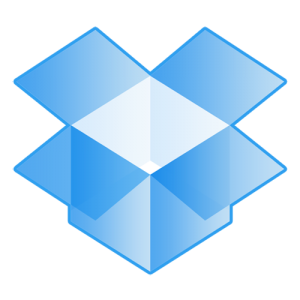 ICLOUD Apple’s iCloud-diens looks highly effective and works like a dream (or so they say) It synchronises your Apple devices – iPhone, iPad and Mac and has a lot of added functionality. Especially handy if you’re a big iPod-fan, regularly download music an need somewhere central to store it. iCloud gives you 5GB free storage space, but for more you have to pay.
ICLOUD Apple’s iCloud-diens looks highly effective and works like a dream (or so they say) It synchronises your Apple devices – iPhone, iPad and Mac and has a lot of added functionality. Especially handy if you’re a big iPod-fan, regularly download music an need somewhere central to store it. iCloud gives you 5GB free storage space, but for more you have to pay.