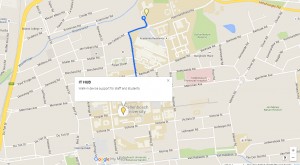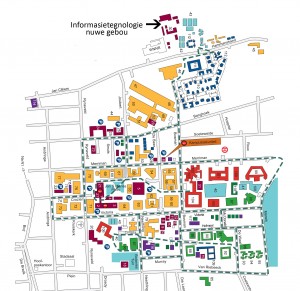After a week of moving offices, the IT division is settled into a new building. Since mid September we are no longer located in the Engineering complex, but in a brand-new building located between Facilities Management and the Maintenance division. You can read more about our new, green home here and also in September’s issue of Kampusnuus. (Also see contact information below)
After a brief period of down-time last week during the move, we are now completely up and running and once again. We’d like to thank our loyal clients for their continuous support and also patience during this short period.
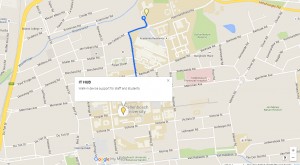 Please take note that the IT HUB, on central campus, (see map right) will from now on be IT’s main service centre.
Please take note that the IT HUB, on central campus, (see map right) will from now on be IT’s main service centre.
Staff can drop their equipment off at the IT HUB. All equipment will still be serviced at the main IT building, but minor adjustments, for example registering a personal device on the network, passwords, etc. can be done at the IT HUB.
Staff’s personal devices will be handled at the IT HUB or IT Workshop and staff can register 5 mac addresses (e.g. smart phones, tablets and laptops) on the network. These devices will receive limited support at the IT HUB.
CONTACT US
Tel: 021-808 4367
Skype: ITStellenUni
E-mail: helpinfo@sun.ac.za (for general enquiries) or help@sun.ac.za (to log an error)
Twitter: @itstellenuni
Google Maps
Full instructions on how to log an error is available here. Please supply the correct information otherwise the call will not register on the system.
All our services are listed on our Service Catalogue and if you are brave enough, you can consult our Self-help wiki.
Na `n week van kantore verskuif, is die IT-afdeling uiteindelik ingetrek in `n nuwe gebou. Vanaf middel-September sal julle ons nie meer in die Ingenieursfakulteit-kompleks kry nie. IT word nou gehuisves in `n splinternuwe gebou tussen Fasiliteitsbestuur en Instandhouding. Jy kan hier meer lees oor ons nuwe, groen gebou en ook in September se uitgawe van die Kampusnuus. (Sien ook die volledige kontakinligting onder)
Na `n kort aftydperk verlede week gedurende die trek, is ons nou weer volledig operasioneel. Ons wil graag ons getroue kliënte bedank vir hulle volhoue ondersteuning en ook geduld gedurende die kort tydperk.
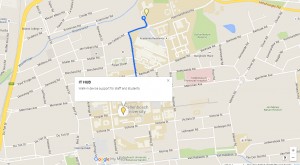 Neem kennis dat `n spesiaal-geallokeerde sentrum, die IT HUB, voortaan die sentrale dienssentrum vir IT sal wees.
Neem kennis dat `n spesiaal-geallokeerde sentrum, die IT HUB, voortaan die sentrale dienssentrum vir IT sal wees.
Personeel kan dus hul toerusting by die IT HUB afgee en sal bygestaan kan word met sekere funksies. Alle toerusting word steeds herstel by die hoof IT-gebou, maar kleiner funksies soos die registrasie van toestelle, wagwoorde, ens. kan onmiddellik by die IT HUB gedoen word.
Personeel se persoonlike toerusting kan hanteer word by die IT HUB of IT-werkswinkel en personeel kan 5 persoonlike toestelle (byvoorbeeld slimfone, tablette en skootrekenaars) op die netwerk registreer. Daar sal beperkte ondersteuning aan die toestelle gebied word.
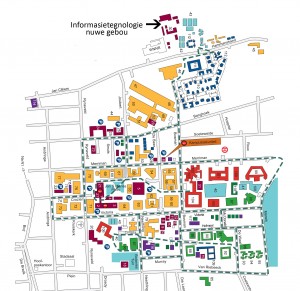
KONTAK ONS
Tel: 021-808 4367
Skype: ITStellenUni
E-pos: helpinfo@sun.ac.za (vir algemene navrae) or help@sun.ac.za (om `n fout aan te meld)
Twitter: @itstellenuni
Google-kaarte
Kliek hier vir instruksies oor hoe om `n fout te rapporteer. Verskaf asseblief die korrekte inligting anders sal die versoek nie op die stelsel geregistreer kan word nie.
Al ons dienste is gelys op ons Dienskatalogus en as jy braaf genoeg is, kan jy ook gebruik maak van ons Self-help wiki.
 The IT Hub, centrally located in the heart of campus, under the bridge connecting Admin A and Admin B, now offers a one-on-one consultation room for staff with a professional technician.
The IT Hub, centrally located in the heart of campus, under the bridge connecting Admin A and Admin B, now offers a one-on-one consultation room for staff with a professional technician. Die IT Hub, sentraal geleë in die hartjie van kampus, onder die brug wat Admin A aan Admin B verbind, bied nou ook `n een-tot-een konsultasiediens met `n professionele tegnikus aan.
Die IT Hub, sentraal geleë in die hartjie van kampus, onder die brug wat Admin A aan Admin B verbind, bied nou ook `n een-tot-een konsultasiediens met `n professionele tegnikus aan.