[:en]
WhatsApp is a popular communication tool, used by students and personnel every day. On the downside, it provides cyber criminals with another way to convince you to part with your well-earned money and unfortunately it’s usually quite convincing.
WhatsApp scams come in many different forms and are often very convincing. Just make sure that you stay vigilant and don’t fall for anything that seems too good or too worrying to be true. Just because a friend or a family member sends you something, it doesn’t mean that it is safe.
Voucher scams
A message arrives in your WhatsApp from someone who looks like your friend, recommending a deal they’ve found. The messages usually come with a link that actually takes you to another website and tricks you into giving your personal information. Don’t ever click a link you’re not sure of and certainly don’t ever hand over personal information to a website you haven’t checked.
WhatsApp shutting down
There are many fake messages claiming that WhatsApp is going to end unless enough people share a certain message. The messages often look convincing, claiming to come from the CEO or another official. They’re written using the right words and phrases and look like an official statement. Any official statement wouldn’t need users to send it to everyone like a round robin. You would either see it in the news or it’ll come up as a proper notification in the app from the actual WhatsApp team.
WhatsApp threatening to shut down your account
This is very similar to the previous scam. It looks like an official message that claims that people’s WhatsApp accounts are being shut down for being inactive. Sending the message on will prove that it’s actually being used and often instructs people to pass it along.
WhatsApp forcing you to pay
Similar to the previous scam, with the only difference being that the message supposedly exempts you from having to pay for your account – if you send it on to other people.
WhatsApp Gold or WhatsApp Premium
The claim suggests that people pay for or download a special version of WhatsApp, usually called Gold or Premium. It offers a range of exciting-sounding features, like the ability to send more pictures, use new emoji or add extra security features. The problem is that it is far from secure. Downloading the app infects people’s phones with malware that use the phone to send more fake messages at the cost of the original victim.
Emails from WhatsApp
Spam e-mails are bad enough. E-mails plus WhatsApp is even worse. There’s a range of scams out there that send people e-mails that look like they’ve come from WhatsApp, usually looking like a notification for a missed voice call or voicemail. But when you click through, you will end up getting tricked into giving over your information, passphrases etc. Don’t ever click on an e-mail from a questionable sender. WhatsApp doesn’t send you e-mails including information about missed calls or voicemails.
Fake WhatsApp spying apps
Currently, it is not possible to let people spy on other’s conversations on WhatsApp, because it has end-to-end encryption enabled, which ensures that messages can only be read by the phones that send and receive them. These scam apps encourage people to download something that isn’t actually real and force people to pay money for malware, or actually read your chats once they’ve got onto your phone.
Lastly –
Hopefully, you have already blocked sharing your WhatsApp details with Facebook (telephone number, name etc. and allowing Facebook to suggest phone contacts as friends) and Facebook will not be able to make your WhatsApp account accessible to the 13 million South African Facebook users.
There are some details about this controversial policy change by WhatsApp on the following page: http://www.mirror.co.uk/tech/you-can-stop-whatsapp-sharing-8893949
[ARTICLE BY DAVID WILES]
[:af]
WhatsApp word deur studente en personeel gebruik as belangrike kommunikasiemiddel. Ongelukkig bied dit aan kuberdiewe nog ʼn platform om hul aktiwiteite op uit te oefen.
WhatsApp kuberstreke kom in verskeie formate voor en is dikwels besonder oortuigend. Maak seker jy bly oplettend en word nie geflous deur iets wat te goed of te problematies om waar te wees lyk nie. Net omdat ʼn familielid of vriend vir jou iets aanstuur, beteken nie dis veilig nie.
Koepon-truuks
Jy kry ʼn boodskap via Whatsapp van (wat lyk soos) een van jou vriende en hy beveel ʼn aanbod waarop hy afgekom het, aan. Gewoonlik is daar ʼn skakel in die boodskap wat jou na ʼn ander webwerf neem en waar jy jou persoonlike inligting invul. Moet nooit op ʼn skakel kliek waaroor jy nie seker is nie en moet definitief nooit persoonlike inligting gee op ʼn webwerf wat jy nie ken nie.
WhatsApp maak toe
Daar is heelwat vals boodskappe wat beweer dat Whatsapp gaan toemaak indien genoeg mense nie ʼn spesifieke boodskap deel nie. Die boodskappe lyk dikwels heel oortuigend en gebruik die regte woorde en frases vir die konteks, asof dit deur ʼn direkteur van ʼn maatskappy of iemand amptelik gestuur is.
ʼn Amptelike verslag sal egter nie van kliënte verwag om dit heen en weer te stuur nie. Dit sou deur middel van normale nuuskanale verkondig word of as ʼn kennisgewing in die toepassing self deur die Whatsapp-span.
WhatsApp dreig om jou rekening te sluit
Hierdie voorbeeld is soortgelyk aan die vorige een. Dit lyk soos ʼn amptelike boodskap wat beweer dat jou Whatsapp-rekening gesluit gaan word omdat dit nie aktief gebruik word nie. Dit versoek dat jy die boodskap aanstuur om te bewys dat dit wel gebruik word.
WhatsApp dwing jou om te betaal
Ook soortgelyk aan die vorige kuberdiefstalpoging. Die enigste verskil is dat jy blykbaar vrygeskeld word van betaling indien jy die boodskap aanstuur na ander persone.
WhatsApp Gold of WhatsApp Premium
Dié boodskap stel voor dat jy ʼn spesiale weergawe van Whatsapp, gewoonlik genoem Gold of Premium, koop of aflaai. Blykbaar bied hierdie nuwe weergawes opwindende ekstra kenmerke, soos die vermoeë om meer fotos te stuur, nuwe emojis te gebruik of ekstra sekuriteitsopsies. Ongelukkig is hierdie verbeterde weergawes glad nie veilig nie. Wanneer die toepassing aflaai word, word die foon besmet met malware, wat opsigself meer vals boodskappe genereer op jou onkoste.
Whatsapp e-posse
Gemorspos e-posse is erg genoeg, maar saam met Whatsapp raak dit onbeheerbaar. Daar is ʼn verskeidenheid kuberdiefstalpogings daar buite wat e-posse uitstuur wat soos Whatsapp-kennisgewings lyk – gewoonlik ʼn kennisgewing van ʼn verlore oproep of stempos. Maar wanneer jy daarop kliek, word jy oortuig dat jou inligting, wagwoord, ens. moet verklap.
Moet nooit op ʼn e-pos van ʼn twyfelagtige sender kliek nie. Whatsapp stuur nie e-posse oor verlore oproepe of stempos nie.
Onegte WhatsApp afloer-toepassings
Whatsapp gebruik end-to-end enkripsie en gevolglik is dit nie moontlik om iemand anders se boodskappe te lees nie. Boodskappe kan slegs gelees word deur die fone wat dit stuur en ontvang.
Hierdie pogings moedig jou aan om iets af te laai wat nie bestaan of moontlik is nie. Jy betaal eintlik vir malware wat jou eie boodskappe lees wanneer jy dit op jou foon laai.
Laastens –
Hopelik het jy reeds die verstelling verander wat jou Whatsapp-details (telefoonnommer, naam, ens.) met Facebook deel en sal Facebook nie jou Whatsapp-rekening toeganklik maar vir 13 miljoen Facebook-gebruikers nie.
Meer inligting oor dié kontroversiële beleidsverandering deur Whatsapp kan op die volgende bladsy gelees word: http://www.mirror.co.uk/tech/you-can-stop-whatsapp-sharing-8893949
[ARTICLE DEUR DAVID WILES]
[:]



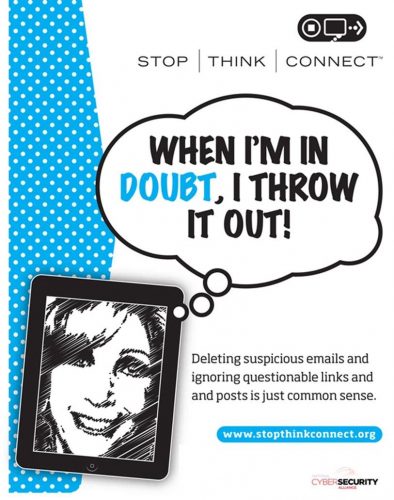 Cybercriminals know the best strategies for gaining access to your institution’s sensitive data. In most cases, it doesn’t involve them rappelling from a ceiling’s skylight and deftly avoiding a laser detection system to hack into your servers; instead, they simply manipulate one staff member or student.
Cybercriminals know the best strategies for gaining access to your institution’s sensitive data. In most cases, it doesn’t involve them rappelling from a ceiling’s skylight and deftly avoiding a laser detection system to hack into your servers; instead, they simply manipulate one staff member or student.