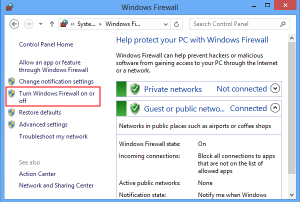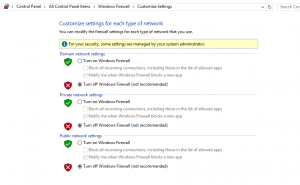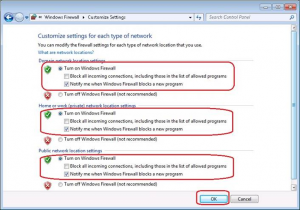[:en]
Due to a great demand for networkpoints in 2015, as well as the start of the ICT Network Improvement Project, a backlog in providing networkpoints developed.
Consequently Information Technology and Facilities Management were compelled to review the process. To create a larger capacity, we will also use external consultants and contractors to facilitate network installations.
KKW procedures for network points
At the end of 2015, KKWs not processed, could have been cancelled. Therefore, it might be necessary to submit another KKW if you still need a network installation. To establish if a KKW request is active or has been cancelled, send the KKW number to netinfra@sun.ac.za and we will answer your query as soon as possible.
On the basis of the KKW, Facilities management will generate a work order for IT requesting the networkpoint installation. IT will then appoint a consultant to investigate and coordinate the installation.
Issues with existing networkpoints still have to be logged at the IT Service Desk. More information on network installation procedure.
We are confident that this new process will lead to a more satisfactory service.
[:af]
Weens die groot aanvraag vir netwerkpunte in 2015 en die aanvang van die IKT Netwerkopgraderingsprojek, het `n agterstand in die voorsiening van netwerkpunte ontstaan.
Gevolglik het Informasietegnologie en Fasiliteitsbestuur die proses hersien. Ten einde meer kapasiteit te skep, sal daar gebruik gemaak word van buite-konsultante en -kontrakteurs vir netwerkinstallasies.
KKW-prosedure vir netwerkpunte
KKWs wat nie in 2015 geprosesseer is nie, is moontlik aan die einde van 2015 gekanselleer. Dit mag dus nodig wees om weer `n KKW in te sleutel indien u steeds ‘n nuwe netwerkpunt-installasie benodig. Om vas te stel of ’n KKW-versoek vir netwerkpunte aktief of gekanselleer is, stuur die KKW-nommer aan netinfra@sun.ac.za. Terugvoer sal so gou as moontlik gegee word.
Uit die KKW-versoek sal Fasiliteitsbestuur vir IT ‘n werksopdrag genereer vir die netwerkpunt-installasie. IT sal dan op sy beurt die konsultant aanstel om die installasie te ondersoek en koördineer.
Probleme met bestaande netwerkpunte moet steeds by die IT Dienstoonbank aangemeld word. Meer inligting oor prosedure vir netwerkinstallasies.
Ons is vol vertroue dat die nuwe proses sal lei tot ‘n meer bevredigende diens.
[:]