Note: this post is part of a three part series on writing a literature review. For the first two parts see Slaying the (literature review) beast: Part 1 and Slaying the (literature review) beast: Part 2.
So now we come to the last post on literature reviews, looking towards revealing some tips and tricks that will make the process much faster and easier.
To start with, let’s recap the process:
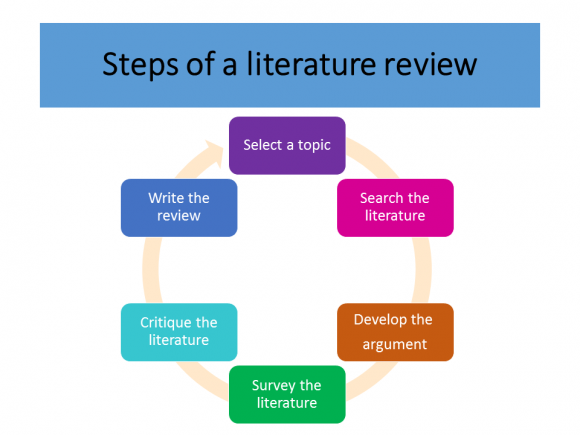
In our last post, we covered the first three steps – selecting a topic, searching the literature and developing an argument.
In this post, we will cover managing your literature – helping you survey and critique it through making the management process less painful.
Surveying and Critiquing the literature
Using a reference manager to manage the literature
Keeping all your documents in one place sometimes becomes quite tricky, between working on different computers, even using different browsers changes where files are downloaded to. Using a reference manager – which is a computer program – allows you to keep the references of all your literature in one place and, depending on the program, allows you to attach the full text PDF to the reference.
There are a number of different reference managers: Mendeley, EndNote, Zotero, Refworks. The library runs workshops for introducing you to using Mendeley, including how to import references and manage them.
Using a reference manager has the added bonus of allowing automatic citation using the Mendeley Cite-O-Matic.
So how does it work? It is based on a desktop program that syncs back and forth to the cloud. A word plugin allows you to insert a formatted citation from your references while writing your document. For an overview of Mendeley, have a look at the video below:
http://https://www.youtube.com/watch?v=zxrDj0ayND4&t=1s
Mapping your core ideas
This may seem to be sending you back to your days of primary school, but a mind map of your concepts is genuinely a great way to plot out your literature review. This will let you plot out concepts related to your topic, and see quickly how the literature fits into it:
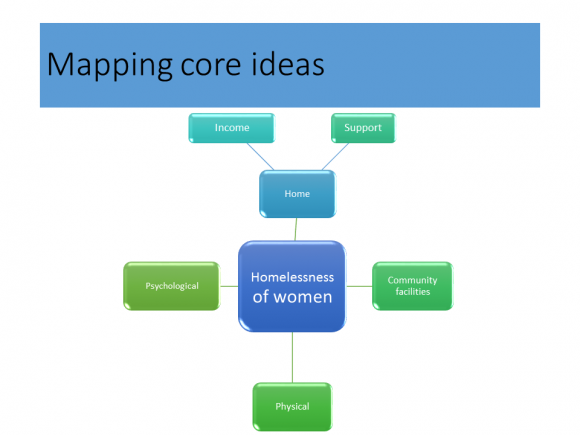
You can simply draw it out as well, but a fantastic tool to use is CMAP tool, which lets you easily create concepts and link them to each other. An example of a CMAP is below:
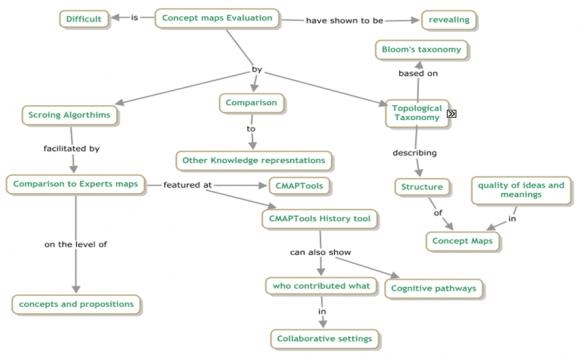
Literature Synthesis Table
A great handy tool is that of the literature synthesis table – this allows you to manage your literature by creating a table that summarises it. Initially this table can start to be filled out when gathering literature, and then further filled out when surveying and critiquing your literature.
An example is as follows:
Literature gathering has started, and through skim reading (see Slaying the (literature review) beast: Part 2 for tips) certain information can be extracted already, such as the reference (author, year, title), the purpose of the study, methodology used, the sample and findings of the study:
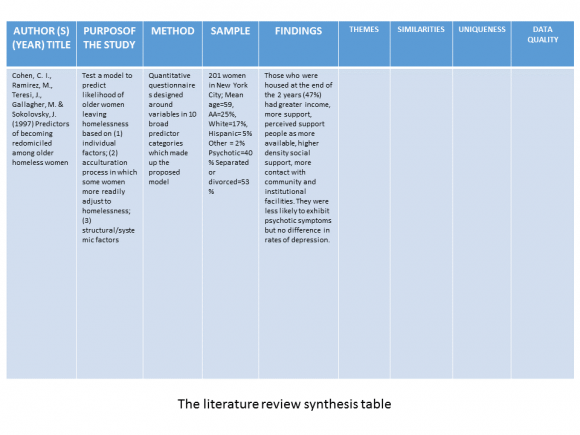
Later, once you have collected all literature that you feel is relevant and you begin to read your articles thoroughly, you can then fill in the remaining columns – linking it to specific themes in your study, similar studies you have found, and the uniqueness of each article. The data quality links to the credibility of the study, so it is important to note, especially in this day of predatory journals where not all articles found are credible.
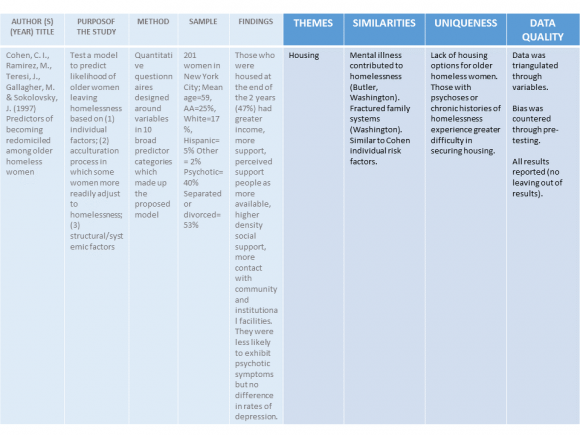
This table may seem like a lot of extra work, but it saves you a lot of time with regards to writing – you can immediately see which articles need to be grouped and why the different articles are important. A summary can easily be made in this way and transformed into a well-flowing, logical literature review.
That is to be said that this is simply a tool – it can only help as far as you let it – and it is there to be a guide. You can do the above without creating a specific table, through annotating PDFs, or through creating different folders with notes. It is all dependent on what works best for you.
Writing the review
The last step is to start writing – with all the tools above, you should now have plenty to get started with. The writing process is a long one, because not only are you writing to understand your topic, you are writing to be understood as well. You will find yourself writing and rewriting as you evaluate what you have written:
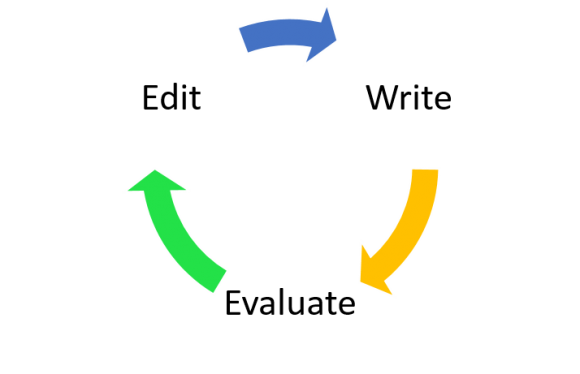
Some golden rules of writing are as follows:
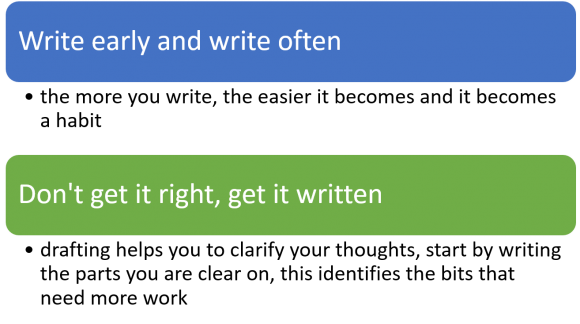
Keep in mind the following:
- The ‘golden thread’ – this is your overall argument, the idea running through your thesis or research paper. It holds the entire thing together.
- Sign posts – just as you would like to look at headings to get an overall idea of a paper, make sure your headings and subheadings are clear and give an overall indication of what your paper / thesis is about.
- Authority – show that you have good engagement with the literature. The bibliography is often first looked at to see how the author engaged with the literature, and subject experts can quickly see if you have missed someone’s work. In this way, the bibliography is the window to the author and the paper.
Avoid the following:
- Long quotations! If you are using long quotations, you may as well be copying and pasting other works (which is plagiarism, so don’t do it!) – use your paraphrasing skills here instead of quoting entire passages. You can always break up a quote as well – extracting only what is necessary.
- Sloppy presentation – you can have the best work, but if the formatting is done badly, there are spelling and grammatical errors, your referencing is not correct, the focus will be on those rather than on your work. Make sure that you let your work put its best foot forward (metaphorically) by making it look its best.
Further writing tips are contained in the following:
There are many great resources out there, but another one I would take the time to mention is PhD Proofreaders . It is a great website that is FULL of tips and tricks for writing, including a PhD thesis-at-a-glance template and a checklist, helping you make sure you haven’t missed a thing.
There are plenty of other useful tools that you can have a look at to assist you during your thesis, and a great summary is contained in our Postgraduate and Researcher guide.
Remember that the library is there to help at any point! From our workshops to the writing lab availability in the Research Commons, to your subject librarian – we are all here to assist you to get through your studies with minimal frustrations 🙂