Research can be a tedious and frustrating process for some of us and, more often than not, it is because of a certain part or aspect of the research process that we struggle with. However, there so many tools, or apps, out there that can make the process easier and that is why we created a page called Useful tools for research. The page includes a variety of open source, subscription-based or purchasable tools that could potentially simplify some parts of the research process for you. At the same time, we need to emphasise that for certain parts of the process, you have to use the tools officially supported by Stellenbosch University and this is especially the case for data collection and data storage. More information on this is available on the Research Process library guide.
However, in this post we are going to focus on a few of the less restrictive tools that can be used to simplify research. For example, if you are someone who gets easily distracted by social media or YouTube or other entertainment sites, the Freedom App might help you in maintaining focus. It is an app and website blocker that restricts your access to those distracting sites and apps that keeps you from focusing on your work. Mind mapping is also something that is sometimes overlooked as a useful form of structuring and organising your thoughts and ideas. There are two that are worth mentioning here, Coggle and Cmap Tools. Coggle is a web-based mind mapper that has several tiers of functionality, based on the subscription you would choose. The free option allows for up to three free diagrams and it has a user friendly interface and functionality.

Cmap Tools is an open source downloadable application that has a wider range of functions than Coggle, but it may take a while longer to learn all the functions since it isn’t as user-friendly.
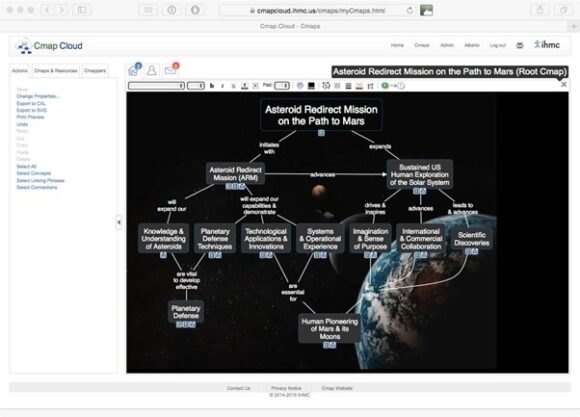
Have a look at both and decide which one works best for you!
Another aspect of research that we as librarians know is frustrating for some of you is finding information. It is simply not enough to just search on Google Scholar and to assume that you got all the best sources. It takes some work to find the sources best suited for your research and remember, we librarians are also a part of your toolbox for finding that information! There are still some tools that can aid you as well, such as Keenious and Connected Papers that can help you a lot. Keenious lets you filter a piece of text and based on the keywords it identified, suggests sources that may be relevant to your topic. Have a look at their product video below for a practical demonstration:
Connected Papers, on the other hand, creates a visual representation of a source and papers that are most relevant or similar to it. You select a specific source and the website then generates a graph visualising papers that are arranged according to their similarity. It will include papers that are not necessarily cited in the source document. It’s a very handy tool for finding relevant sources to your topic.

These are just a few of the tools that we have on our Library Guide, so go have a look at the others that we recommend!
Enquiries: Kirchner van Deventer