It’s safe to say that Google has monopolised the online search engine industry, so much so that these days if we want to look something up on the internet, we say we are going to “Google” it. Along with Google Scholar, this dominance makes it easy to forget that there are alternatives to Google that might offer alternative and useful results. In this post, we will give you a brief overview of some of these engines to give a try.
Wolfram|Alpha
Wolfram|Alpha is a computational knowledge engine developed by Wolfram Research. It’s designed to answer factual queries directly by computing the answer from structured data rather than providing a list of web pages or documents that might contain the answer, which is how traditional search engines like Google operate. Wolfram Alpha can handle a wide range of queries across various domains, including mathematics, statistics, physics, engineering, astronomy, and many others. It’s particularly useful for computations, generating graphs, analyzing data, solving equations, and providing answers to complex factual questions.

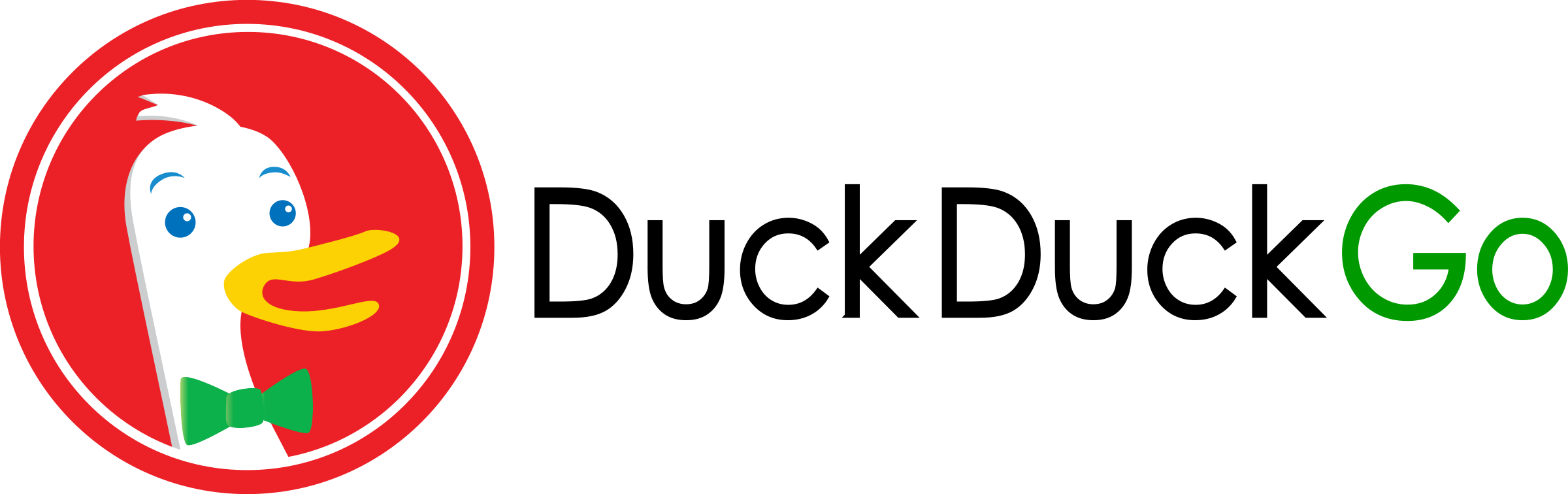
DuckDuckGo
DuckDuckGo is a privacy-focused search engine that emphasises protecting users’ privacy and avoiding the filter bubble of personalised search results. Unlike many other search engines, DuckDuckGo does not track users’ search histories or personalise search results based on past behaviours. It offers a clean interface and aims to provide neutral, unbiased search results.
In addition to standard web search, DuckDuckGo also includes features like “Instant Answers,” which are derived from various sources such as Wikipedia, Wolfram Alpha, and other structured data repositories. These instant answers aim to provide quick, factual information directly on the search results page.
Overall, DuckDuckGo has gained popularity among users who prioritise privacy and transparency in their online searches. For research purposes, this can be especially useful as the results you received are objective and unfiltered.
![The best academic search engines [Update 2024] - Paperpile](https://cdn.paperpile.com/guides/img/academic-search-engine-BASE-700x428.png)
BASE (Bielefeld Academic Search Engine)
The Bielefeld Academic Search Engine (BASE) is an open-access search engine that primarily indexes academic resources and provides free access to millions of scholarly documents, such as articles, theses, books, and conference papers. It’s operated by Bielefeld University Library in Germany.
BASE gathers content from various academic repositories, digital libraries, and publishers worldwide. It aims to facilitate access to scientific information by offering a centralized search platform that retrieves results from multiple sources. Users can search for academic content across disciplines, making it a valuable tool for researchers, students, and anyone interested in scholarly literature.
Key features of BASE include:
- Open Access Focus: It primarily indexes open-access content, ensuring that much of the scholarly material it searches is freely available to the public.
- Comprehensive Coverage: It includes a wide range of academic sources, covering various disciplines and types of scholarly output.
- Search and Discovery: BASE provides advanced search capabilities to help users find relevant academic resources efficiently.
- Integration with Libraries: It offers integration with library systems and other academic platforms, allowing users to access full-text documents where available.
Overall, BASE plays a significant role in the open-access movement by providing a powerful tool for discovering and accessing scholarly literature globally.

CORE (COnnecting REpositories)
CORE (COnnecting REpositories) provides a comprehensive bibliographic database of the world’s scholarly literature, collecting and indexing research from repositories and journals. It is considered the world’s largest collection of full text open access research papers. CORE is a not-for-profit service dedicated to the open access mission and one of the signatories of the Principles of Open Scholarly Infrastructures POSI.
So, in conclusion, remember that there are alternatives to Google and Google Scholar that can enrich the information you retrieve from the World Wide Web!
Note: ChatGPT was used to generate some, but not all, of this article’s content.




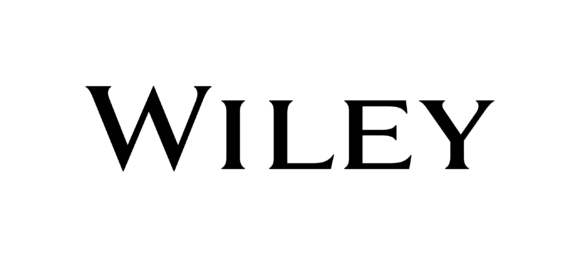


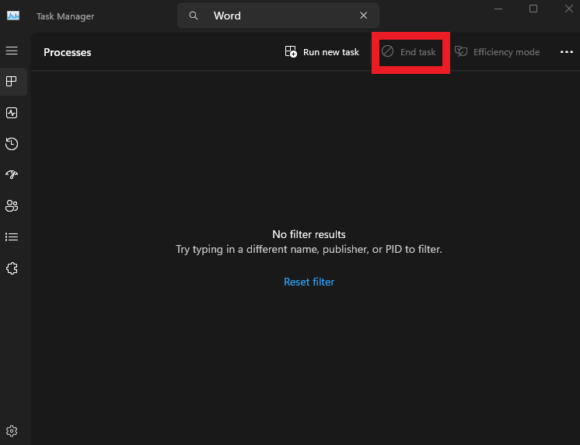


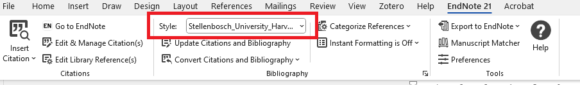




Recent Comments