 I’m not a morning person. Brain and muscle functions kick in around nine. And only thanks to strong coffee. But there’s an app to help with this predicament.
I’m not a morning person. Brain and muscle functions kick in around nine. And only thanks to strong coffee. But there’s an app to help with this predicament.
Needless to say, alarm clocks are not my favoured method of waking up. No tone, song or nature sound effect, whether it be shrieking seagulls, waterfalls, waves or wind chimes, can ease me into a new day painlessly.
Turbo Alarm, a seemingly popular and efficient app, promises to take the torture out of your standard smartphone alarm.
First off – it’s free and promises not to inundate your screen with ads. It also promises to be “ultra customizable with tons of options and configurations”.
Sure, it has all the usual options: adjusting volume, different alarm tones, but it can also wake you up with a different song every morning. No longer will you be startled awake by Bohemian Rhapsody for every day of the year. Now you can throw in a few other Queen hits to start your day with a bang.
So far, so good, but the proof is in the pudding. The deciding factor for me would be the snooze, mute and disable function. Turbo Alarm gives you more options than most. The coolest of these, especially during notorious Western Cape winter months, is turning if off by switching on the light. Easier ways to silence your dream interrupter are shaking the phone and drawing various shape combinations on your phone.
Other features include:
★ Choose a folder with songs or your playlist as a tone and a different song will be played each day.
★ When you set the alarm Turbo Alarm shows the weather forecast for the time when the alarm rings.
★ Mini game to stop alarm definitely.
★ Security Alarm which rings again if you still are at home.
★ Do you want to wake up little by little? Then, select incremental volume and the time to reach the maximum.
★ Select the way the device vibrate when the alarm rings: relaxed, normal, rapidly or none.
★ You can choose the way to finish or snooze the alarm: switching the room light on, shaking the device, drawing a square or triangle, sliding a bar, long press, short press or just a big or a small button.
★ Simulate the sunrise in your bedroom with your favourite colour.
★ Decremented snooze interval.
★ Widget with list of active alarms.
★ You can limit max snooze times.
★ Anti-sleepyhead mode to wake you up even those days you are really tired.
★ Customizable background image.
THE VERDICT:
If customisability is important to you, Turbo Alarm will make you a happy, perky riser. To some extent the multitude of options almost seems to be its drawback and you have to ask yourself if they’re really necessary to fulfil the basic task of getting you out of bed in the morning.
Turbo Alarm is available for free on Android.


 It’s 6:08 in the morning. Seconds ago you were fast asleep and oblivious to the rest of the world. Until your cell phone alerted you of a new message.
It’s 6:08 in the morning. Seconds ago you were fast asleep and oblivious to the rest of the world. Until your cell phone alerted you of a new message.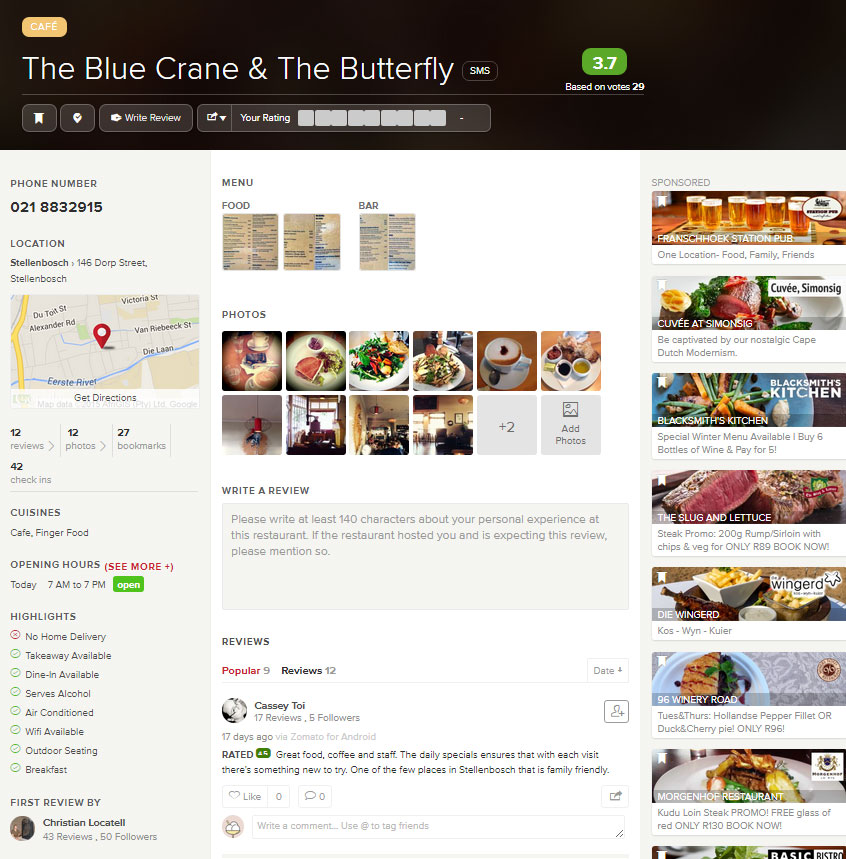
 THE VERDICT
THE VERDICT