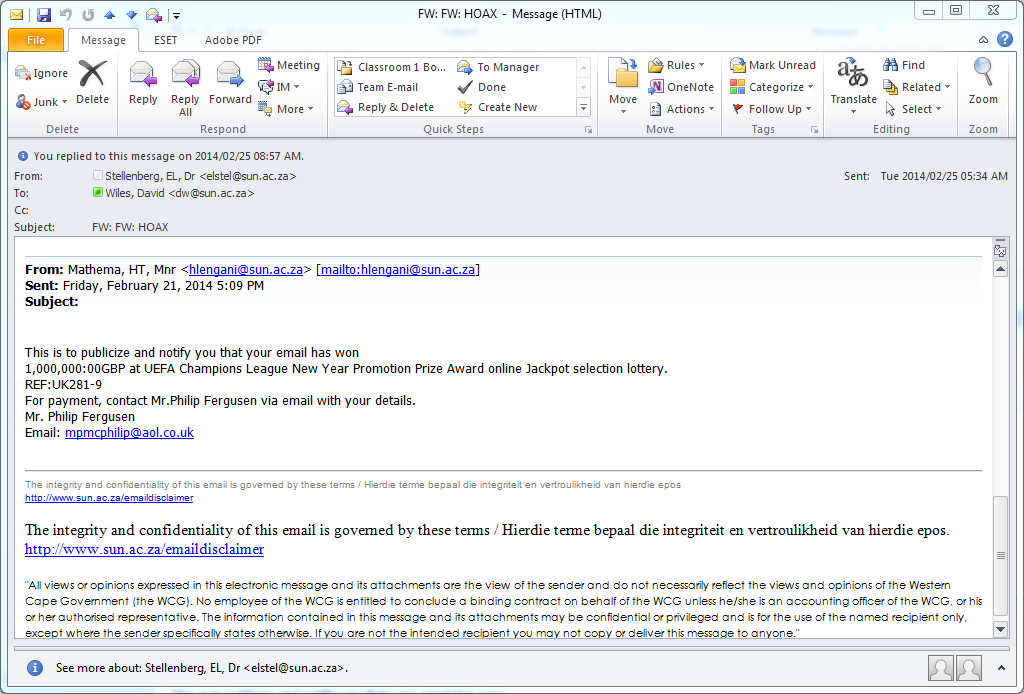Until recently our area of work was determined by the length of the cable connecting our computer to the network point. This was before Wi-fi became the norm in our lives.
Wi-Fi services provide staff and students with wireless connection to the US network. Unfortunately, with wi-fi, the expectation is created that it will always work perfectly and be accessible. Expectation and reality don’t necessarily correspond and this leads to frustration amongst users.
Realistically speaking Wi-fi is a best effort and various factors such as your physical distance from the wireless access point (WAP), WAPs influencing each other and structures in the way of the signal, play a large role.
 Let’s look at the technical details –
Let’s look at the technical details –
Wi-fi networks have a limited range. The standard WAP uses 802.11b or 802.11g and with a standard antenna it will cover a range of 35 metres indoors and 100 metres outside. Reception can be improved by installing a higher gain antenna and adapting the antenna’s direction.
Due to the complex nature of radio propagation at typical wi-fi frequencies, especially the effect of signals bouncing off trees and buildings, algorithms can only approximately predict Wi-Fi signal strength for any given area in relation to a transmitter.
Wi-fi connections can also be interrupted or slowed down due to other devices in the environment. Wi-fi pollution or too many access points can prevent access and interfere with other devices’ use of other access points. This is caused by overlapping channels on the 802.11g/b spectrum and can lead to a problem in densely populated areas or office buildings with many Wi-fi access points.
On our campuses the maximum connections to a hotspot (or WAP) are limited to 25 to 35 and the rest are denied access. The devices connected to a hotspot at a given moment have to share the output and the higher the number of devices, the less efficient the communications.
Other devices such as microwave ovens, ISM band devices, security cameras, cordless phones, baby monitors and amateur radios also use the 2.4 GHz band and this can cause significant interference.
Given all these factors, it is clear that Wi-fi isn’t always the best option for a stable, dependable network connection. If you are working from your office, rather plug your computer in at the network point and use Wi-fi only for emergencies or when you move around on campus.
If you want to register for use of Wi-fi on campus, contact the IT Service desk at +27 21 808 4367 or send an e-mail to help@sun.ac.za with the following information:
- Building
- Room number
- US number
- Username
- Asset number of device or description of the device
- Network card address (also known as the MAC address)
Access to Wi-fi services on campus take place via the Secure or MatiesWifi SSIDs. Devices with asset numbers are generally registered on Secure, where they have access to all network services. Other devices are registered on MatiesWifi with limited access to services. Both these SSIDs provide a speed of up to 54 Mbps.
For more information, contact the IT Service Desk or telecom@sun.ac.za
[SOURCE: www.wikipedia.org]