When you Google “children and screen time”, you will instantly be confronted with a wide range of strong opinions on the subject. As with most controversial issues, it’s best to consider all the facts and draw your own conclusions.
Screen time is defined by the National Library of Medicine (www.nlm.nih.gov) as “a term used for activities done in front of a screen such as watching TV, working on a computer or playing games.”
 Technology undoubtedly has its advantages. With the arrival of tablets, education became more accessible and affordable. A seemingly endless range of educational games and apps for children are available for parents to choose from. (See our article on best games for children)
Technology undoubtedly has its advantages. With the arrival of tablets, education became more accessible and affordable. A seemingly endless range of educational games and apps for children are available for parents to choose from. (See our article on best games for children)
According to a survey conducted on behalf of kids clothing retailer Vertbaudet.co.uk, four in five parents in the UK believe technology and gadgets are beneficial to their children.
Clearly, many parents believe that technology is crucial to their child’s development and that it teaches coordination, concentration, communication skills and, of course, makes them tech-savvy. All of which is true.
Technology can be utilised for homework and in some schools, tablets are considered a necessity. Access to the internet and information has never been easier. But there’s always a “but”.
When technology purely becomes a means of entertainment to occupy a child with, it becomes a concern – on a psychological, as well as a medical level. The UK survey, mentioned above, indicated that children, on average, are exposed to screens 17 hours per week. Time spent outside adds up to 8.8 hours – almost half of the time spent interacting with a screen. In the United States, children spend, on average, 5 to 7 hours per day in front of a screen.
The UK survey, mentioned above, indicated that children, on average, are exposed to screens 17 hours per week. Time spent outside adds up to 8.8 hours – almost half of the time spent interacting with a screen. In the United States, children spend, on average, 5 to 7 hours per day in front of a screen.
Watching a screen is a sedentary activity and utilises little energy. Minimal physical activity, combined with unhealthy eating habits, (because we eat more when we do screen watching) leads to obesity.
Blue light emitted by digital devices interfere with the sleep-inducing hormone, melatonin. A lack of melatonin causes a change in sleep behaviour and difficulty sleeping.
Constant exposure to an abundance of information and screens for long periods of time will lead to difficulty in concentration and an attention deficit disorder. This behaviour is beneficial for developing multi-tasking skills, but the ability to focus on one task at a time will not be learnt.
Anxiety, depression and screen addiction are all serious side-effects and may continue later in life. Just as with any other addiction, watching a screen alters brain chemistry. Dopamine, a neurotransmitter found in sugar and cocaine addictions, is also prevalent in screen addiction.
According to Psychology Today, studies indicate that extended exposure to electronic media might cause delayed cognitive development. During the early years of growth the brain’s frontal lobe, responsible for decoding and comprehending social interactions, is at a critical phase. If during this time, a child isn’t exposed to the necessary human interaction, the frontal lobe will not develop normally. This, in turn, will lead to the inability to learn to read social cues, facial expressions or empathise with people.
By no means do we suggest you immediately ban all electronic devices from your home. As with most things in life, moderation is key. With a few simple guidelines and rules, your children can still reap the benefits of technology.
Research suggests no screen time should be allowed for children under two years, as they are in a crucial developmental stage. One to two hours is recommended for children over two.
Instead of spending time in front of a screen, suggest hobbies, activities and playing outside, which will benefit physical development.
Other suggestions by the National Library of Medicine include:
- Remove televisions and other electronic devices from the bedroom.
- No screen time during meals or homework.
- No television as background noise. Rather switch on the radio.
- No eating while watching television or using a tablet.
- Keep track of time spent in front of screens.
- Be a good parental role model by limiting your own screen time.
- Challenge the family to spend one week without using their screens.
[SOURCES: http://www.pcadvisor.co.uk, https://medlineplus.gov, https://www.psychologytoday.com, http://screenfreeproject.co.nz/news/]
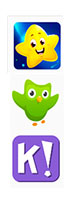 After watching Barney, the dinosaur, or Lollos, the unidentifiable creature with the big ears, sing the same song for the twenty-seventh time this week, most parents would be desperate to find something else. Even if it’s only to preserve their own sanity.
After watching Barney, the dinosaur, or Lollos, the unidentifiable creature with the big ears, sing the same song for the twenty-seventh time this week, most parents would be desperate to find something else. Even if it’s only to preserve their own sanity. 

 Technology undoubtedly has its advantages. With the arrival of tablets, education became more accessible and affordable. A seemingly endless range of educational games and apps for children are available for parents to choose from. (
Technology undoubtedly has its advantages. With the arrival of tablets, education became more accessible and affordable. A seemingly endless range of educational games and apps for children are available for parents to choose from. ( How often have your attempts to set up a video conference been marred by locked conference rooms, double bookings, faulty equipment, incompatible systems and limited support? Even when it’s up and running, both video and audio quality are so poor, it’s practically useless.
How often have your attempts to set up a video conference been marred by locked conference rooms, double bookings, faulty equipment, incompatible systems and limited support? Even when it’s up and running, both video and audio quality are so poor, it’s practically useless. Early last week media company, Sony, announced that they will be releasing a
Early last week media company, Sony, announced that they will be releasing a