Tablets aren’t cheap, but they definitely are one of the best investments you can make during your time as a student. (read our previous post on buying a tablet and using it for learning)
However, simply buying a tablet and expecting wonders is not enough. You’ll need to make some adjustments to the way you learn to be able to take maximum advantage of your investment.
Specifically, you need to actually integrate your tablet with your learning experience: leave your notepad at home, get all of your class notes digitally and start buying your books in e-book format. It will be difficult at first, and you may question whether it’s all worth it in the end, but once you’ve adapted your workflow to the tablet, you’ll reap the benefits tenfold.
Furthermore, you need to get the best apps for the job. Like computers can run software like Microsoft Word, tablets also have small software packages called “apps”. There are hundreds of thousands of apps available for both iOS and Android – each of these apps performs specific functions and works well in specific contexts. Most apps are cheap (costing below $5 or R50) and can drastically boost your productivity.
For a list of useful iOS apps for students, take a look at this blog article. And for Android, check out this round-up.
TIP: For a guide to buying apps, check out this article for iOS and this one for Android.
Can a tablet replace a computer?
If cost is a big concern for you and you have to choose between a desktop computer/laptop or a tablet, you’ll probably be wondering whether the latter can fully replace the former.
The short answer – at least at the moment – is NO. iPads and Galaxy Tabs (as well other Android devices) are extremely useful and will be able to accomplish mosteveryday tasks that students need to perform, e.g. browsing the web, reading e-mail, accessing a learning management system (e.g. SUNLearn), making notes, etc.
You can even write essays and reports on a tablet (although, for such heavy-duty typing, you’ll probably need to buy an external keyboard as well). However, you won’t be able to run the same software that you can run on a PC or Mac, because the software platforms are different. In other words: if your course requires of you to use specialised software (like a programming IDE or CAD design software), you’ll probably not be able to get away with only a tablet.
While it’s definitely true that a tablet works best if you have a computer/laptop as well, if you have to choose between the two, bear in mind that you can always use the University’s computer centres (e.g. HUMARGA or FIRGA) for specialised software or heavy-duty typing. This might be a good way to avoid having to choose between buying a computer/laptop or a tablet.
Lastly, it should be noted that some Windows-based tablets (e.g. the Microsoft Surface Pro) actually run the same Windows platform that you’ll find on a computer. Technically, then, these tablets are fully-fledged computers in a tablet form and therefore can replace a desktop computer/laptop completely. However, these tablets are expensive and have not been particularly popular, which should make you think twice before buying one.
[ARTICLE BY JOHANNES JONKER]


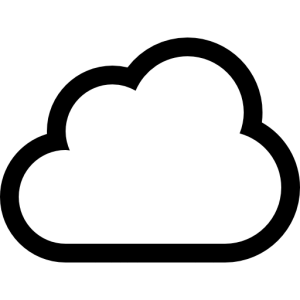
 While there are many different tablets on the market, they can all be categorised according to the software platform they run. Just like a computer runs on Microsoft Windows, Mac OSX or Linux, a tablet also has a so-called operating system. In choosing a tablet, then, you have three main alternatives:[1]
While there are many different tablets on the market, they can all be categorised according to the software platform they run. Just like a computer runs on Microsoft Windows, Mac OSX or Linux, a tablet also has a so-called operating system. In choosing a tablet, then, you have three main alternatives:[1]