Although use of visualised desktops has been in use at the Main Campus CUAs for several years, with considerable success, smaller campuses like Tygerberg and the Business School, have been unable to adopt the technology because of the prohibitive costs of the infrastructure that is required in the background. (network and storage) However in 2012 a new company, Pivot3 entered the market with a decidedly innovative solution to provide VDI for smaller enterprises.
 But what is VDI or Virtual Desktop Integration?
But what is VDI or Virtual Desktop Integration?
Wikipedia describes VDI as the storing of a “virtualized” desktop on a remote central server, so that when users work from their local machine, all of the programs, applications, processes, and data used are kept on the server and run centrally.”
VDI allows users to run an operating system and execute applications from a smartphone or “thin client” where the processing power and capacity is delivered by the server and not the user’s own computer. The most obvious benefit is that there is no longer any need for huge, power-hungry and expensive workstations or personal computers.
Secondly, the “desktops” are managed centrally and thus can be updated and patched without the need for technicians to go from computer to computer, updating and managing patches, repairing broken operating systems.
With the completion of Stellenbosch University’s Worcester Campus – the hub of the Ukwanda Rural Clinical School, the Faculty of Medicine and Health Sciences identified VDI as a solution to deliver “virtual classrooms” and desktops to the students and personnel based at Worcester Campus. Although the Worcester Campus can permanently accommodate 50 students, there are large numbers of “visiting” students that are hosted at the Worcester Campus. Meeting the needs and requirement of this “passing traffic” on this small campus (with a single personnel member to run the ICT infrastructure) was an enormous challenge.
Fortunately, the FMHS was introduced to the Pivot3 VDI appliance solution – a blend of highly-tweaked Dell servers and VMWare’s VMView virtualization software – being introduced at a fraction of the cost of the equivalent VDI solution running at the Stellenbosch University Main Campus – SAN/Citrix/XenDesktop.
The FMHS recognised the potential and cost-effectiveness of Pivot3’s VDI appliance solution, and purchased the first unit on the continent to be used in an academic environment.
The immediate benefit of Pivot3-VDI is that custom and standardised desktops can be delivered to students and personnel on the Worcester Campus, on demand and literally in seconds, without the need for extensive IT personnel to personally set up and configure individual computers. Old computers, laptops, tablets, Android cellphones can all receive and operate the same desktop and software.
However Pivot3 did not anticipate another possible use of their product – as a delivery mechanism for secure electronic exams! Stellenbosch University makes considerable use of e-assessment and LMS systems like WebCT/Blackboard and Moodle, but accommodating large numbers of students at the same time to write these online exams is a challenge. With a product like Pivot3, the FMHS will be able to allow students to use their own devices (BYOD) to write electronic exams, by delivering preconfigured and secure desktops on demand for the exams increasing the capacity of the FMHS for electronic exams.
Worcester Campus and FMHS is currently engaged in extensive trials of its new VDI solution, and by the middle of 2013 will have a fully deployed VDI solution for desktops and electronic exams to approximately 100 students and personnel.
ARTICLE BY DAVID WILES
 Just like Lance Armstrong over the past few years, the university network also became faster over the past few months. Luckily we don’t have any dubious activities to declare.
Just like Lance Armstrong over the past few years, the university network also became faster over the past few months. Luckily we don’t have any dubious activities to declare.

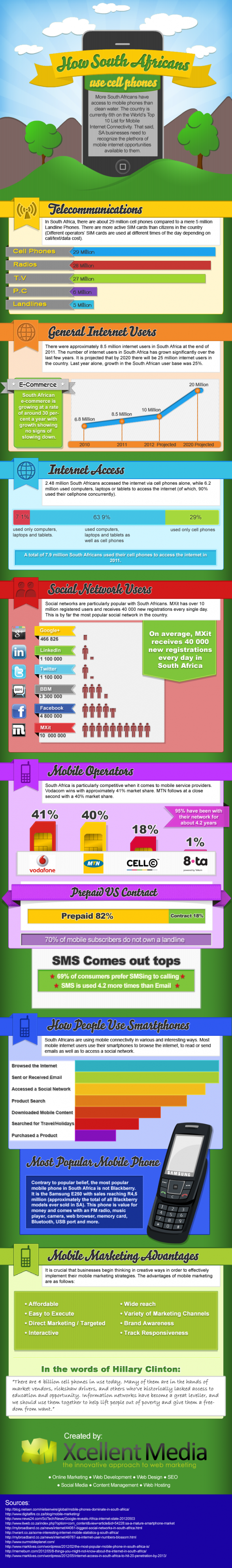
 But what is VDI or Virtual Desktop Integration?
But what is VDI or Virtual Desktop Integration?