Too much to do, not enough time! Sounds familiar? No wonder we feel frustrated when we have to read large amounts of material in limited time.
Due to our dwindling attention span caused by technology and the emergence of e-books, rapid serial visual presentation technology, or RSVP is becoming more popular. It’s not new technology, and in fact, has been around for almost a decade now. (*see below for alternative speed readers)
 The latest of these applications is Spritz. The Boston-based company specialises in text streaming technology and how it can be integrated into our daily communication. When Samsung released the Gear S Smartwatch Spritz even came pre-installed with it.
The latest of these applications is Spritz. The Boston-based company specialises in text streaming technology and how it can be integrated into our daily communication. When Samsung released the Gear S Smartwatch Spritz even came pre-installed with it.
According to Spritz, when we read, we only use 20% of our time to actually process what we’re reading. The other 80% is spent wasted moving your eyes around and scanning for the “Optimal Recognition Point” (ORP)
The ORP is a specific section of a word your brain needs to process to understand the written text. It then assembles each word into an understandable sentence. Spritz does this thinking for you by highlighting the OPR in red and aligning them all at the same place on your screen. Subsequently your eyes focus on only one spot, which in turn causes you to read faster.
Spritz allows you to choose your own reading speed ranging from 250 words per minute to 1000 words per minute. With practice your reading speed will increase and you’ll be able to not only read efficiently, but also comprehend what you’ve read.
We’ve tested Spritz and it does enable you to read much faster than you normally would. If you need to read documentation for work or research, Spritz might well be the answer. But do you really want to read a novel in an hour and a half? (Quite possible according to Spritz)
This way of reading might however be beneficial for people suffering from dyslexia, a short attention span or other reading disabilities.
Spritz is available in both an application format for your phone or e-reader, but also as an add-on called Spritzlet for your web browser. Both can be downloaded for free at www.spritzinc.com.
*Alternatively also try Spreeder, Quickreader, Read Quick or Firefox’s RSVP reader.
[SOURCES: www.cbsnews.com, www.time.com, www.globalnews.com, www.abcnews.com]


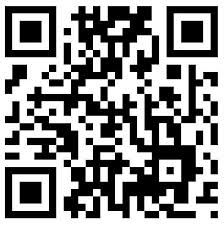 Two weeks ago we introduced you to
Two weeks ago we introduced you to “IT Helpdesk, good afternoon!” Most people on campus are greeted this way when they call the IT Service Desk. But for Quinton Luiters it’s become such an automatic response, he even answers his home phone in the same way – much to the amusement of his wife.
“IT Helpdesk, good afternoon!” Most people on campus are greeted this way when they call the IT Service Desk. But for Quinton Luiters it’s become such an automatic response, he even answers his home phone in the same way – much to the amusement of his wife.